Asus P8Z77-V LK2 Support and Manuals
Get Help and Manuals for this Asus item
This item is in your list!

View All Support Options Below
Free Asus P8Z77-V LK2 manuals!
Problems with Asus P8Z77-V LK2?
Ask a Question
Free Asus P8Z77-V LK2 manuals!
Problems with Asus P8Z77-V LK2?
Ask a Question
Popular Asus P8Z77-V LK2 Manual Pages
P8Z77-V LK2 User's Manual - Page 2
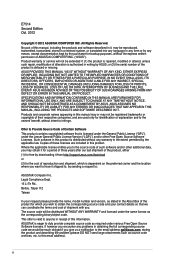
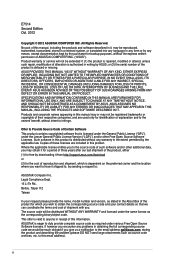
... problem (please DO NOT send large attachments such as required under the same license as stated in obtaining the full corresponding source code we can coordinate the terms and cost of ASUSTeK COMPUTER INC. ("ASUS").
ASUS ASSUMES NO RESPONSIBILITY OR LIABILITY FOR ANY ERRORS OR INACCURACIES THAT MAY APPEAR IN THIS MANUAL, INCLUDING THE PRODUCTS AND SOFTWARE...
P8Z77-V LK2 User's Manual - Page 5
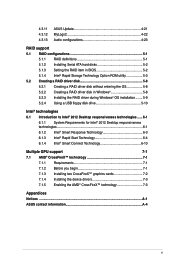
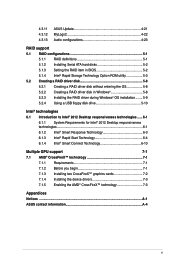
4.3.11 4.3.12 4.3.13
ASUS Update 4-21 MyLogo2 4-22 Audio configurations 4-23
RAID support 5.1 RAID configurations 5-1
5.1.1 RAID definitions 5-1 5.1.2 Installing Serial ATA hard disks 5-2 5.1.3 Setting the RAID item in BIOS 5-2 5.1.4 Intel® Rapid Storage Technology Option ROM utility 5-3 5.2 Creating a RAID driver disk 5-8 5.2.1 Creating a RAID driver disk without entering the OS ...
P8Z77-V LK2 User's Manual - Page 11
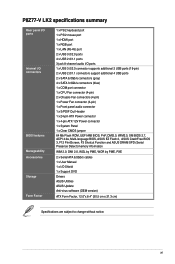
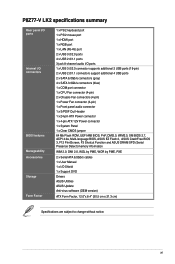
..., ASUS EZ Flash 2, ASUS CrashFree BIOS 3, F12 PrintScreen, F3 Shotcut Function and ASUS DRAM SPD (Serial Presence Detect) memory information
WfM 2.0, DMI 2.0, WOL by PME, WOR by PME, PXE
2 x Serial ATA 6.0Gb/s cables 1 x User Manual 1 x I/O Shield 1 x Support DVD Drivers ASUS Utilities ASUS Update Anti-virus software (OEM version)
ATX Form Factor, 12.0"x 8.4" (30.5 cm x 21.3 cm)
Specifications...
P8Z77-V LK2 User's Manual - Page 12
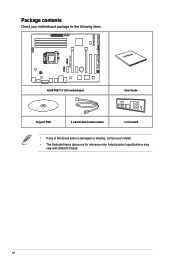
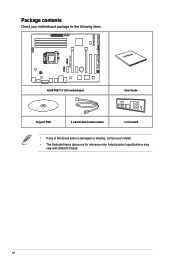
...
Check your motherboard package for the following items.
User Manual
P8Z77-V LK2
ASUS P8Z77-V LK2 motherboard
User Guide
Support DVD
2 x Serial ATA 6.0 Gb/s cables
1 x I/O shield
• If any of the above items is damaged or missing, contact your retailer.
• The illustrated items above are for reference only. Actual product specifications may vary with different models.
P8Z77-V LK2 User's Manual - Page 16
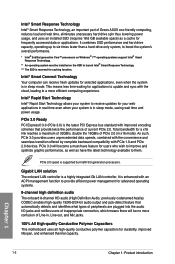
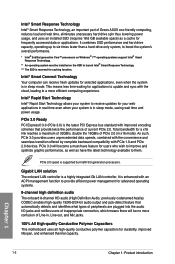
...quality Conductive Polymer Capacitors This motherboard uses all high-quality ...Technology Your computer can receive fresh updates for caching function. PCIe 3.0 Ready...onboard LAN controller is supported by complete backward compatibility...part of Green ASUS eco-friendly computing, reduces load and wait time, eliminates unecessary hard drive spin thus lowering power usage, and uses an installed...
P8Z77-V LK2 User's Manual - Page 23
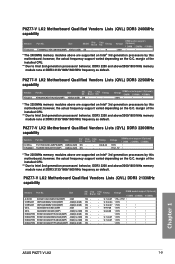
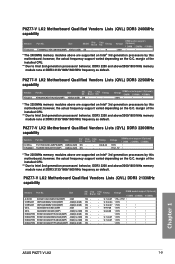
...the installed CPU.
** Due to Intel 2nd generation processors' behavior, DDR3 2200 and above /2000/1800 MHz memory module runs at DDR3 2133/1866/1600 MHz frequency as default. however, the actual frequency support varied depending on Intel® 3rd generation processors by this motherboard;
P8Z77-V LK2 Motherboard Qualified Vendors Lists (QVL) DDR3 2133MHz capability
Vendors Part...
P8Z77-V LK2 User's Manual - Page 36
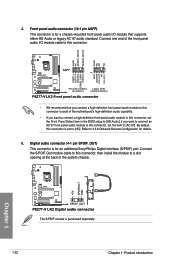
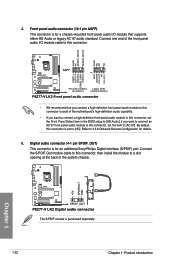
..., set the Front Panel Select item in the BIOS setup to [AC 97]. if you want to connect an AC'97 front panel audio module to this connector, then install the module to 3.5.6 Onboard Devices Configuration for an additional Sony/Philips Digital Interface (S/PDIF) port. Refer to a slot opening at the back of the motherboard...
P8Z77-V LK2 User's Manual - Page 67
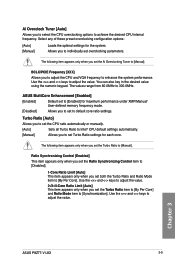
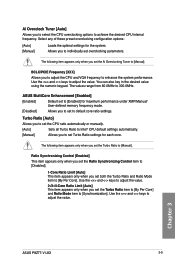
BCLK/PCIE Frequency [XXX]
Allows you set the Turbo Ratio item to [By Per Core] and Ratio Mode item to enhance the system performance. The values range from 80.0MHz to adjust the value.
Use the and keys to 300.0MHz. Chapter 3
ASUS P8Z77-V LK2
3-9 Use the and keys to achieve the desired CPU internal...
P8Z77-V LK2 User's Manual - Page 94
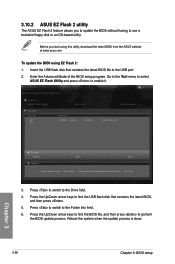
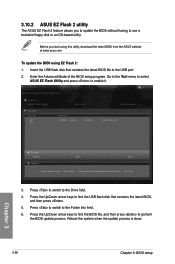
... BIOS file to perform the BIOS update process. Insert the USB flash disk that contains the latest BIOS, and then press .
5. Chapter 3
3-36
Chapter 3: BIOS setup Exit
ASUSTek EZ Flash BIOS ROM Utility V00.75
Flash Info MODEL: P8Z77-V LK2
File Path:\ Drive Info
fs0:\ fs1:\
VER: 0206
Folder Info 06/20/12 10:23p
4194304
DATE: 06/20/2012 P8Z77VLK2...
P8Z77-V LK2 User's Manual - Page 96


... allows you to copy the current BIOS file that you to show the BIOS
Boot Device Select Menu. 3.10.4 ASUS BIOS Updater
The ASUS BIOS Updater allows you can use as the boot device. Insert the USB flash drive with the latest BIOS file and BIOS Updater to boot using defaults
Chapter 3
3-38
Chapter 3: BIOS setup Prepare the motherboard support DVD and a USB flash drive...
P8Z77-V LK2 User's Manual - Page 99
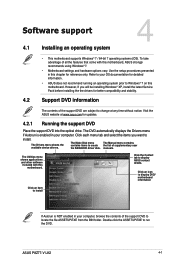
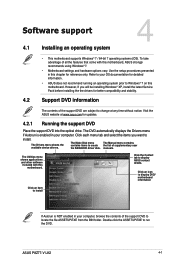
....EXE from the BIN folder.
Double-click the ASSETUP.EXE to change at www.asus.com for reference only. Chapter 4
ASUS P8Z77-V LK2
4-1 The Drivers menu shows the available device drivers. Software support
4.1 Installing an operating system
4
4.2
• This motherboard supports Windows® 7 / 64-bit 7 operating systems (OS). The Utilities menu shows applications and other...
P8Z77-V LK2 User's Manual - Page 116


...ASUS Network iControl, a one-stop setup network control center that gives you the EZ Start, Quick Connection, and EZ Profile functions, makes it easier for you to automatically connect to a PPPoE network for your network bandwidth. To use EZ Start:
1. Tick Set...to install the LAN drivers before using this function. • Network iControl is set the...settings made
Chapter 4: Software support
P8Z77-V LK2 User's Manual - Page 124
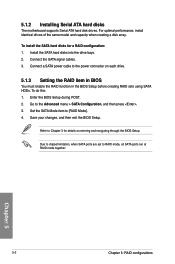
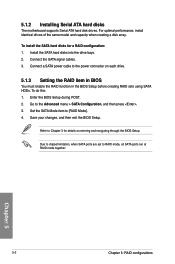
... enable the RAID function in the BIOS Setup before creating RAID sets using SATA HDDs. Set the SATA Mode item to RAID mode, all SATA ports run at RAID mode together. Save your changes, and then exit the BIOS Setup. 5.1.2 Installing Serial ATA hard disks
The motherboard supports Serial ATA hard disk drives.
Install the SATA hard disks into the...
P8Z77-V LK2 User's Manual - Page 131
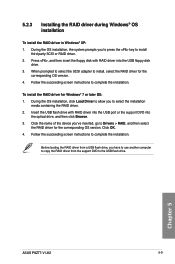
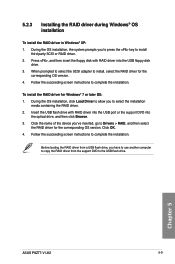
...Press , and then insert the floppy disk with RAID driver into the USB port or the support DVD into the USB floppy disk drive.
3. Follow the succeeding screen instructions to complete the installation.
Chapter 5
ASUS P8Z77-V LK2
5-9 Follow the succeeding screen instructions to complete the installation. During the OS installation, click Load Driver to allow you 've inserted, go to...
P8Z77-V LK2 User's Manual - Page 149
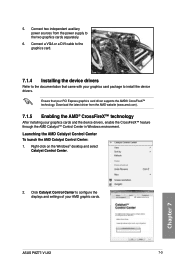
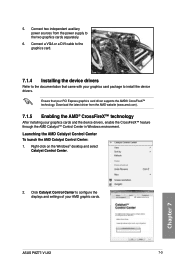
... to the graphics card.
7.1.4 Installing the device drivers
Refer to install the device drivers.
Right-click on the Windows® desktop and select
Catalyst Control Center.
2. Launching the AMD Catalyst Control Center To launch the AMD Catalyst Control Center: 1. Chapter 7
ASUS P8Z77-V LK2
7-3 Click Catalyst Control Center to configure the displays and settings of your graphics card...
Asus P8Z77-V LK2 Reviews
Do you have an experience with the Asus P8Z77-V LK2 that you would like to share?
Earn 750 points for your review!
We have not received any reviews for Asus yet.
Earn 750 points for your review!
