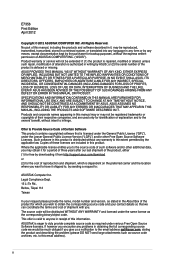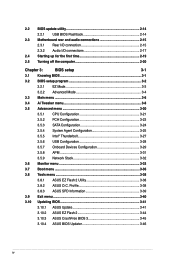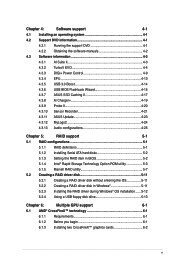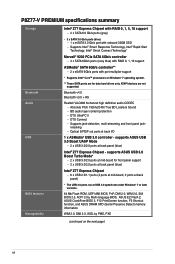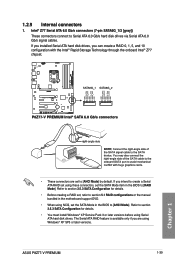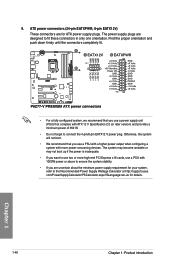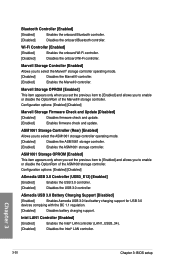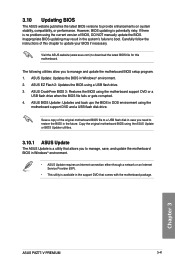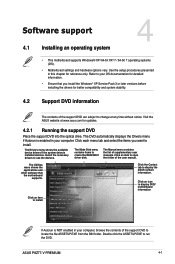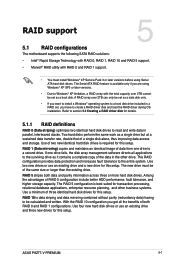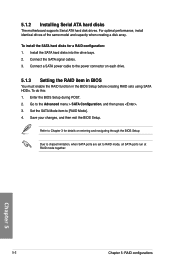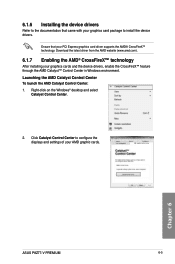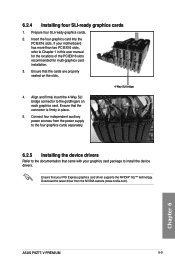Asus P8Z77-V PREMIUM Support and Manuals
Get Help and Manuals for this Asus item

View All Support Options Below
Free Asus P8Z77-V PREMIUM manuals!
Problems with Asus P8Z77-V PREMIUM?
Ask a Question
Free Asus P8Z77-V PREMIUM manuals!
Problems with Asus P8Z77-V PREMIUM?
Ask a Question
Asus P8Z77-V PREMIUM Videos

ASUS P8Z77-V Premium: World's First Intel Certified Thunderbolt Motherboard (Hands-On First Look)
Duration: 13:41
Total Views: 33,937
Duration: 13:41
Total Views: 33,937
Popular Asus P8Z77-V PREMIUM Manual Pages
Asus P8Z77-V PREMIUM Reviews
We have not received any reviews for Asus yet.