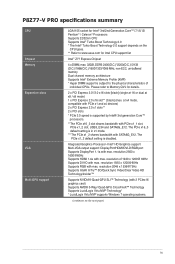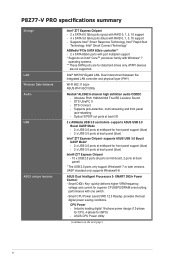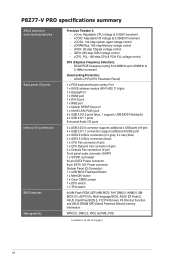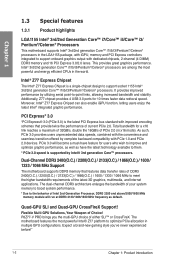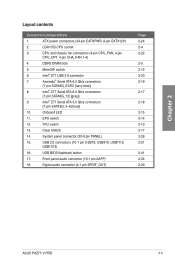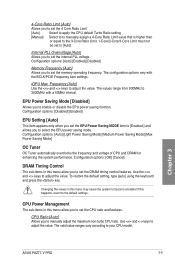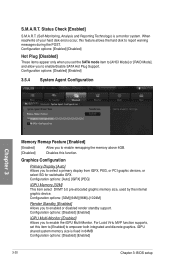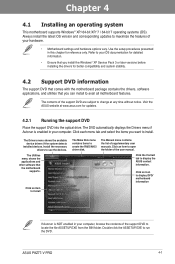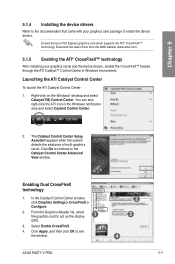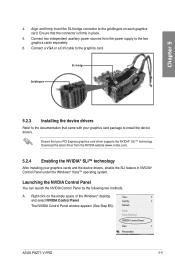Asus P8Z77-V PRO Support and Manuals
Get Help and Manuals for this Asus item

View All Support Options Below
Free Asus P8Z77-V PRO manuals!
Problems with Asus P8Z77-V PRO?
Ask a Question
Free Asus P8Z77-V PRO manuals!
Problems with Asus P8Z77-V PRO?
Ask a Question
Most Recent Asus P8Z77-V PRO Questions
How To Installing Discrete Graphics On Asus P8z77-v Pro
(Posted by sunsil 9 years ago)
Does Using 2133 Ram Make Sense In A Asus P8z77-v Pro?
(Posted by tnttrtaima 10 years ago)
Asus Pz77-v-pro Thunderbolt Mobo Freezes On Post
After first install the system froze at the sata post test. I tried everything, sent it back to ASUS...
After first install the system froze at the sata post test. I tried everything, sent it back to ASUS...
(Posted by eddward 10 years ago)
How To Connect Tv(as Second Monitor)throgh Dvi Port?
MY DESK TOP MONITOR(FIRST MONITOR) IS WORKING WELL THROUGH VGA .BUT I WANT TO CONNECT MY TV(PHILIPS ...
MY DESK TOP MONITOR(FIRST MONITOR) IS WORKING WELL THROUGH VGA .BUT I WANT TO CONNECT MY TV(PHILIPS ...
(Posted by 9958662 11 years ago)
Asus P8Z77-V PRO Videos
Popular Asus P8Z77-V PRO Manual Pages
Asus P8Z77-V PRO Reviews
We have not received any reviews for Asus yet.