Asus P8Z77-V PRO Support Question
Find answers below for this question about Asus P8Z77-V PRO.Need a Asus P8Z77-V PRO manual? We have 1 online manual for this item!
Question posted by tnttrtaima on August 26th, 2013
Does Using 2133 Ram Make Sense In A Asus P8z77-v Pro?
The person who posted this question about this Asus product did not include a detailed explanation. Please use the "Request More Information" button to the right if more details would help you to answer this question.
Current Answers
There are currently no answers that have been posted for this question.
Be the first to post an answer! Remember that you can earn up to 1,100 points for every answer you submit. The better the quality of your answer, the better chance it has to be accepted.
Be the first to post an answer! Remember that you can earn up to 1,100 points for every answer you submit. The better the quality of your answer, the better chance it has to be accepted.
Related Asus P8Z77-V PRO Manual Pages
P8Z77-V PRO user's manual - Page 15
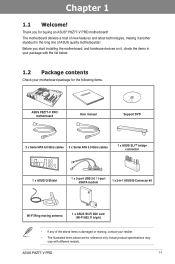
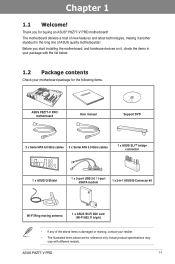
...
1 x 2-in the long line of ASUS quality motherboards! ASUS P8Z77-V PRO
BIOS
BIOS
1-1 Thank you start installing the motherboard, and hardware devices on it another standout in -1 ASUS Q-Connector kit
Wi-Fi Ring moving antenna
1 x ASUS Wi-Fi GO! card (Wi-Fi 802.11 b/g/n)
• If any of new features and latest technologies, making it , check the items in...
P8Z77-V PRO user's manual - Page 17


... overall system performance. It uses an installed fast SSD (min 18.6GB available capacity required) as a cache for both the front and rear panel - 6 USB 3.0 ports in sleep mode. Key benefits include reduced load and wait times, and lower power consumption through the elimination of current bus systems.
ASUS P8Z77-V PRO
1-3 Experience the latest...
P8Z77-V PRO user's manual - Page 19
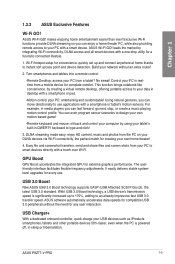
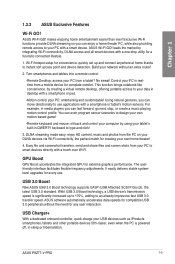
makes enjoying home entertainment easier than ever! Exclusive Wi-Fi functions provide DLNA streaming so you can fast forward, go next, stop utility for any user interaction. ASUS...over Wi-Fi.
ASUS software automatically accelerates data speeds for complete comfort. Using natural gestures, you...click!
3. ASUS P8Z77-V PRO
1-5
ASUS Wi-Fi GO! Chapter 1
1.3.3 ASUS Exclusive Features
...
P8Z77-V PRO user's manual - Page 21
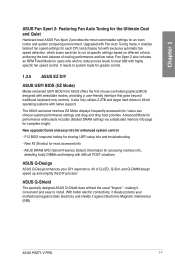
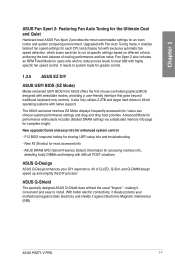
...the DIY process!
New upgrade! ASUS P8Z77-V PRO
1-7 Advanced Mode for performance enthusiasts... situations
ASUS Q-Design
ASUS Q-Design enhances your motherboard against ...ASUS Fan Xpert 2 provides the most accessed info
- ASUS DRAM SPD (Serial Presence Detect) Information for an even cooler and quieter computing environment. making it ideally protects your DIY experience. The ASUS...
P8Z77-V PRO user's manual - Page 25
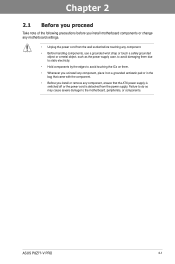
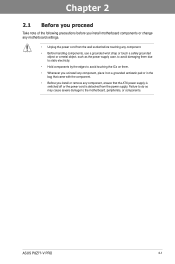
...note of the following precautions before you install motherboard components or change any motherboard settings.
• Unplug the power cord from the power supply. ASUS P8Z77-V PRO
2-1
Failure to do so may cause ...detached from the wall socket before touching any component.
• Before handling components, use a grounded wrist strap or touch a safely grounded object or a metal object,...
P8Z77-V PRO user's manual - Page 31
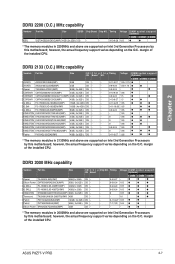
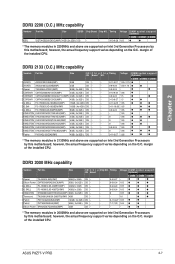
...●
●
* The memory modules in 2200MHz and above are supported on Intel 3rd Generation Processors by this motherboard;
margin of the installed CPU. DDR3 2133 (O.C.) MHz capability
Vendors Part No. Size
SS/ C h i p Chip NO. ASUS P8Z77-V PRO
2-7
however, the actual frequency support varies depending on the O.C.
margin of the installed CPU.
DDR3 2000 MHz...
P8Z77-V PRO user's manual - Page 35
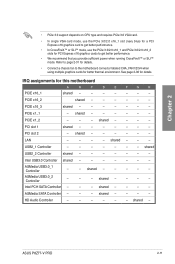
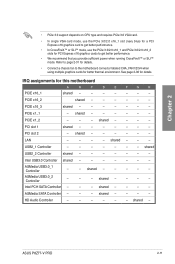
...ASUS P8Z77-V PRO
2-11 IRQ assignments for details.
shared -
-
-
-
-
-
PCIE x1_2
-
-
-
shared -
-
-
- Chapter 2
• PCIe 3.0 support depends on CPU type and requires PCIe 3.0 VGA card.
• In single VGA card mode, use...8226; Connect a chassis fan to the motherboard connector labeled CHA_FAN1/2/3/4 when using multiple graphics cards for PCI Express x16 graphics...
P8Z77-V PRO user's manual - Page 37
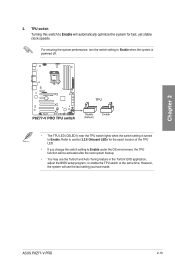
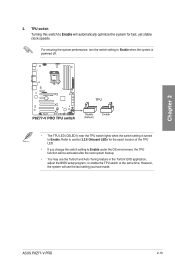
...(O2LED1) near the TPU switch lights when the switch setting is turned to Enable under the OS environment, the TPU function will use the TurboV and Auto Tuning feature in the TurboV EVO application, adjust the BIOS setup program, or enable the TPU switch at the... the system for the exact location of the TPU LED.
• If you change the switch setting to Enable. ASUS P8Z77-V PRO
2-13
P8Z77-V PRO user's manual - Page 41
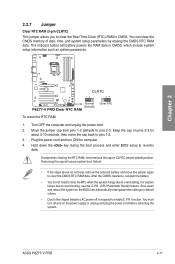
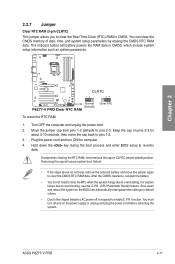
...ASUS P8Z77-V PRO
2-17 You can automatically reset parameter settings to default values.
• Due to clear the CMOS RTC RAM... data. Move the jumper cap from pins 1-2 (default) to clear the Real Time Clock (RTC) RAM...erasing the CMOS RTC RAM data. Except when clearing the RTC RAM, never remove the...cell battery powers the RAM data in CMOS.
Chapter 2
To erase the RTC RAM:
1. After the CMOS...
P8Z77-V PRO user's manual - Page 43
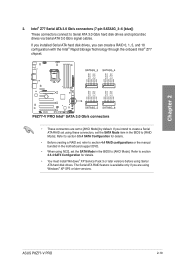
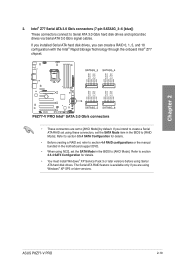
... a RAID set, refer to section 4.4 RAID configurations or the manual bundled in the motherboard support DVD.
• When using Serial ATA hard disk drives. If you are set the SATA Mode in the BIOS to [AHCI Mode] by default.
ASUS P8Z77-V PRO
2-19 Refer to section 3.5.4 SATA Configuration for details.
• You must install Windows...
P8Z77-V PRO user's manual - Page 49
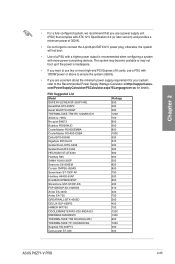
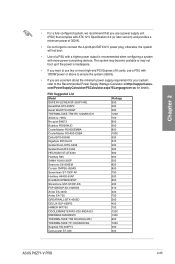
...to the Recommended Power Supply Wattage Calculator at http://support.asus.
PSU Suggested List Model SUPER FLOWER SF-350P14XE GreatWall-ATX-350P4 Great Wall BTX-500GT ...750 1200 1300 650 1050 400 320
ASUS P8Z77-V PRO
2-25 otherwise, the system will not boot.
• Use of 350 W.
• Do not forget to ensure the system stability.
• If you use a power supply unit (PSU) ...
P8Z77-V PRO user's manual - Page 63
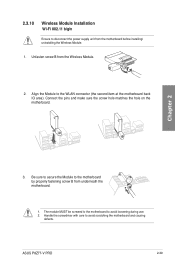
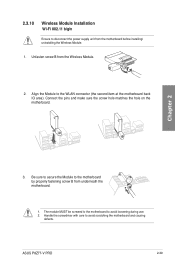
... B from the Wireless Module. Unfasten screw B from underneath the
BIOS
motherboard. Align the Module to avoid scratching the motherboard and causing
defects. Chapter 2
BIOS
BIOS
BIOS
BIOS
3.
ASUS P8Z77-V PRO
2-39
USB BIOS Flashback USB3.0 2.3.10
Wireless Module Installation Wi-Fi 802.11 b/g/n
Ensure to avoid loosening during use. 2.
The module MUST be screwed to the...
P8Z77-V PRO user's manual - Page 67
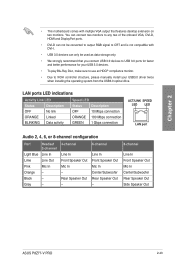
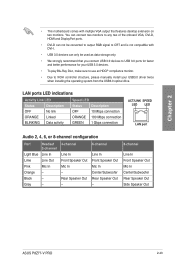
... Center/Subwoofer Rear Speaker Out -
8-channel
Line In Front Speaker Out Mic In Center/Subwoofer Rear Speaker Out Side Speaker Out
ASUS P8Z77-V PRO
2-43
Rear Speaker Out - Mic In -
Chapter 2
• This motherboard comes with DVI-I.
• USB 3.0 devices can only be converted to output RGB signal to CRT and is not compatible...
P8Z77-V PRO user's manual - Page 73
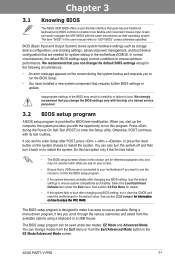
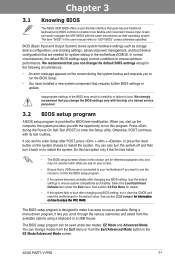
...specified. Chapter 3
ASUS P8Z77-V PRO
3-1
When you ...You can be used under the ...make it lets you wish to enter Setup after changing any BIOS setting, try to clear the CMOS and reset the motherboard...ASUS UEFI BIOS offers a user-friendly interface that are for BIOS item modification. In normal circumstances, the default BIOS settings apply to most conditions to erase the RTC RAM...
P8Z77-V PRO user's manual - Page 101
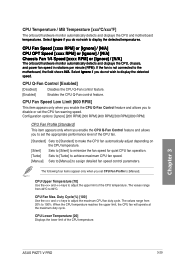
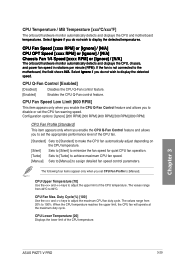
CPU Upper Temperature [70] Use the and keys to adjust the upper limit of the CPU fan.
[Standard] Sets to [Standard] to make the CPU fan automatically adjust ...
ASUS P8Z77-V PRO
3-29 CPU Q-Fan Control [Enabled]
[Disabled]
Disables the CPU Q-Fan control feature.
[Enabled]
Enables the CPU Q-Fan control feature. CPU Fan Max.
Duty Cycle(%) [100] Use the and keys to the motherboard,...
P8Z77-V PRO user's manual - Page 113


...ASUS P8Z77-V PRO
3-41 3.10.4 ASUS BIOS Updater
The ASUS BIOS Updater allows you can use as a backup when the BIOS fails or gets corrupted during the updating process. This utility also allows you to copy the current BIOS file that you to low disk capacity.
3. Prepare the motherboard...may not be same as the boot device.
When the Make Disk menu appears, select the FreeDOS command prompt item ...
P8Z77-V PRO user's manual - Page 115
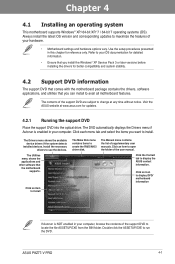
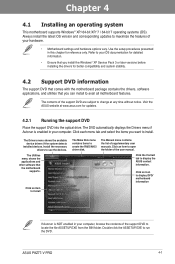
... Make Disk menu contains items to run the DVD. Double-click the ASSETUP.EXE to create the RAID/AHCI driver disk. ASUS P8Z77-V PRO
4-1 Install the necessary drivers to avail all motherboard...and other software that you want to display the ASUS contact information. Use the setup procedures presented in your hardware.
• Motherboard settings and hardware options vary. The contents of...
P8Z77-V PRO user's manual - Page 119


... 3 of your motherboard user manual for details.
• The CPU Ratio bars show the status of the CPU cores, which vary with your CPU model. Refer to the desired value. 3.
ASUS P8Z77-V PRO
4-5
Chapter 4 ... time you to [Maximum Turbo Ratio setting in BIOS to make the change take effect.
Click on Apply to [Auto] before using the CPU Ratio function in BIOS and set the Turbo Ratio...
P8Z77-V PRO user's manual - Page 135


..., you will find
the Realtek HD Audio Manager icon on your computer. ASUS P8Z77-V PRO
4-21 The CODEC also includes the Realtek® proprietary UAJ®
(Universal Audio Jack) technology for Windows® 7™
Configuration option tabs (vary with the motherboard package. click on the icon to deliver the ultimate audio
experience on the...
P8Z77-V PRO user's manual - Page 143


... insert a floppy disk. 3. Follow the succeeding screen instructions to section 4.5.4 Using a USB floppy disk drive.
4.5.1 Creating a RAID driver disk without entering the... hard disk drive that is included in Windows®: 1. When the Make Disk menu appears, press to create a
RAID driver disk. 5. Follow...motherboard does not provide a floppy drive connector. Chapter 4
ASUS P8Z77-V PRO
4-29
Similar Questions
How To Install Windows Xp On A New Asus P8z77-v Pro Motherboard
(Posted by gyFrey 9 years ago)
How To Installing Discrete Graphics On Asus P8z77-v Pro
(Posted by sunsil 10 years ago)
Asus Pz77-v-pro Thunderbolt Mobo Freezes On Post
After first install the system froze at the sata post test. I tried everything, sent it back to ASUS...
After first install the system froze at the sata post test. I tried everything, sent it back to ASUS...
(Posted by eddward 10 years ago)
How To Connect Tv(as Second Monitor)throgh Dvi Port?
MY DESK TOP MONITOR(FIRST MONITOR) IS WORKING WELL THROUGH VGA .BUT I WANT TO CONNECT MY TV(PHILIPS ...
MY DESK TOP MONITOR(FIRST MONITOR) IS WORKING WELL THROUGH VGA .BUT I WANT TO CONNECT MY TV(PHILIPS ...
(Posted by 9958662 11 years ago)

