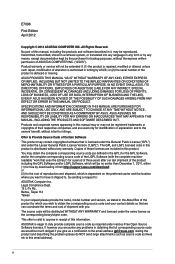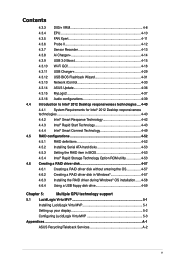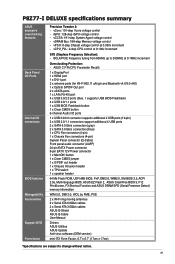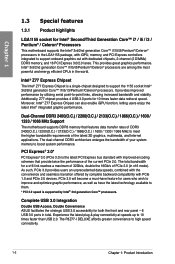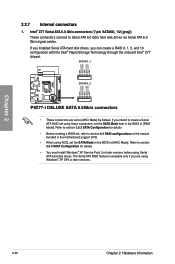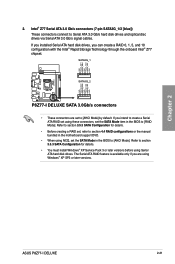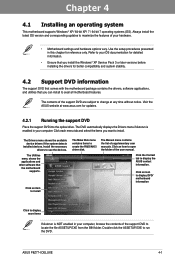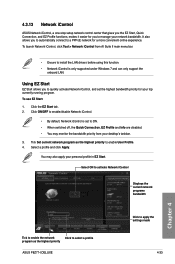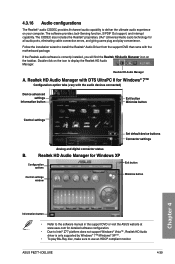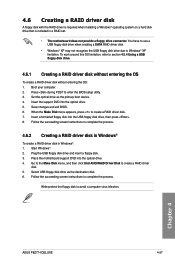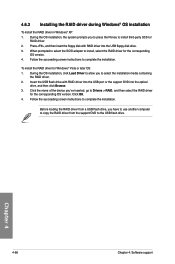Asus P8Z77-I DELUXE Support and Manuals
Get Help and Manuals for this Asus item

View All Support Options Below
Free Asus P8Z77-I DELUXE manuals!
Problems with Asus P8Z77-I DELUXE?
Ask a Question
Free Asus P8Z77-I DELUXE manuals!
Problems with Asus P8Z77-I DELUXE?
Ask a Question
Asus P8Z77-I DELUXE Videos
Popular Asus P8Z77-I DELUXE Manual Pages
Asus P8Z77-I DELUXE Reviews
We have not received any reviews for Asus yet.