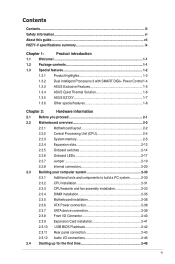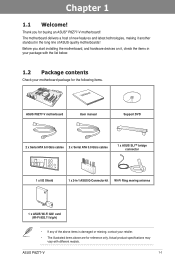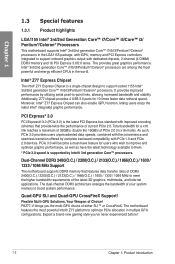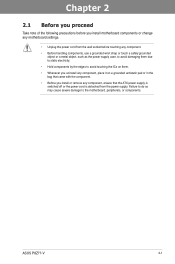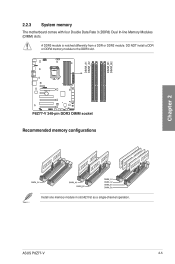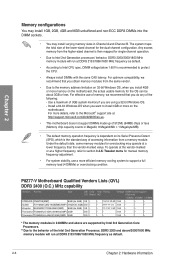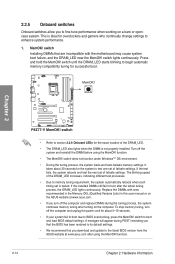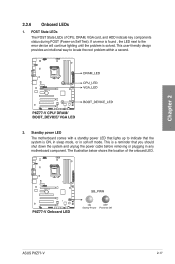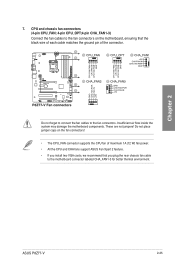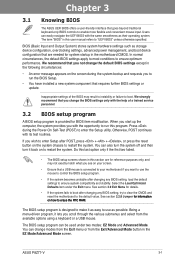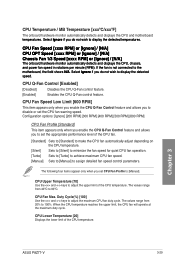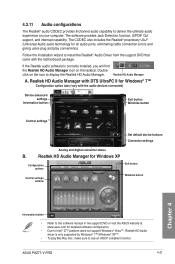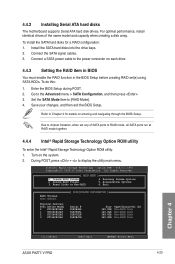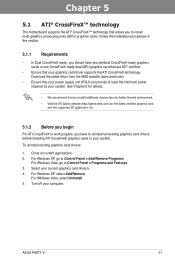Asus P8Z77-V Support Question
Find answers below for this question about Asus P8Z77-V.Need a Asus P8Z77-V manual? We have 1 online manual for this item!
Question posted by Anonymous-107995 on April 16th, 2013
How To Replace Power Jack On Motherboard
The person who posted this question about this Asus product did not include a detailed explanation. Please use the "Request More Information" button to the right if more details would help you to answer this question.
Current Answers
Related Asus P8Z77-V Manual Pages
Similar Questions
Need A New Charger
I purchased my Asus Notebook PC in 2014 and I need a new charger. The model number on the notebook i...
I purchased my Asus Notebook PC in 2014 and I need a new charger. The model number on the notebook i...
(Posted by kathymasulis 6 years ago)
How To Install Windows Xp On A New Asus P8z77-v Pro Motherboard
(Posted by gyFrey 9 years ago)
Booting Asus P4sgl-vm/swa-uay Motherboard
Board boots straight into cmos seup, No matter how I change values, I cannot get past this point. Wh...
Board boots straight into cmos seup, No matter how I change values, I cannot get past this point. Wh...
(Posted by johannpsiegling 11 years ago)
What Is The Most Commonly Used Power Supply Wattage For This Mother Board?
I need to get replacement power supply for a computer that has this motherboard installed (M4A8T Dev...
I need to get replacement power supply for a computer that has this motherboard installed (M4A8T Dev...
(Posted by ckhopkins1950 11 years ago)
Asus Pz77 -v Pro Motherboard
I have built a new system using theAsus PZ77-V pro motherboard. It will not let me install Windows X...
I have built a new system using theAsus PZ77-V pro motherboard. It will not let me install Windows X...
(Posted by kauri 11 years ago)