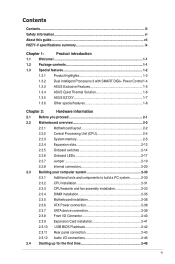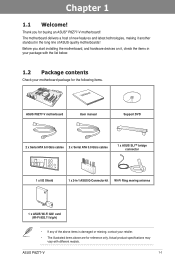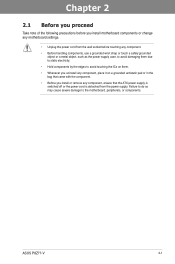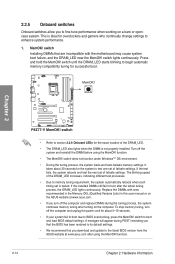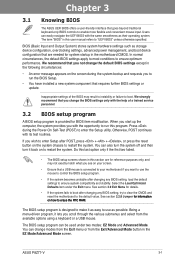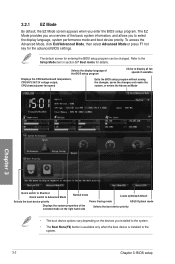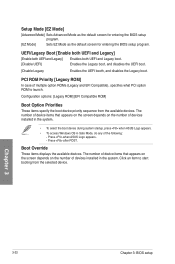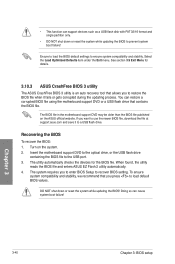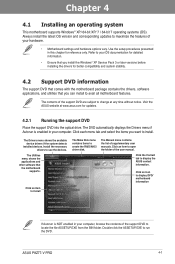Asus P8Z77-V Support Question
Find answers below for this question about Asus P8Z77-V.Need a Asus P8Z77-V manual? We have 1 online manual for this item!
Question posted by johannpsiegling on March 24th, 2013
Booting Asus P4sgl-vm/swa-uay Motherboard
Board boots straight into cmos seup, No matter how I change values, I cannot get past this point. When I save and exit cmos setup, the board powers down. What to do?
Current Answers
Related Asus P8Z77-V Manual Pages
Similar Questions
Motherboard Problem
Hi i cant boot up the motherboard i tried everything somethimes i can get it to work but most of the...
Hi i cant boot up the motherboard i tried everything somethimes i can get it to work but most of the...
(Posted by tomicmladen49 3 years ago)
How To Install Windows Xp On A New Asus P8z77-v Pro Motherboard
(Posted by gyFrey 9 years ago)
Reset Pin Connector Diagram
p4p800-vm/s asus motherboard i can not find reset pin connection. power on/off, hd led on motherboar...
p4p800-vm/s asus motherboard i can not find reset pin connection. power on/off, hd led on motherboar...
(Posted by srikalyaniprinterskaraikudi 10 years ago)
Asus Pz77 -v Pro Motherboard
I have built a new system using theAsus PZ77-V pro motherboard. It will not let me install Windows X...
I have built a new system using theAsus PZ77-V pro motherboard. It will not let me install Windows X...
(Posted by kauri 11 years ago)