Asus G-SURF365 Support and Manuals
Get Help and Manuals for this Asus item
This item is in your list!

View All Support Options Below
Free Asus G-SURF365 manuals!
Problems with Asus G-SURF365?
Ask a Question
Free Asus G-SURF365 manuals!
Problems with Asus G-SURF365?
Ask a Question
Most Recent Asus G-SURF365 Questions
Motherboard Problem
Hi i cant boot up the motherboard i tried everything somethimes i can get it to work but most of the...
Hi i cant boot up the motherboard i tried everything somethimes i can get it to work but most of the...
(Posted by tomicmladen49 3 years ago)
Popular Asus G-SURF365 Manual Pages
User Manual - Page 2
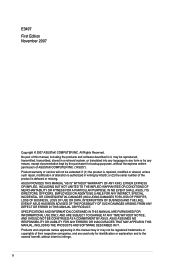
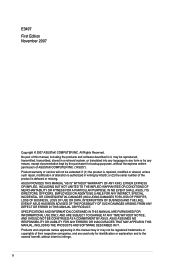
... OF PROFITS, LOSS OF BUSINESS, LOSS OF USE OR DATA, INTERRUPTION OF BUSINESS AND THE LIKE), EVEN IF ASUS HAS BEEN ADVISED OF THE POSSIBILITY OF SUCH DAMAGES ARISING FROM ANY DEFECT OR ERROR IN THIS MANUAL OR PRODUCT. Product warranty or service will not be registered trademarks or copyrights of ASUSTeK COMPUTER INC...
User Manual - Page 11


... Out connector 1 x LPT connector 1 x COM connector 1 x CPU fan connector 1 x Chassis fan connector 1 x Chassis intrusion connector 24-pin EATX power connector 4-pin x ATX 12V power connector 1 x System panel connector
Drivers ASUS PC Probe II ASUS Live Update Utility Anti-virus software (OEM version)
ATX Form Factor, 12 in . (30.5cm x 24.5cm)
*Specifications are subject to change...
User Manual - Page 17
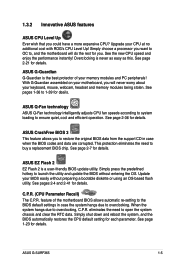
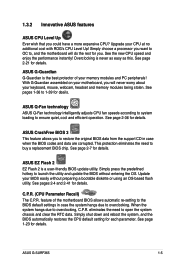
... the RTC data. Upgrade your memory modules and PC peripherals! ASUS G-Guardian G-Guardian is the best protector of the motherboard BIOS allows automatic re-setting to launch the utility and update the BIOS without preparing a bootable diskette or using an OS-based flash utility. This protection eliminates the need to buy a replacement BIOS chip. Update your motherboard, you could have...
User Manual - Page 32


... the software settings.
1. Replace the system cover.
1.8.2 Configuring an expansion card
After installing the expansion card, configure it and make the necessary hardware settings for information on the next page. 3. Remove the system unit cover (if your motherboard is completely seated on the system and change the necessary BIOS settings, if any. Install the software drivers for...
User Manual - Page 41


... RSATA_RXN1
GND
G-SURF365.SATA.connectors
Important note on Serial ATA
Install the Windows® XP Service Pack 1 before using Serial ATA.
• For detailed instructions on how to configure RAID 0, RAID 1 and JBOD, refer to the RAID manual in the support CD.
• If you intend to create a Serial ATA RAID set using these connectors, set the onboard SATA...
User Manual - Page 54


ASUS Update (Updates the BIOS in Windows® environment.) Refer to manage and update the motherboard Basic Input/Output System (BIOS) setup.
1. Copy the original motherboard BIOS using a floppy disk, USB Flash, or the motherboard support CD during POST.)
2. 2.1 Managing and updating your BIOS
The following utilities allow you need to restore the BIOS in DOS mode using a bootable floppy ...
User Manual - Page 56


Visit the ASUS website (www.asus.com) to a floppy disk or a USB flash disk, then restart the system. 3. You can support devices such as USB flash disk, or floppy disk with FAT 32/16 format only.
• Do not shut down or reset the system while updating the BIOS to prevent system boot failure!
2-
Chapter 2: BIOS setup
You can switch...
User Manual - Page 57


... after copying the current BIOS file. ASUS G-SURF365
2- All rights reserved. done Write to save the file.
• The succeeding BIOS screens are for the extension name. Copying the current BIOS To copy the current BIOS file using a bootable floppy disk with the updated BIOS file. Copy the AFUDOS utility (afudos.exe) from the motherboard support CD to the bootable...
User Manual - Page 58


...Do not shut down or reset the system while updating the BIOS to a bootable floppy disk.
done Writing flash ...... Visit the ASUS website (www.asus.com) and download the latest BIOS file for the motherboard.
A:\>afudos /iG-SURF365.ROM
4. A:\>afudos /iG-SURF365.ROM AMI Firmware Update Utility - Updating the BIOS file To update the BIOS file using the AFUDOS utility:
1. You need to...
User Manual - Page 59


......
Turn on the system. 2. Starting BIOS recovery... ASUS G-SURF365
2- 2.1.4 ASUS CrashFree BIOS 3 utility
The ASUS CrashFree BIOS 3 is an auto recovery tool that you to restore the BIOS file when it fails or gets corrupted during the updating process. Reading file "G-SURF365.ROM". Doing so can update a corrupted BIOS file using the motherboard support CD or the floppy disk that...
User Manual - Page 61


...either through a network or an Internet Service Provider (ISP). Installing ASUS Update To install ASUS Update:
1. The Drivers menu appears. 2. Quit all Windows® applications before you to:
• Save the current BIOS file • Download the latest BIOS file from the Internet • Update the BIOS from an updated BIOS file • Update the BIOS directly from the Internet, and •...
User Manual - Page 64


...
This requires you to reconfigure your system using the BIOS Setup program so that you can update using the provided utility described in the future. Even if you are installing a motherboard, reconfiguring your screen.
• Visit the ASUS website (www.asus.com) to ensure optimum performance. Select the Load Default Settings item under the Exit Menu. This section explains how...
User Manual - Page 79


...: None Required
GART Error Reporting [Disabled]
Microcode Updation [Enabled]
Secure Virtual Machine Mode [Enabled]
Cool'n'Quiet [Disabled]
This option should remain disabled for testing purpose. Configuration options: [Disabled] [Enabled]
ASUS G-SURF365
2-27
Configuration options: [Disabled] [Enabled]
Microcode Updation [Enabled]
Allows you to change the settings for testing...
User Manual - Page 83


...] [Enabled] [Auto]
ASUS G-SURF365
2-31 The Module Version and USB Devices Enabled items show the auto-detected values. Configuration options: [PCI Device] [Reserved]
2.5.5 USB Configuration
The items in this menu allows you to enable or disable support for use of USB devices at startup.
IRQ-xx assigned to [PCI Device]
When set to [Reserved...
User Manual - Page 91


... BIOS SETUP UTILITY Boot
Security Settings
Supervisor Password User Password
: Not Installed : Not Installed
Change Supervisor Password Change User Passward
to change the supervisor password, follow the same steps as in setting a user password. After you set a password, this item to set a supervisor password, the other security settings.
From the password box, type a password...
Asus G-SURF365 Reviews
Do you have an experience with the Asus G-SURF365 that you would like to share?
Earn 750 points for your review!
We have not received any reviews for Asus yet.
Earn 750 points for your review!
