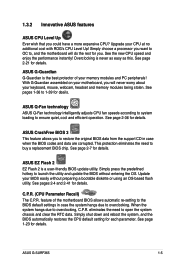Asus G-SURF365 Support Question
Find answers below for this question about Asus G-SURF365.Need a Asus G-SURF365 manual? We have 3 online manuals for this item!
Question posted by tomicmladen49 on October 28th, 2020
Motherboard Problem
Hi i cant boot up the motherboard i tried everything somethimes i can get it to work but most of the time it wont even post or it gives a beep code that i cant identify
Current Answers
Answer #1: Posted by hzplj9 on October 28th, 2020 1:08 PM
It sounds like a memory issue. If you have 2 memory dimms then remove them and fit one at a time and try again. If they prove OK then the next likely suspect is the hard drive having a soft error. If you have a bootable usb stick or CD then attempt to boot from that and run diagnostics on the drive. It can sometimes be a power supply issue but you need a multimeter to read the voltages and verify they are correct. Looking for simple solutions first before condemning the motherboard. Visit the Asus website at Asus.com for any info or refer to the user guide if you have one
Hope that helps.
Related Asus G-SURF365 Manual Pages
Similar Questions
Asus Rog Strix Z370-e Motherboard Rgb Not Working.
Two days after assembling a PC with the aforementioned motherboard, the RGB lighting stopped working...
Two days after assembling a PC with the aforementioned motherboard, the RGB lighting stopped working...
(Posted by AnswerMan42 5 years ago)
Where Can I Find The Beep Codes For Asus P8p67le Motherboard?
I am looking for a link to the beep codes for the ASUS P8P67LE motherboard. Can someone give a link ...
I am looking for a link to the beep codes for the ASUS P8P67LE motherboard. Can someone give a link ...
(Posted by harrishasus 8 years ago)
Beep Codes For Asus P8p67 Rev3.0 Motherboard?
Where can I find the beep codes for Asus P8P67 REV3.0 motherboard?
Where can I find the beep codes for Asus P8P67 REV3.0 motherboard?
(Posted by harrishasus 8 years ago)
I Would Like To Have A Bios Beep Codes For Model M2n4 Sli. Asus Motherboard.
(Posted by eustaquio3x 8 years ago)
Hp Alcatraz Intel 850 Atx Motherboard Won't Boot Up.
I just recieved an HP Pavillian with an Alcatraz Intel 850 ATX Motherboard. It won't boot up. I get ...
I just recieved an HP Pavillian with an Alcatraz Intel 850 ATX Motherboard. It won't boot up. I get ...
(Posted by paskup 11 years ago)