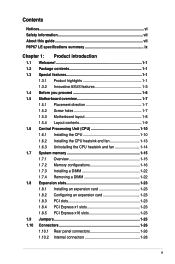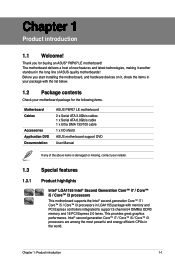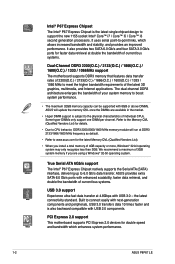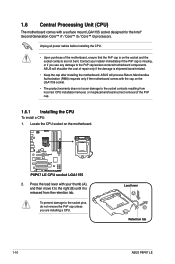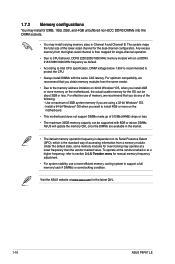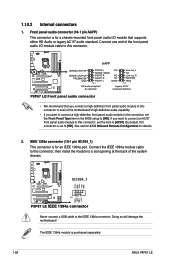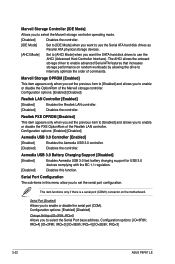Asus P8P67 LE Support Question
Find answers below for this question about Asus P8P67 LE.Need a Asus P8P67 LE manual? We have 1 online manual for this item!
Question posted by harrishasus on January 27th, 2016
Where Can I Find The Beep Codes For Asus P8p67le Motherboard?
I am looking for a link to the beep codes for the ASUS P8P67LE motherboard. Can someone give a link please? I am currently getting one short beep.
Current Answers
Answer #1: Posted by TechSupport101 on January 27th, 2016 11:39 PM
Hi.
- Asus uses the same beep codes across their boards
- The difference being the BIOS type used on the board
- Here http://www.computerhope.com/beep.htm are beep codes for various BIOS
Related Asus P8P67 LE Manual Pages
Similar Questions
Beep Codes For Asus P8p67 Rev3.0 Motherboard?
Where can I find the beep codes for Asus P8P67 REV3.0 motherboard?
Where can I find the beep codes for Asus P8P67 REV3.0 motherboard?
(Posted by harrishasus 8 years ago)
I Would Like To Have A Bios Beep Codes For Model M2n4 Sli. Asus Motherboard.
(Posted by eustaquio3x 8 years ago)
Motherboard I/o Shield Alignment Issue (asus M5a97 R2.0 & Cm Storm Scout)
I have a CM Storm Scout and I'm attempting to install an ASUS M5A97 R2.0 inside it.It appears that t...
I have a CM Storm Scout and I'm attempting to install an ASUS M5A97 R2.0 inside it.It appears that t...
(Posted by factor44 11 years ago)