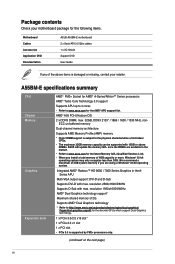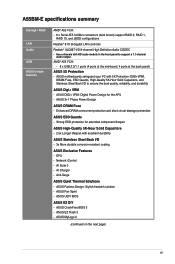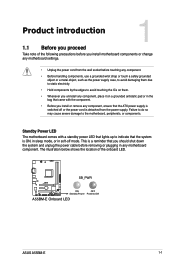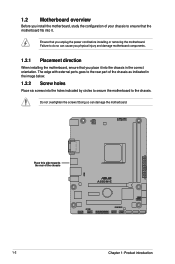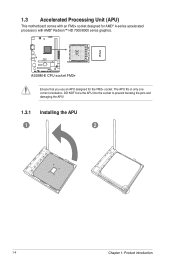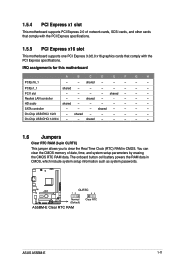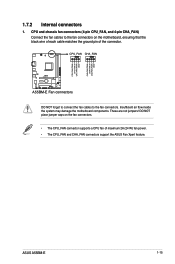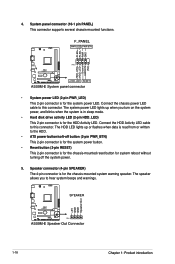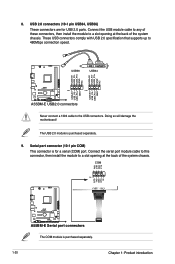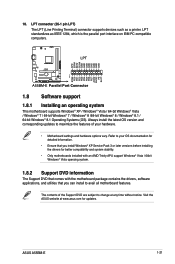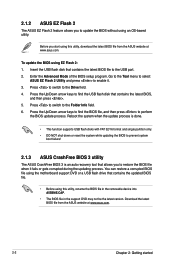Asus A55BM-E Support Question
Find answers below for this question about Asus A55BM-E.Need a Asus A55BM-E manual? We have 1 online manual for this item!
Question posted by knibb on January 17th, 2023
Beep Codes
What are the beep codes for this mother boards
Current Answers
Answer #1: Posted by SonuKumar on January 17th, 2023 7:00 PM
https://www.manualslib.com/manual/565347/Asus-A55bm-E.html
follow table of content
Please respond to my effort to provide you with the best possible solution by using the "Acceptable Solution" and/or the "Helpful" buttons when the answer has proven to be helpful.
Regards,
Sonu
Your search handyman for all e-support needs!!
Answer #2: Posted by Pawel888 on January 29th, 2023 2:17 PM
Asus beep codes are used to help diagnose problems with a computer system. Each code is specific to certain hardware issues and can help identify the source of a problem. Common Asus beep codes include short beeps (indicating successful booting), long beeps (indicating an issue with the system), and series of beeps (indicating RAM or other component failure). Refer to your motherboard's manual for detailed information about the beep codes associated with your system.
Related Asus A55BM-E Manual Pages
Similar Questions
Where Can I Find The Beep Codes For Asus P8p67le Motherboard?
I am looking for a link to the beep codes for the ASUS P8P67LE motherboard. Can someone give a link ...
I am looking for a link to the beep codes for the ASUS P8P67LE motherboard. Can someone give a link ...
(Posted by harrishasus 8 years ago)
Beep Codes For Asus P8p67 Rev3.0 Motherboard?
Where can I find the beep codes for Asus P8P67 REV3.0 motherboard?
Where can I find the beep codes for Asus P8P67 REV3.0 motherboard?
(Posted by harrishasus 8 years ago)
I Would Like To Have A Bios Beep Codes For Model M2n4 Sli. Asus Motherboard.
(Posted by eustaquio3x 8 years ago)
Will Ddr2 Support Ddr3?
My Machine : ASUSTek Computer INC, P5LD2-X/1333, DDR2 PC2-6400, Will it can take DDR3 RAM? How c...
My Machine : ASUSTek Computer INC, P5LD2-X/1333, DDR2 PC2-6400, Will it can take DDR3 RAM? How c...
(Posted by xuliying168 11 years ago)