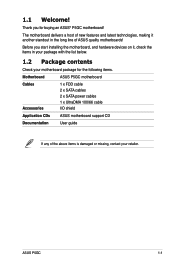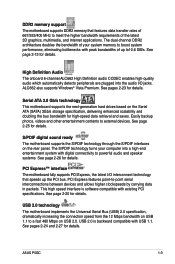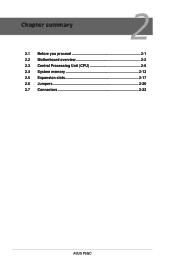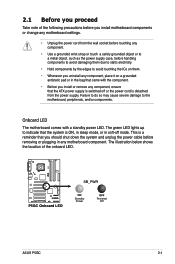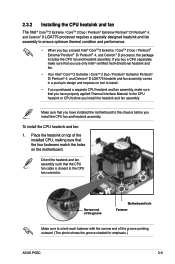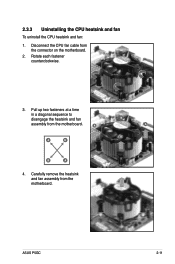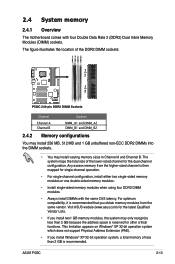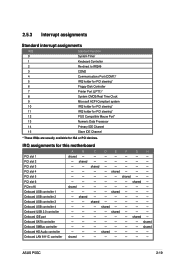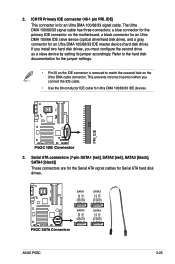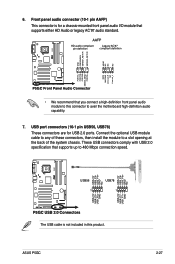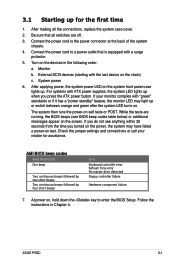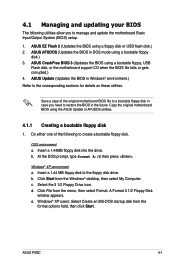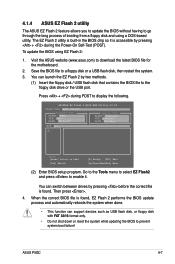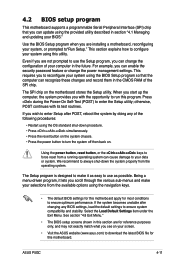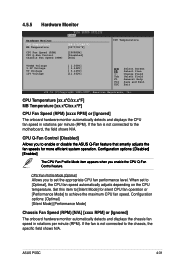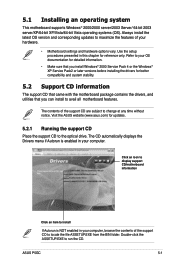Asus P5GC Support Question
Find answers below for this question about Asus P5GC.Need a Asus P5GC manual? We have 3 online manuals for this item!
Question posted by Anonymous-174205 on May 31st, 2023
Beep Codes Of Asus P5gc Mgbl
Current Answers
Answer #1: Posted by SonuKumar on May 31st, 2023 9:38 AM
However, if you are experiencing beep codes while using the Asus P5GC-MX/GBL motherboard, it could indicate an issue with other connected hardware components, such as the graphics card, memory modules, or power supply. In such cases, you would need to consult the documentation or support resources of the specific hardware component or contact the manufacturer for assistance in interpreting the beep codes.
If you're encountering specific beep codes or facing issues with your computer, please provide more details about the specific beep pattern or any error messages you are receiving, and I'll do my best to assist you further.
Please respond to my effort to provide you with the best possible solution by using the "Acceptable Solution" and/or the "Helpful" buttons when the answer has proven to be helpful.
Regards,
Sonu
Your search handyman for all e-support needs!!
Related Asus P5GC Manual Pages
Similar Questions
I am looking for a link to the beep codes for the ASUS P8P67LE motherboard. Can someone give a link ...
Where can I find the beep codes for Asus P8P67 REV3.0 motherboard?
I just recieved an HP Pavillian with an Alcatraz Intel 850 ATX Motherboard. It won't boot up. I get ...