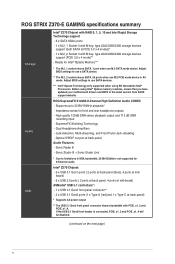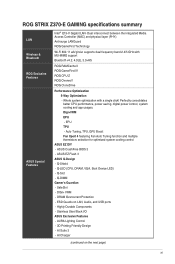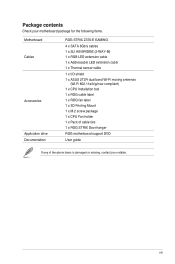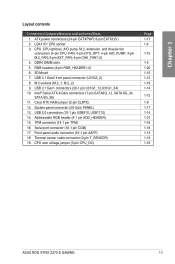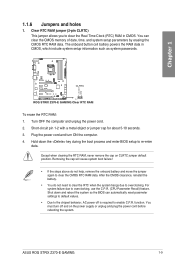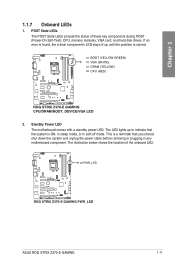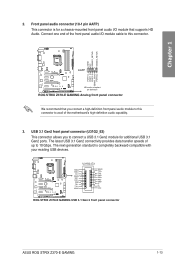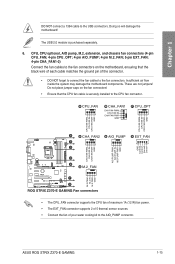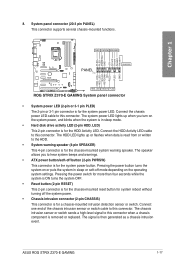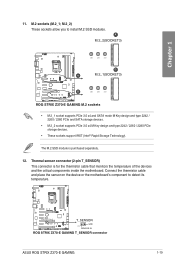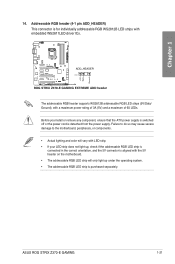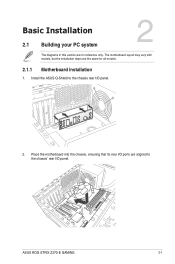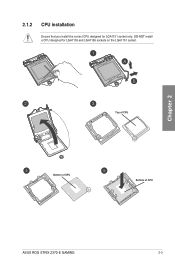Asus ROG STRIX Z370-E GAMING Support and Manuals
Get Help and Manuals for this Asus item

View All Support Options Below
Free Asus ROG STRIX Z370-E GAMING manuals!
Problems with Asus ROG STRIX Z370-E GAMING?
Ask a Question
Free Asus ROG STRIX Z370-E GAMING manuals!
Problems with Asus ROG STRIX Z370-E GAMING?
Ask a Question
Most Recent Asus ROG STRIX Z370-E GAMING Questions
Asus Rog Strix Z370-e Motherboard Rgb Not Working.
Two days after assembling a PC with the aforementioned motherboard, the RGB lighting stopped working...
Two days after assembling a PC with the aforementioned motherboard, the RGB lighting stopped working...
(Posted by AnswerMan42 5 years ago)
Popular Asus ROG STRIX Z370-E GAMING Manual Pages
Asus ROG STRIX Z370-E GAMING Reviews
We have not received any reviews for Asus yet.