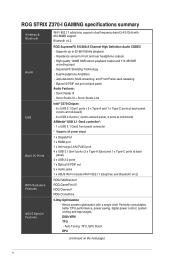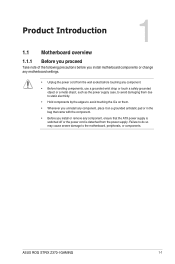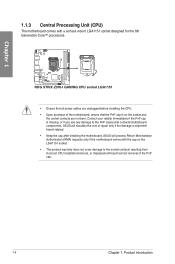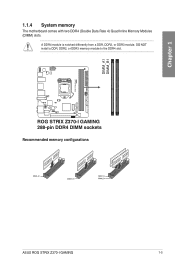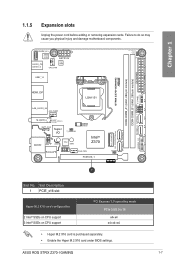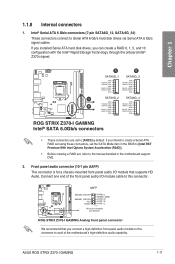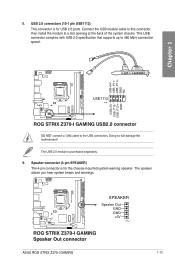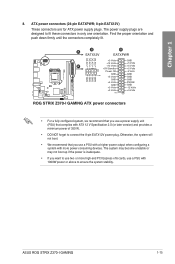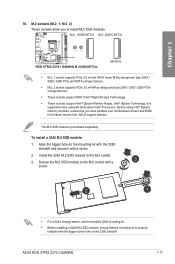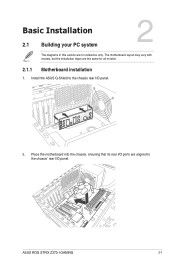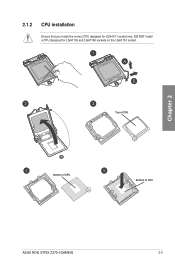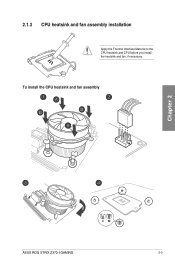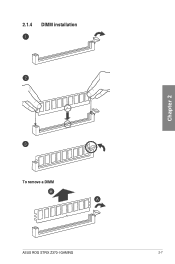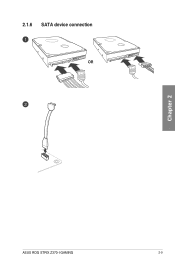Asus ROG STRIX Z370-I GAMING Support and Manuals
Get Help and Manuals for this Asus item

View All Support Options Below
Free Asus ROG STRIX Z370-I GAMING manuals!
Problems with Asus ROG STRIX Z370-I GAMING?
Ask a Question
Free Asus ROG STRIX Z370-I GAMING manuals!
Problems with Asus ROG STRIX Z370-I GAMING?
Ask a Question
Popular Asus ROG STRIX Z370-I GAMING Manual Pages
Asus ROG STRIX Z370-I GAMING Reviews
We have not received any reviews for Asus yet.