Asus P4BP-MX Support and Manuals
Get Help and Manuals for this Asus item
This item is in your list!

View All Support Options Below
Free Asus P4BP-MX manuals!
Problems with Asus P4BP-MX?
Ask a Question
Free Asus P4BP-MX manuals!
Problems with Asus P4BP-MX?
Ask a Question
Popular Asus P4BP-MX Manual Pages
P4BP-MX User Manual - Page 12
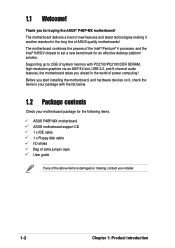
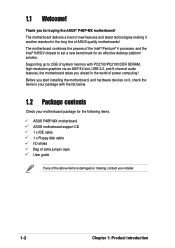
...graphics via an AGP 8X slot, USB 2.0, and 6-channel audio features, the motherboard takes you ahead in your package with the list below.
1.2 Package contents
Check your motherboard package for the following items.
ASUS P4BP-MX motherboard ASUS motherboard support CD 1 x IDE cable 1 x Floppy disk cable I/O shield Bag of extra jumper caps User guide
If any of power computing! Supporting up to set...
P4BP-MX User Manual - Page 13
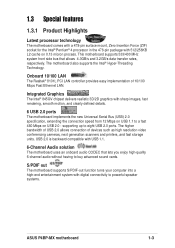
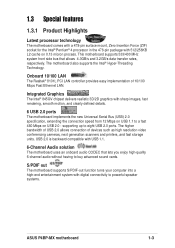
... specification, extending the connection speed from 12 Mbps on USB 1.1 to buy advanced sound cards. Onboard 10/100 LAN
The Realtek® 8101L PCI LAN controller provides easy implementation of devices such as high resolution video conferencing cameras, next generation scanners and printers, and fast storage units. supporting up to powerful speaker systems.
ASUS P4BP-MX motherboard
1-3 The...
P4BP-MX User Manual - Page 21
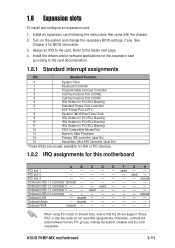
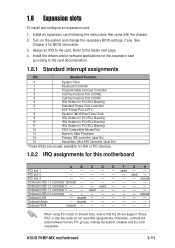
...See
Chapter 2 for this motherboard
A
B
C
D
E
F
G
H
PCI slot 1
- - - - - Turn on shared slots, ensure that the drivers support "Share IRQ" or that came with the chassis. 2. used - -
Onboard VGA
shared
When using PCI cards on the system and change the necessary BIOS settings, if any. Install an expansion card following the instructions that the cards do not need IRQ...
P4BP-MX User Manual - Page 23
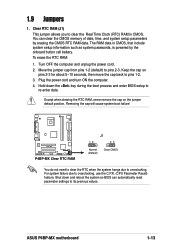
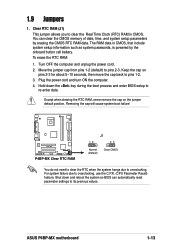
... to pins 2-3. For system failure due to pins 1-2. 3. ASUS P4BP-MX motherboard
1-13 You can automatically reset parameter settings to its previous values. Keep the cap on the jumper default position. Hold down and reboot the system so BIOS can clear the CMOS memory of date, time, and system setup parameters by the onboard button cell battery. Clear...
P4BP-MX User Manual - Page 25
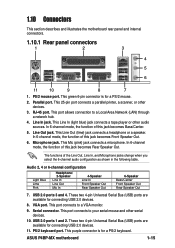
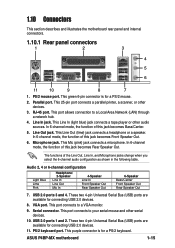
...VGA monitor.
9. ASUS P4BP-MX motherboard
1-15 In 6-channel mode, the function of this jack becomes Bass/Center.
5. This Mic (pink) jack connects a microphone.
This 25-pin port connects a parallel printer, a scanner, or other audio sources. Line In jack. VGA...
2. This port allows connection to a Local Area Network (LAN) through a network hub.
4.
These two 4-pin Universal ...
P4BP-MX User Manual - Page 27
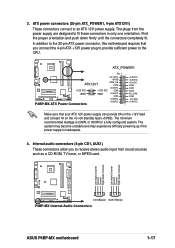
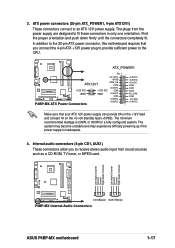
... power supply can provide 8A on the +12V lead and at least 1A on the +5-volt standby lead (+5VSB). ATX power connectors (20-pin ATX_POWER1, 4-pin ATX12V1)
These connectors connect to the CPU. Left Audio Channel Ground Ground Right Audio Channel Left Audio Channel Ground Ground Right Audio Channel
P4BP-MX
CD1(Black) AUX1(White)
P4BP-MX Internal Audio Connectors
ASUS P4BP-MX motherboard
1-17
P4BP-MX User Manual - Page 29
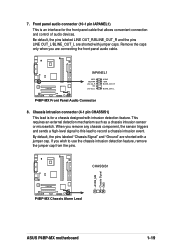
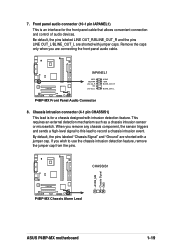
... +5VA BLINE_OUT_R
BLINE_OUT_L
P4BP-MX Front Panel Audio Connector
8. Chassis intrusion connector (4-1 pin CHASSIS1) This lead is an interface for a chassis designed with jumper caps. This requires an external detection mechanism such as a chassis intrusion sensor or microswitch. CHASSIS1
+5VSB_MB Chassis Signal GND
P4BP-MX
P4BP-MX Chassis Alarm Lead
ASUS P4BP-MX motherboard
1-19 Be...
P4BP-MX User Manual - Page 31
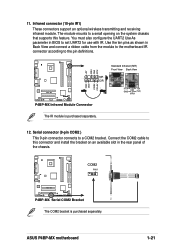
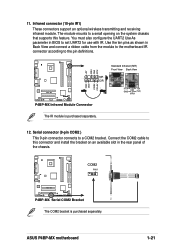
... connect a ribbon cable from the module to the motherboard IR connector according to this connector and install the bracket on an available slot in BIOS to a small opening on the system chassis that supports this feature. ASUS P4BP-MX motherboard
1-21 The module mounts to set UART2 for use with IR.
P4BP-MX
IRAX GND CIRRX CIR+5V
+5V IRRX GND...
P4BP-MX User Manual - Page 33


Detailed descriptions of the BIOS parameters are also provided. BIOS information
ASUS P4BP-MX motherboard
2-1 Chapter 2
This chapter tells how to change system settings through the BIOS Setup menus.
P4BP-MX User Manual - Page 39


... disk that contains the original or the latest BIOS file for floppy...
3. Bad BIOS checksum. DO NOT shut down or reset the system while updating the BIOS! Doing so may also use this motherboard. Completed. ASUS P4BP-MX motherboard
2-7
Checking for floppy... Boot the system. 2. Starting BIOS recovery... Make sure that the BIOS file in the floppy disk is detected, the...
P4BP-MX User Manual - Page 41


... functions. Press to display the first page, press...Specific Help window, the BIOS setup program also provides a General Help screen. To exit the help window, press or . 2.2.2 Legend bar
At the bottom of a help window, it indicates that there is a legend bar. You may launch this screen from a sub-menu
Left or Right arrow
Selects the menu item to the last page. ASUS P4BP-MX motherboard...
P4BP-MX User Manual - Page 47


... the bus multiple equals the CPU speed. Configuration options: [Disabled] [Enabled]
ASUS P4BP-MX motherboard
2-15
The options that exceeds 3 may cause an OS installation failure. Configuration options: [6/Sec] [8/Sec] [10/Sec] [12/Sec] [15/Sec] [20/Sec] [24/Sec] [30/Sec]
Keyboard Auto-Repeat Delay [1/4 Sec]
This field sets the time interval for displaying the first and second...
P4BP-MX User Manual - Page 55
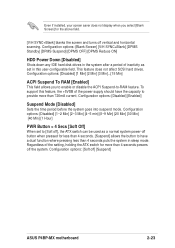
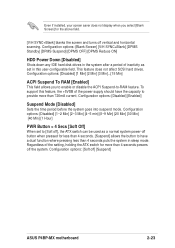
... of the setting, holding the ATX switch for less than 4 seconds. [Suspend] allows the button to have the capacity to provide more than 4 seconds powers off ] [Suspend]
ASUS P4BP-MX motherboard
2-23 To support this user-...]
Sets the time period before the system goes into suspend mode. This feature does not affect SCSI hard drives. Even if installed, your screen saver does not display when...
P4BP-MX User Manual - Page 63


... the motherboard supports.
USB 2.0 Driver
This item installs the USB 2.0 driver.
For Windows® XP users, make sure to install Windows® XP Service Pack 1 to load the installation wizard and install the Intel® Application Accelerator.
ASUS P4BP-MX motherboard
3-3 Avance Logic AC'97 Audio Driver and Application
This item installs the Avance Logic AC'97 audio driver and...
P4BP-MX User Manual - Page 64
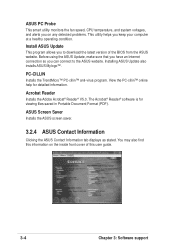
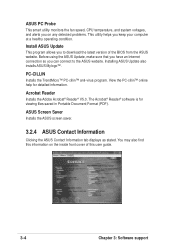
.... Installing ASUS Update also installs ASUS Mylogo™. Install ASUS Update
This program allows you to the ASUS website. PC-CILLIN
Installs the TrendMicro™ PC-cillin™ anti-virus program.
You may also find this information on any detected problems. This utility helps you can connect to download the latest version of this user guide.
3-4
Chapter 3: Software support ASUS...
Asus P4BP-MX Reviews
Do you have an experience with the Asus P4BP-MX that you would like to share?
Earn 750 points for your review!
We have not received any reviews for Asus yet.
Earn 750 points for your review!
