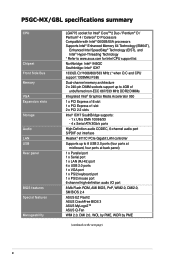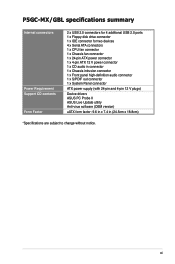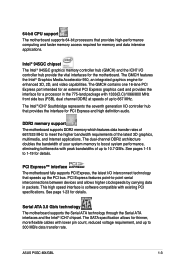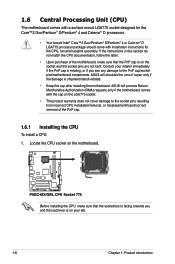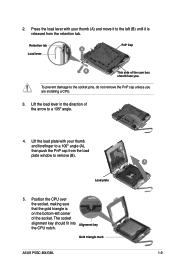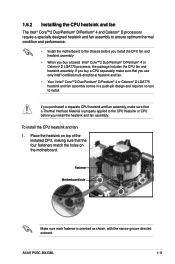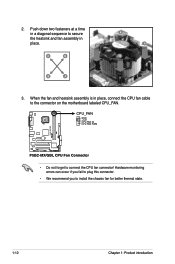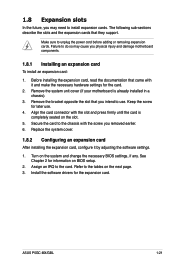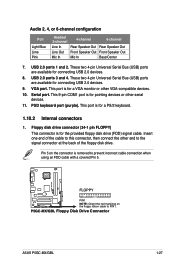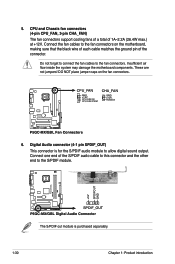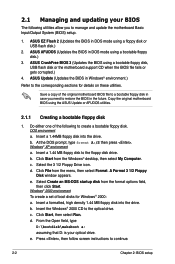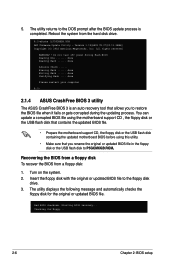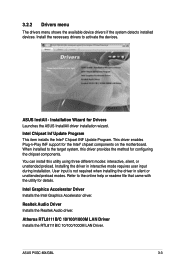Asus P5GC-MX GBL Support and Manuals
Get Help and Manuals for this Asus item

View All Support Options Below
Free Asus P5GC-MX GBL manuals!
Problems with Asus P5GC-MX GBL?
Ask a Question
Free Asus P5GC-MX GBL manuals!
Problems with Asus P5GC-MX GBL?
Ask a Question
Most Recent Asus P5GC-MX GBL Questions
Bios Checksum Error In My Pc.
Bios Checksum Error Is Founded In My Pc.when I Download Bios Update 207/305/405..etc.. And Boost Wit...
Bios Checksum Error Is Founded In My Pc.when I Download Bios Update 207/305/405..etc.. And Boost Wit...
(Posted by minhan1023 8 years ago)
Popular Asus P5GC-MX GBL Manual Pages
Asus P5GC-MX GBL Reviews
We have not received any reviews for Asus yet.