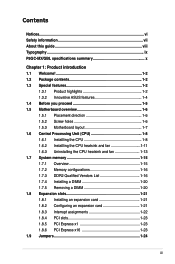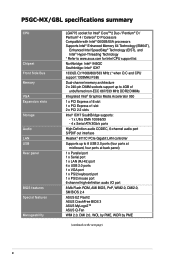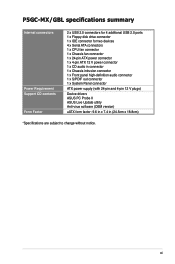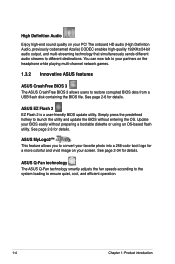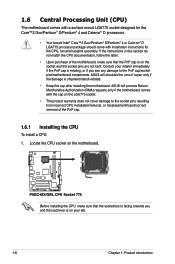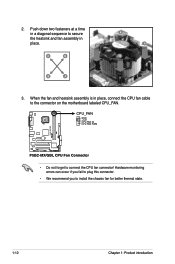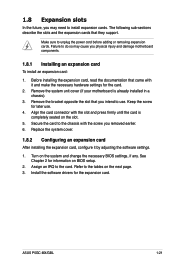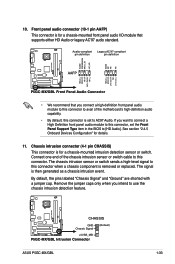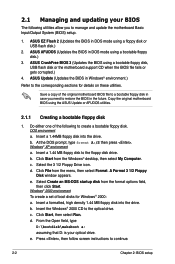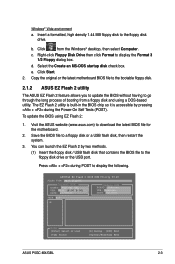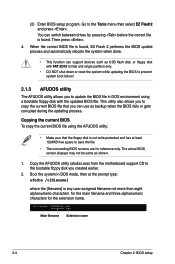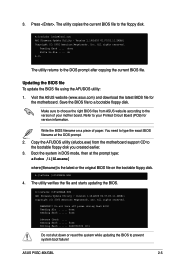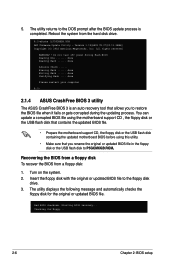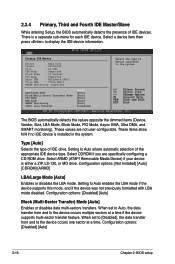Asus P5GC-MX GBL Support Question
Find answers below for this question about Asus P5GC-MX GBL.Need a Asus P5GC-MX GBL manual? We have 3 online manuals for this item!
Question posted by minhan1023 on December 5th, 2015
Bios Checksum Error In My Pc.
Bios Checksum Error Is Founded In My Pc.when I Download Bios Update 207/305/405..etc.. And Boost With Usb Device. But The System Show Me "p5gcmxgbl.rom Is Not Foun". What I Do This.
Current Answers
Answer #1: Posted by TommyKervz on December 6th, 2015 12:24 AM
Download the same version or newer bios to update use afudos or asus update to fix it
Related Asus P5GC-MX GBL Manual Pages
Similar Questions
Bios Reset Error
Hi everyone hope y'all doing great so i have this sabertooth p67 mobo.. The problem is when im shutd...
Hi everyone hope y'all doing great so i have this sabertooth p67 mobo.. The problem is when im shutd...
(Posted by mrwolverine42034 1 year ago)
Bios Update Failure
Hello, am using Asus p5gc-vm desktop pc.After an attempt to update the bios of my pc, something went...
Hello, am using Asus p5gc-vm desktop pc.After an attempt to update the bios of my pc, something went...
(Posted by antonymutisya 3 years ago)
Why Hasn`t Bios-update Normaly For Ami On-line ,and Buck-up Bios Start-up?
I Can`t make Buck-Up BIOS , and I haven`t normaly Start for Windows XP.What I must Do It , for norm...
I Can`t make Buck-Up BIOS , and I haven`t normaly Start for Windows XP.What I must Do It , for norm...
(Posted by zovkoivo 11 years ago)
Bios Updating Or Configuration
I am installing a Windows XP operative system, but in certain moment, the wizard informs about a pro...
I am installing a Windows XP operative system, but in certain moment, the wizard informs about a pro...
(Posted by reinaldocasals 11 years ago)