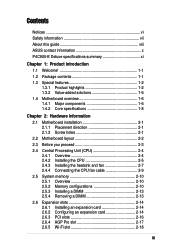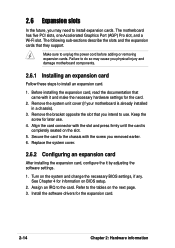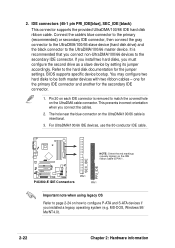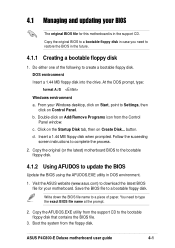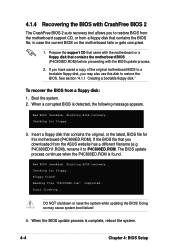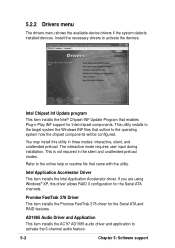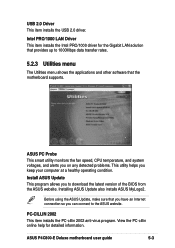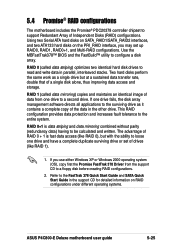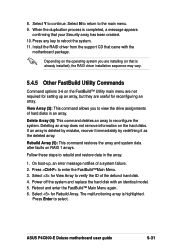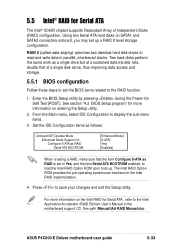Asus P4C800-E Deluxe Support and Manuals
Get Help and Manuals for this Asus item

View All Support Options Below
Free Asus P4C800-E Deluxe manuals!
Problems with Asus P4C800-E Deluxe?
Ask a Question
Free Asus P4C800-E Deluxe manuals!
Problems with Asus P4C800-E Deluxe?
Ask a Question
Most Recent Asus P4C800-E Deluxe Questions
Why Hasn`t Bios-update Normaly For Ami On-line ,and Buck-up Bios Start-up?
I Can`t make Buck-Up BIOS , and I haven`t normaly Start for Windows XP.What I must Do It , for norm...
I Can`t make Buck-Up BIOS , and I haven`t normaly Start for Windows XP.What I must Do It , for norm...
(Posted by zovkoivo 11 years ago)
Placement Of Usb Connectors Asus P4c800-e
(Posted by gjeranieduart 12 years ago)
Popular Asus P4C800-E Deluxe Manual Pages
Asus P4C800-E Deluxe Reviews
We have not received any reviews for Asus yet.