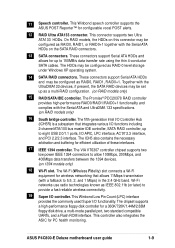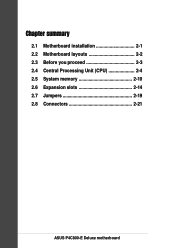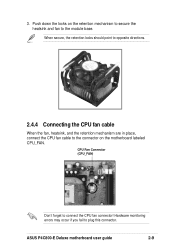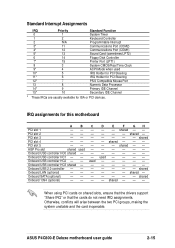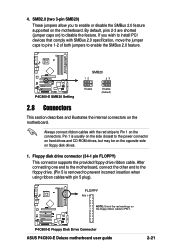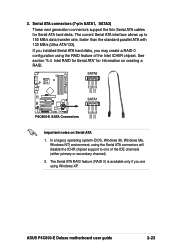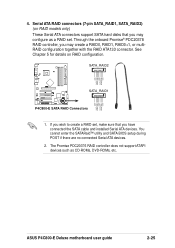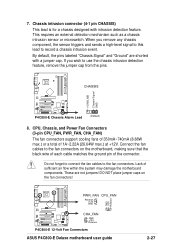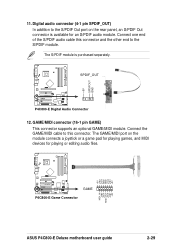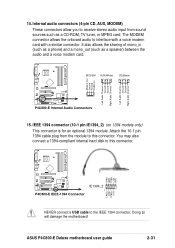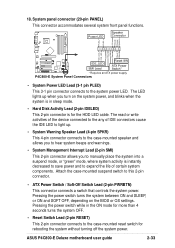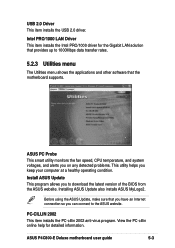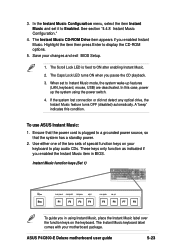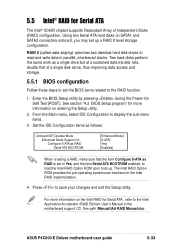Asus P4C800-E Deluxe Support Question
Find answers below for this question about Asus P4C800-E Deluxe.Need a Asus P4C800-E Deluxe manual? We have 2 online manuals for this item!
Question posted by gjeranieduart on April 19th, 2012
Placement Of Usb Connectors Asus P4c800-e
The person who posted this question about this Asus product did not include a detailed explanation. Please use the "Request More Information" button to the right if more details would help you to answer this question.
Current Answers
Related Asus P4C800-E Deluxe Manual Pages
Similar Questions
Asus Motherboard Lga 1155 P67 Usb Ports Not Working Any New Drivers Available?
The USB ports on ASUS Motherboard Rampage Extreme IV LGA 1155 P67 not working.Any drivers available
The USB ports on ASUS Motherboard Rampage Extreme IV LGA 1155 P67 not working.Any drivers available
(Posted by mujk50 8 years ago)
My Windows Do Not Detect The Network Adapter At Motherboard M3a79-t Deluxe
my windows do not detect "properly installed network adapter" at motherboard m3a79-t deluxe also I d...
my windows do not detect "properly installed network adapter" at motherboard m3a79-t deluxe also I d...
(Posted by lz1lg 8 years ago)
About Assus P5q Green Motherboard
a wnt to know evry thing about mother board assus p5q green?
a wnt to know evry thing about mother board assus p5q green?
(Posted by mohamed55 11 years ago)
Connect A Optical Disk Drive
where is the data cable conector on this mother board?
where is the data cable conector on this mother board?
(Posted by johndel999 11 years ago)