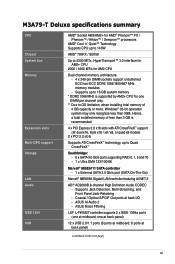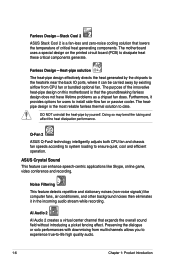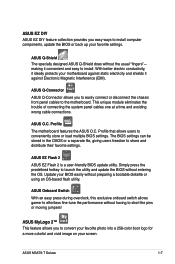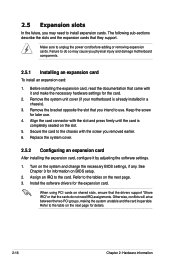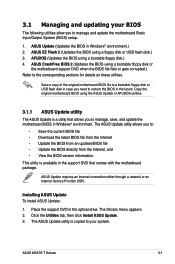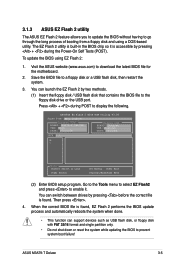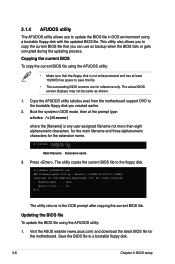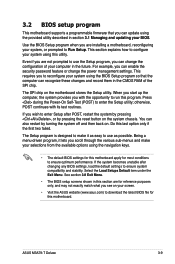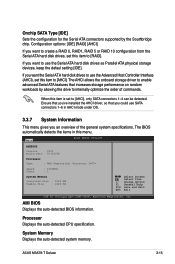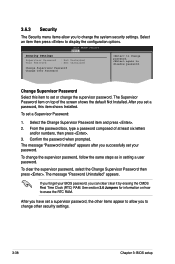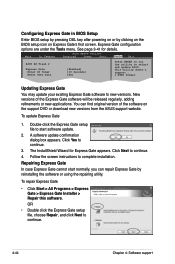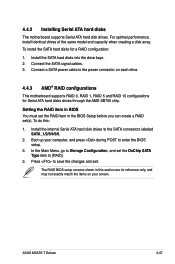Asus M3A79-T Deluxe - Motherboard - ATX Support and Manuals
Get Help and Manuals for this Asus item

View All Support Options Below
Free Asus M3A79-T Deluxe manuals!
Problems with Asus M3A79-T Deluxe?
Ask a Question
Free Asus M3A79-T Deluxe manuals!
Problems with Asus M3A79-T Deluxe?
Ask a Question
Most Recent Asus M3A79-T Deluxe Questions
My Windows Do Not Detect The Network Adapter At Motherboard M3a79-t Deluxe
my windows do not detect "properly installed network adapter" at motherboard m3a79-t deluxe also I d...
my windows do not detect "properly installed network adapter" at motherboard m3a79-t deluxe also I d...
(Posted by lz1lg 8 years ago)
Popular Asus M3A79-T Deluxe Manual Pages
Asus M3A79-T Deluxe Reviews
We have not received any reviews for Asus yet.