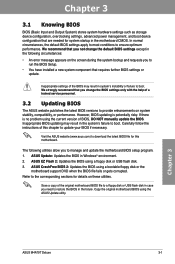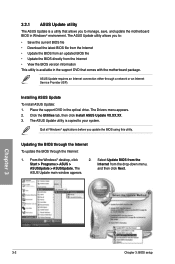Asus M4A79T Deluxe - Motherboard - ATX Support and Manuals
Get Help and Manuals for this Asus item

View All Support Options Below
Free Asus M4A79T Deluxe manuals!
Problems with Asus M4A79T Deluxe?
Ask a Question
Free Asus M4A79T Deluxe manuals!
Problems with Asus M4A79T Deluxe?
Ask a Question
Most Recent Asus M4A79T Deluxe Questions
Urdu Boot
does this motherboard support UEFI so I can use a hard drive over 2tb
does this motherboard support UEFI so I can use a hard drive over 2tb
(Posted by frank96829 11 months ago)
Asus M4A79T Deluxe Videos

VIDEO UPDATE 3!!! AMD PHENOM II X4 955, XFX RADEON 4890, ASUS M4A79T DELUXE, 8 GIG 1600 RAM!
Duration: 5:29
Total Views: 12,894
Duration: 5:29
Total Views: 12,894

AMD Phenom II 720 Black Overclocking, ASUS M4A79T DELUXE, Cosmos 1000, 1333/1600MHz DDR3 RAMs
Duration: 3:48
Total Views: 7,483
Duration: 3:48
Total Views: 7,483
Popular Asus M4A79T Deluxe Manual Pages
Asus M4A79T Deluxe Reviews
We have not received any reviews for Asus yet.