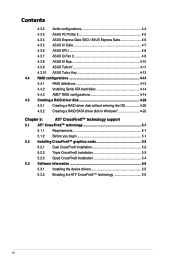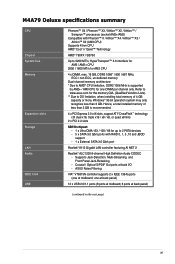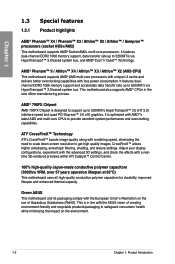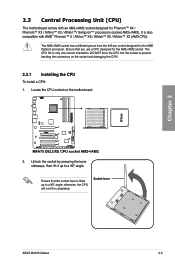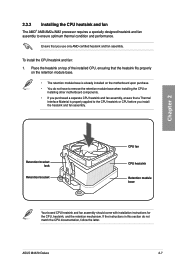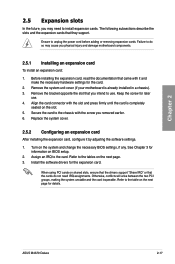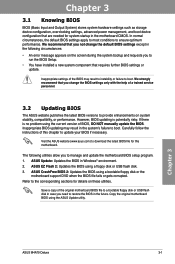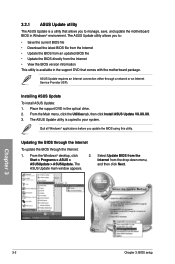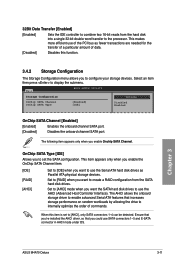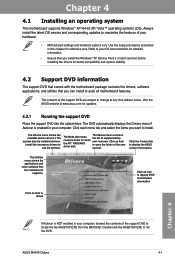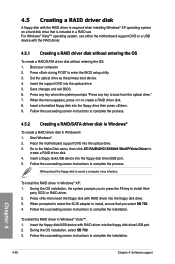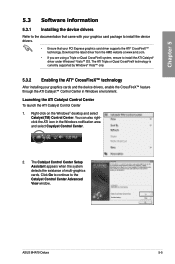Asus M4A79 DELUXE - Motherboard - ATX Support and Manuals
Get Help and Manuals for this Asus item

View All Support Options Below
Free Asus M4A79 DELUXE manuals!
Problems with Asus M4A79 DELUXE?
Ask a Question
Free Asus M4A79 DELUXE manuals!
Problems with Asus M4A79 DELUXE?
Ask a Question
Asus M4A79 DELUXE Videos
Popular Asus M4A79 DELUXE Manual Pages
Asus M4A79 DELUXE Reviews
We have not received any reviews for Asus yet.