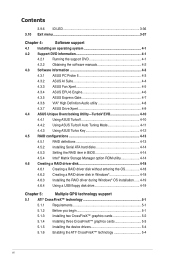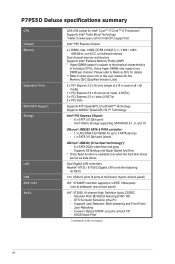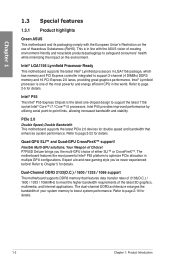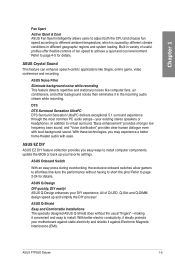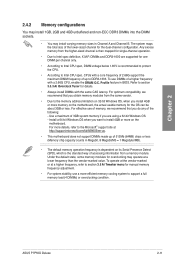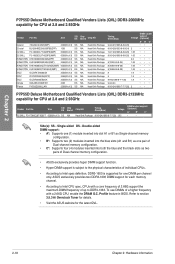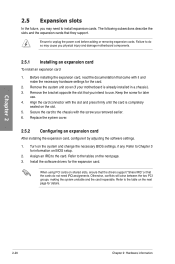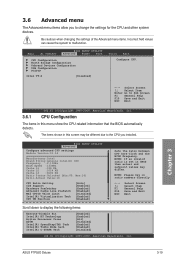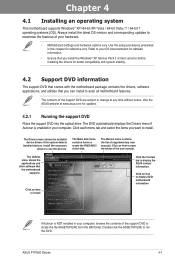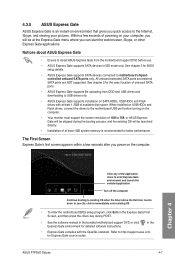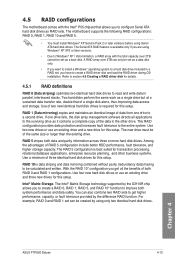Asus P7P55D Deluxe - Motherboard - ATX Support and Manuals
Get Help and Manuals for this Asus item

View All Support Options Below
Free Asus P7P55D Deluxe manuals!
Problems with Asus P7P55D Deluxe?
Ask a Question
Free Asus P7P55D Deluxe manuals!
Problems with Asus P7P55D Deluxe?
Ask a Question
Asus P7P55D Deluxe Videos
Popular Asus P7P55D Deluxe Manual Pages
Asus P7P55D Deluxe Reviews
We have not received any reviews for Asus yet.