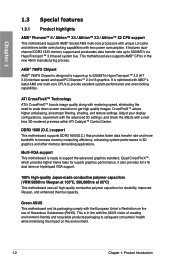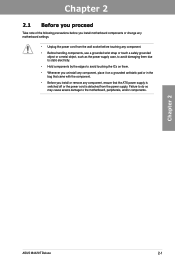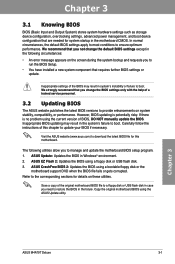Asus M4A79T Deluxe Support Question
Find answers below for this question about Asus M4A79T Deluxe - Motherboard - ATX.Need a Asus M4A79T Deluxe manual? We have 2 online manuals for this item!
Question posted by frank96829 on May 19th, 2023
Urdu Boot
Current Answers
Answer #1: Posted by SonuKumar on May 19th, 2023 9:41 AM
However, it's important to note that even without UEFI support, you can still use hard drives larger than 2TB by using the GUID Partition Table (GPT) partitioning scheme instead of the older Master Boot Record (MBR) scheme. GPT allows for larger partition sizes and can support drives over 2TB.
When installing or initializing a hard drive larger than 2TB on this motherboard, you'll need to ensure that you initialize it using the GPT partitioning scheme rather than MBR. Most modern operating systems, such as Windows 10 and recent versions of Linux, support GPT and can handle large drives.
So, while the Asus M4A79T Deluxe motherboard may not have native UEFI support, you can still use hard drives over 2TB by utilizing the GPT partitioning scheme during installation or initialization.
Please respond to my effort to provide you with the best possible solution by using the "Acceptable Solution" and/or the "Helpful" buttons when the answer has proven to be helpful.
Regards,
Sonu
Your search handyman for all e-support needs!!
Related Asus M4A79T Deluxe Manual Pages
Similar Questions
M2N MX SE motherboard support windows 10 ?
Motherboard ASUS M5A88-V EVO, problem is hard drive does not sleep, please help.
My Dvd is damaged and I am looking at someplace to download a copy