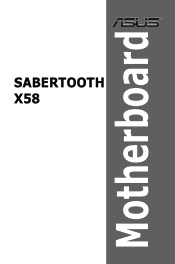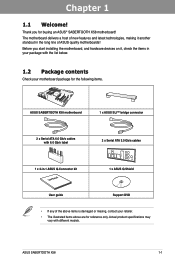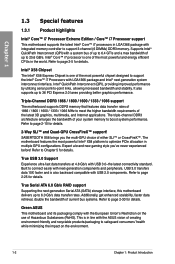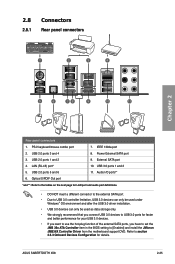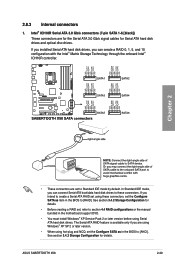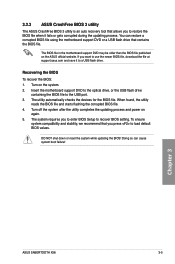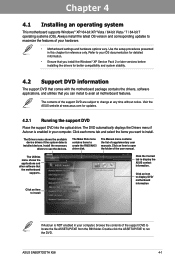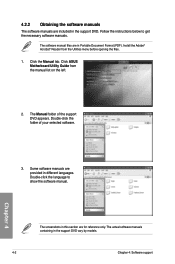Asus SABERTOOTH X58 Support Question
Find answers below for this question about Asus SABERTOOTH X58.Need a Asus SABERTOOTH X58 manual? We have 1 online manual for this item!
Question posted by chuckrush on November 5th, 2013
Where Can I Get A Replacement Motherboard Support Dvd?
My Dvd is damaged and I am looking at someplace to download a copy
Current Answers
Answer #1: Posted by TheWiz on November 5th, 2013 3:17 PM
You can download the drivers you need here (under "Drivers & Tools"). You can burn the drivers to a disc if need be.
Related Asus SABERTOOTH X58 Manual Pages
Similar Questions
M2n Mx Se Motherboard Support Windows 10 ?
M2N MX SE motherboard support windows 10 ?
M2N MX SE motherboard support windows 10 ?
(Posted by mrvijay6335 9 months ago)
Sabertooth X58 Tmp
Hello. How do I turn on TMP on my sabertooth x58 BIOS?
Hello. How do I turn on TMP on my sabertooth x58 BIOS?
(Posted by Businessarsenimahankov 2 years ago)
Where Is My Model Number On My Motherboard?
Where is my model number on my motherboard?
Where is my model number on my motherboard?
(Posted by johnfiliceiiii 11 years ago)