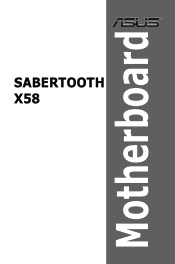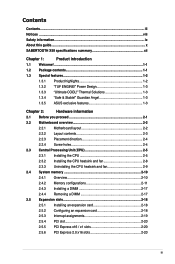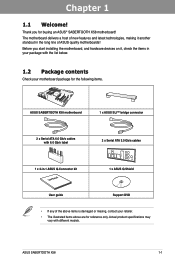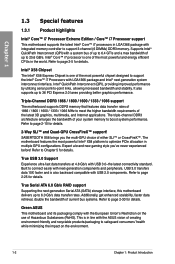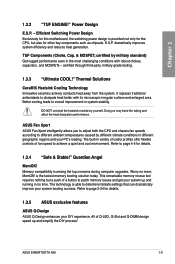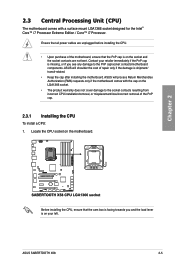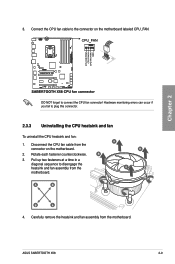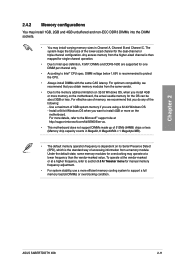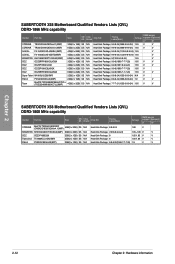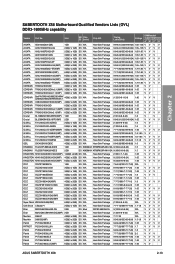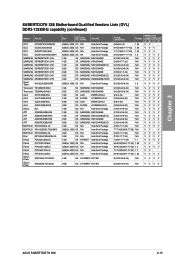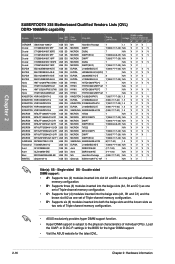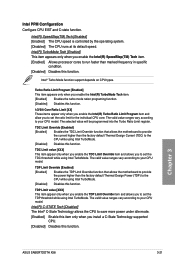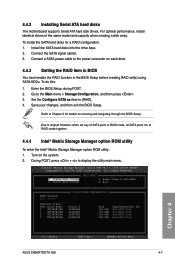Asus SABERTOOTH X58 Support Question
Find answers below for this question about Asus SABERTOOTH X58.Need a Asus SABERTOOTH X58 manual? We have 1 online manual for this item!
Question posted by johnfiliceiiii on November 20th, 2012
Where Is My Model Number On My Motherboard?
Where is my model number on my motherboard?
Current Answers
Answer #1: Posted by cljeffrey on November 21st, 2012 6:01 PM
Here is a link which will help you find your serial number or model number.
http://www.service.asus.com/#!Motherboard%20Serial/cqt6
Related Asus SABERTOOTH X58 Manual Pages
Similar Questions
Sabertooth X58 Tmp
Hello. How do I turn on TMP on my sabertooth x58 BIOS?
Hello. How do I turn on TMP on my sabertooth x58 BIOS?
(Posted by Businessarsenimahankov 2 years ago)
My Windows Do Not Detect The Network Adapter At Motherboard M3a79-t Deluxe
my windows do not detect "properly installed network adapter" at motherboard m3a79-t deluxe also I d...
my windows do not detect "properly installed network adapter" at motherboard m3a79-t deluxe also I d...
(Posted by lz1lg 8 years ago)
I Need Motherboard Drivers For Asus Motherboard Model # P5gc-mx/gbl
(Posted by akramvaseem 12 years ago)