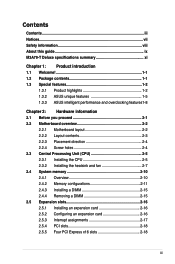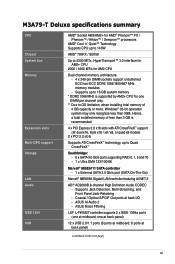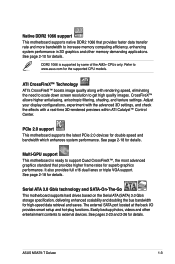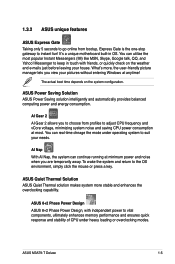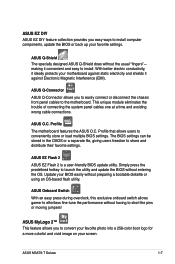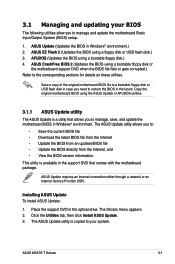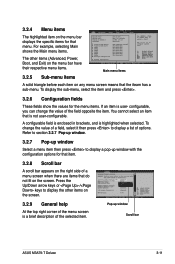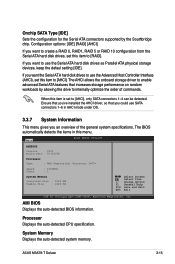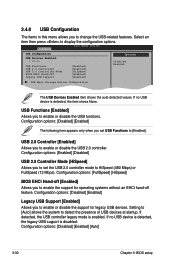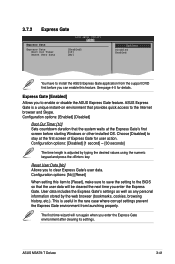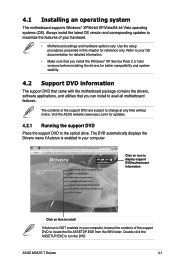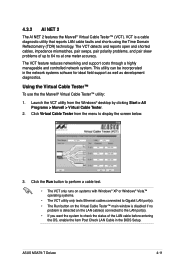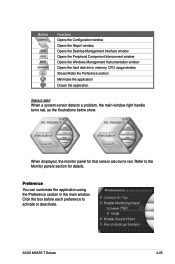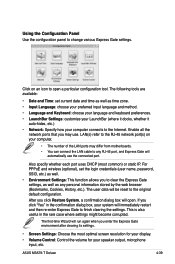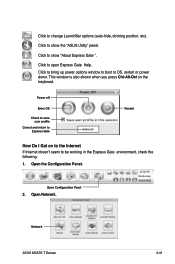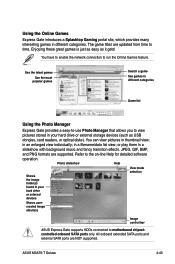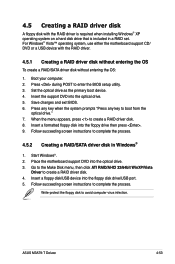Asus M3A79-T Deluxe Support Question
Find answers below for this question about Asus M3A79-T Deluxe - Motherboard - ATX.Need a Asus M3A79-T Deluxe manual? We have 2 online manuals for this item!
Question posted by lz1lg on August 25th, 2015
My Windows Do Not Detect The Network Adapter At Motherboard M3a79-t Deluxe
my windows do not detect "properly installed network adapter" at motherboard m3a79-t deluxe also I don't see it at the device manager. what to do?
Current Answers
Answer #1: Posted by TechSupport101 on August 25th, 2015 7:38 AM
Is it LAN? Try the network device drive here http://www.asusdriversdownload.com/asus-drivers/asus-m3a79-t-deluxe-server-motherboard if it one that comes with the motherboard or resubmit including the model number if it is a PCI card you bought seperatly.
Related Asus M3A79-T Deluxe Manual Pages
Similar Questions
Asus M5a99fx Pro R2.0 Ssd Windows Cannot Be Installed
(Posted by fryali 9 years ago)
About Assus P5q Green Motherboard
a wnt to know evry thing about mother board assus p5q green?
a wnt to know evry thing about mother board assus p5q green?
(Posted by mohamed55 11 years ago)
For Windows 7
is it possible to install windows 7 in this motherboard?
is it possible to install windows 7 in this motherboard?
(Posted by vinod3249 11 years ago)
Windows 7
Driver problem on windows 7 found driver's only for Xp is there any motherboard driver for windows 7
Driver problem on windows 7 found driver's only for Xp is there any motherboard driver for windows 7
(Posted by feherg61 11 years ago)
Pcie Slots
I cant get a WinTV PCIe card to be seen by Windows and cant install. The bios only has options to ch...
I cant get a WinTV PCIe card to be seen by Windows and cant install. The bios only has options to ch...
(Posted by indygi 11 years ago)