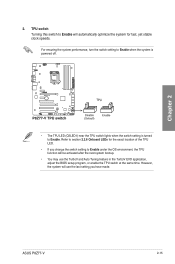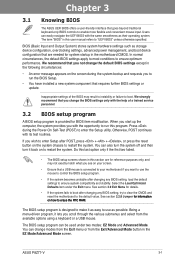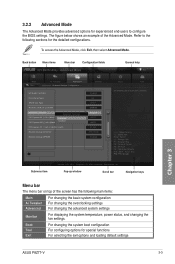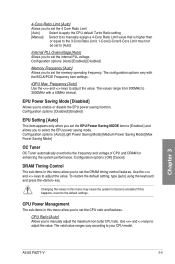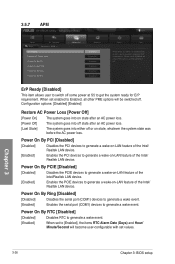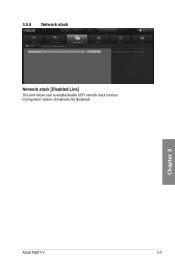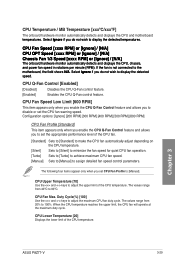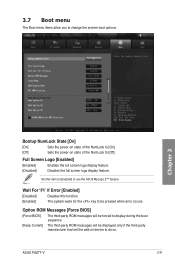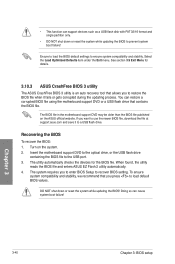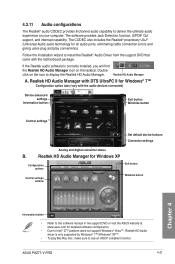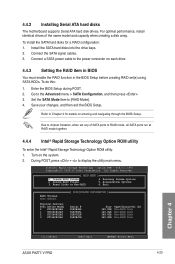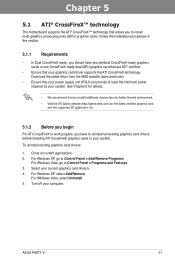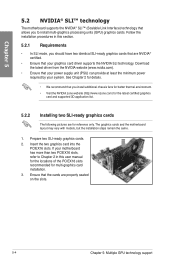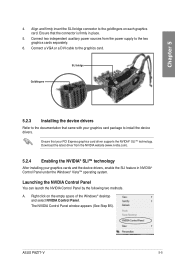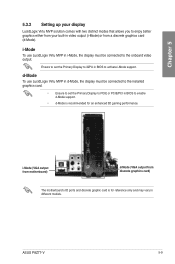Asus P8Z77-V Support Question
Find answers below for this question about Asus P8Z77-V.Need a Asus P8Z77-V manual? We have 1 online manual for this item!
Question posted by indygi on August 24th, 2012
Pcie Slots
I cant get a WinTV PCIe card to be seen by Windows and cant install. The bios only has options to change slot 1 and 2, nothing for other slots, but nothing for enable or disable to help me ensure the p8Z77 V Deluxe board is has these slots active. I have moved the card to each slot without success. I have not uninstalled GPU and all drivers to see if this might allow the TV card to install, and perhaps the video card added back after. Please help.
Thanks,
BU
Current Answers
Related Asus P8Z77-V Manual Pages
Similar Questions
Boot
Hello, I bought a computer with this type of motherboard and came with ubuntu, but when I start to i...
Hello, I bought a computer with this type of motherboard and came with ubuntu, but when I start to i...
(Posted by leyandry 8 years ago)
How To Install Windows Xp On A New Asus P8z77-v Pro Motherboard
(Posted by gyFrey 9 years ago)
Graphics Cards Gddr3 ?
hi , i wonder if you guys can help me , i have the P5N-D AI LIFESTYLE motherboard with the sli ready...
hi , i wonder if you guys can help me , i have the P5N-D AI LIFESTYLE motherboard with the sli ready...
(Posted by garyturton 11 years ago)
Pcie
Are there settings in Bios that would allow me to make PCIe slots all active when I plug in a TV car...
Are there settings in Bios that would allow me to make PCIe slots all active when I plug in a TV car...
(Posted by indygi 11 years ago)