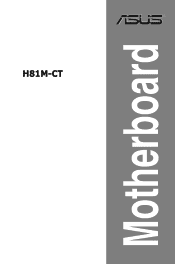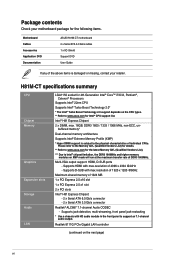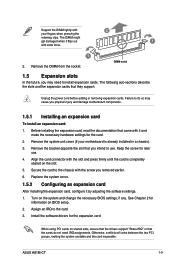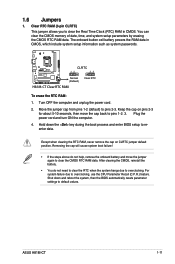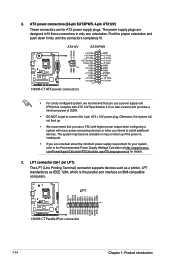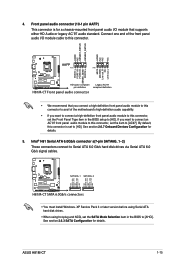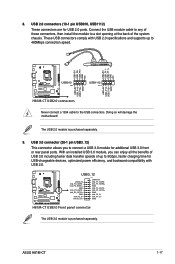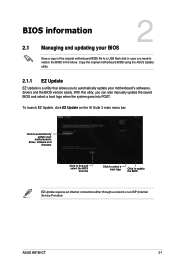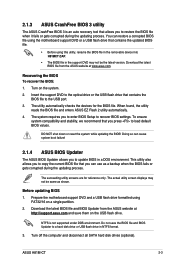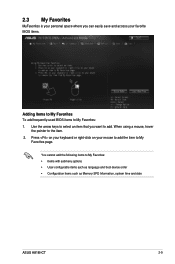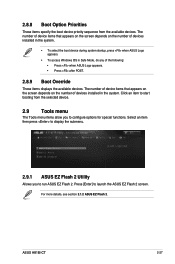Asus H81M-CT Support Question
Find answers below for this question about Asus H81M-CT.Need a Asus H81M-CT manual? We have 1 online manual for this item!
Question posted by leyandry on February 16th, 2016
Boot
Current Answers
Answer #1: Posted by hzplj9 on February 20th, 2016 3:01 PM
http://www.asus.com/Motherboards/H81MV3/HelpDesk/
You need a windows bootable cd and when you access the bios, change the boot order to select the CD first. This can be acheived through information available on the weblink. You should then be able to delete any partitions on the drive and install Windows 7.
Related Asus H81M-CT Manual Pages
Similar Questions
no lo encuentro por ningún lado
Necesito descargar el Bios de la H81M-CT y no lo encuentro ni en la página oficial de Asus. Si ...
Motherboard ASUS M5A88-V EVO, problem is hard drive does not sleep, please help.
My new motherboard is P5Kpl vm motherboard. how can i install sound drivers