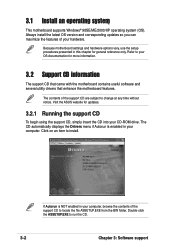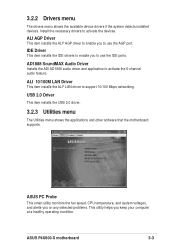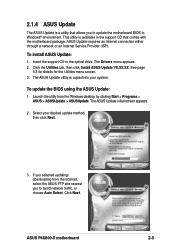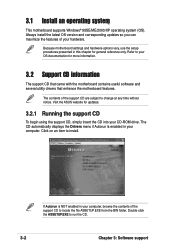Asus P4U800-X Support and Manuals
Get Help and Manuals for this Asus item

View All Support Options Below
Free Asus P4U800-X manuals!
Problems with Asus P4U800-X?
Ask a Question
Free Asus P4U800-X manuals!
Problems with Asus P4U800-X?
Ask a Question
Most Recent Asus P4U800-X Questions
Bios Command
Can you give give the keyboard command for the p4u-800 by starting up the system
Can you give give the keyboard command for the p4u-800 by starting up the system
(Posted by munster20 11 years ago)
Windows 7
Driver problem on windows 7 found driver's only for Xp is there any motherboard driver for windows 7
Driver problem on windows 7 found driver's only for Xp is there any motherboard driver for windows 7
(Posted by feherg61 11 years ago)
Popular Asus P4U800-X Manual Pages
Asus P4U800-X Reviews
We have not received any reviews for Asus yet.