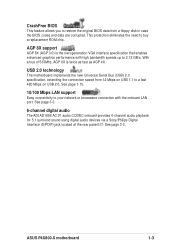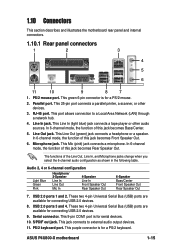Asus P4U800-X Support Question
Find answers below for this question about Asus P4U800-X.Need a Asus P4U800-X manual? We have 3 online manuals for this item!
Question posted by munster20 on December 17th, 2012
Bios Command
Can you give give the keyboard command for the p4u-800
by starting up the system
Current Answers
Answer #1: Posted by cljeffrey on December 18th, 2012 3:55 PM
Not sure what you are asking, but if you are asking how to access the bios here is a link that should help you out.
http://pcsupport.about.com/od/fixtheproblem/a/biosaccess_mb.htm
If you have any questions or comments you can email me at [email protected] which I reside in the U.S
ASUS strives to meet and exceeds our customer expectations within our warranty policy.
Regards,
Jeffrey
ASUS Customer Loyalty
http://pcsupport.about.com/od/fixtheproblem/a/biosaccess_mb.htm
If you have any questions or comments you can email me at [email protected] which I reside in the U.S
ASUS strives to meet and exceeds our customer expectations within our warranty policy.
Regards,
Jeffrey
ASUS Customer Loyalty
Related Asus P4U800-X Manual Pages
Similar Questions
How You Can Update The Bios On The Asus Z97-k Motherboard.
how you can update the BIOS on the Asus Z97-K motherboard.
how you can update the BIOS on the Asus Z97-K motherboard.
(Posted by duhragunjot 1 year ago)
I Have An Asus Motherboard Asus/p8z68-v Pro Lga1155 R With An Intel I7 2600k.
I have 3 operating systems on 2 different drives. The BIOS will not read the keyboard or mouse to al...
I have 3 operating systems on 2 different drives. The BIOS will not read the keyboard or mouse to al...
(Posted by sunnybird 7 years ago)
I Would Like To Have A Bios Beep Codes For Model M2n4 Sli. Asus Motherboard.
(Posted by eustaquio3x 8 years ago)
Windows 7
Driver problem on windows 7 found driver's only for Xp is there any motherboard driver for windows 7
Driver problem on windows 7 found driver's only for Xp is there any motherboard driver for windows 7
(Posted by feherg61 11 years ago)
P5g41-m Le Bios Show Keyboard/interface Error When Booting
i receive this error every time i turn on my computer. It always say press F1 to continue. Please ...
i receive this error every time i turn on my computer. It always say press F1 to continue. Please ...
(Posted by leeteckguang 11 years ago)