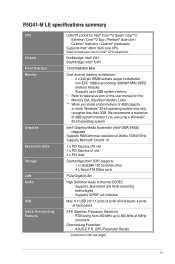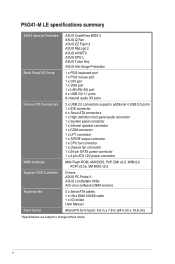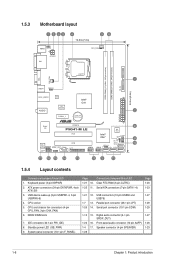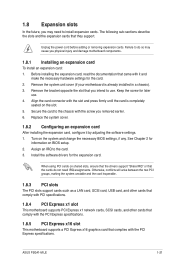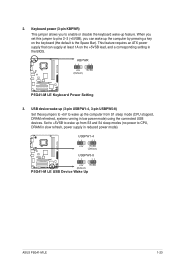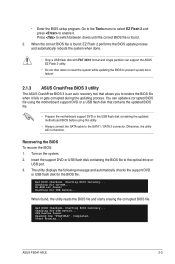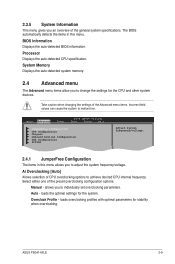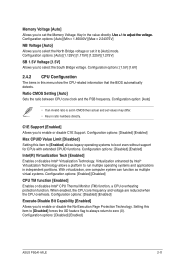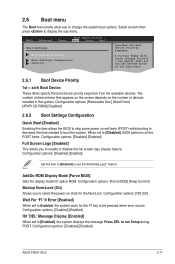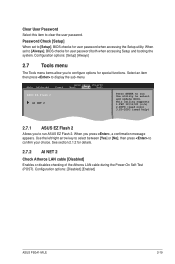Asus P5G41-M LE Support Question
Find answers below for this question about Asus P5G41-M LE.Need a Asus P5G41-M LE manual? We have 1 online manual for this item!
Question posted by leeteckguang on June 10th, 2012
P5g41-m Le Bios Show Keyboard/interface Error When Booting
Current Answers
Answer #1: Posted by cljeffrey on August 16th, 2012 5:50 PM
Here is a link below that will give you support on your motherboard. If you want to update the bios or drivers just go to the download tab and select the operating system you are currently running. http://support.asus.com/knowledge.aspx?SLanguage=en&p=1&s=22&m=P5G41-M%20LE&os=&hashedid=NfbVJjSWwv2rT5Ow
I also found this link if this will help with your error problem. http://www.pcreview.co.uk/forums/keyboard-error-keyboard-not-present-t470297.html
If you have any questions or comments you can email me at [email protected]
ASUS strives to meet and exceeds our customer expectations within our warranty policy.
Regards,
Jeffrey ASUS Customer Loyalty
Related Asus P5G41-M LE Manual Pages
Similar Questions
Good day. When I want to start PC,it cannot boot up.The DRAM LED inside motherboard will light up co...
cpu fan cleaned and heat seank is properly pested
I Can`t make Buck-Up BIOS , and I haven`t normaly Start for Windows XP.What I must Do It , for norm...
Hi i have an asus p5k pro motherboard, i was installing windows 7 on it, and during the process it r...