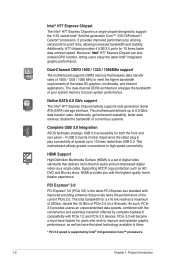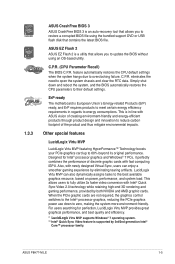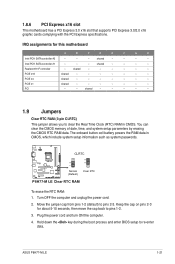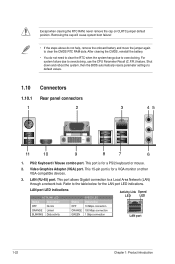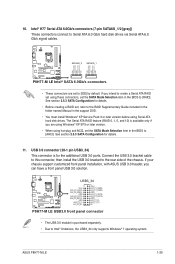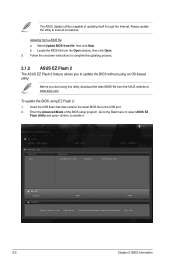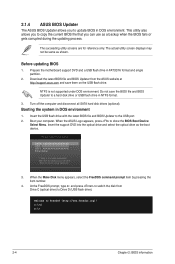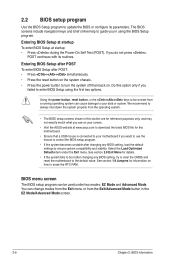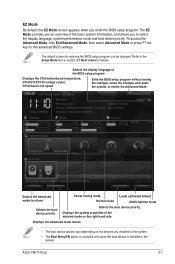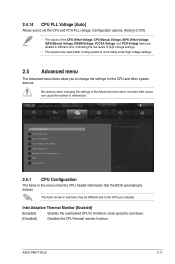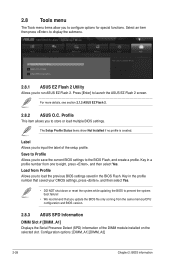Asus P8H77-M LE Support Question
Find answers below for this question about Asus P8H77-M LE.Need a Asus P8H77-M LE manual? We have 1 online manual for this item!
Question posted by sunnybird on March 24th, 2017
I Have An Asus Motherboard Asus/p8z68-v Pro Lga1155 R With An Intel I7 2600k.
I have 3 operating systems on 2 different drives. The BIOS will not read the keyboard or mouse to allow me to select the drive I want to boot from at boot time. If i use EasyBCD 2.3 from within a running system, I can change the boot drive. Once in a great while, the mouse or keyboard will work during start up, but I never know when it will work. I have had this problem for a long time. Everything else works great.
Requests for more information
Request from castletech on March 24th, 2017 1:52 PM
Hi suunybird,
During boot up the system does not read the keyboard or the mouse. Response submitted March 24th, 2017 4:28 PM
The system will not read the keyboard or mouse during the boot sequence.
Hi suunybird,
How can we help you?, could you please be more specific.
Responses to this request
Response submitted March 24th, 2017 4:25 PMDuring boot up the system does not read the keyboard or the mouse. Response submitted March 24th, 2017 4:28 PM
The system will not read the keyboard or mouse during the boot sequence.
Current Answers
Related Asus P8H77-M LE Manual Pages
Similar Questions
How To Update Ami Bios On Asus Motherboard P8z68-v Lx
(Posted by petelvasea 9 years ago)
Pc Cannot Boot Up(using Motherboard Asus F1a75v-pro)
Good day. When I want to start PC,it cannot boot up.The DRAM LED inside motherboard will light up co...
Good day. When I want to start PC,it cannot boot up.The DRAM LED inside motherboard will light up co...
(Posted by raynewkh 10 years ago)
What's A Good Operation System For P8b75-mle Motherboard
(Posted by sarinpak 11 years ago)
Windows 7
Driver problem on windows 7 found driver's only for Xp is there any motherboard driver for windows 7
Driver problem on windows 7 found driver's only for Xp is there any motherboard driver for windows 7
(Posted by feherg61 11 years ago)
P5g41-m Le Bios Show Keyboard/interface Error When Booting
i receive this error every time i turn on my computer. It always say press F1 to continue. Please ...
i receive this error every time i turn on my computer. It always say press F1 to continue. Please ...
(Posted by leeteckguang 11 years ago)