Asus P5E3 DELUXE Support and Manuals
Get Help and Manuals for this Asus item
This item is in your list!

View All Support Options Below
Free Asus P5E3 DELUXE manuals!
Problems with Asus P5E3 DELUXE?
Ask a Question
Free Asus P5E3 DELUXE manuals!
Problems with Asus P5E3 DELUXE?
Ask a Question
Asus P5E3 DELUXE Videos
Popular Asus P5E3 DELUXE Manual Pages
User Manual - Page 44
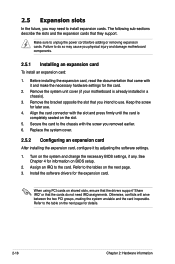
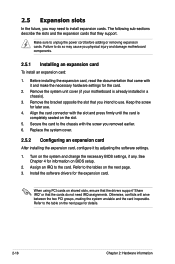
... PCI cards on shared slots, ensure that the drivers support "Share IRQ" or that they support. Refer to the card. Install the software drivers for later use . Refer to install expansion cards. Remove the system unit cover (if your motherboard is completely seated on the system and change the necessary BIOS settings, if any. 2.5 Expansion slots
In the future...
User Manual - Page 73
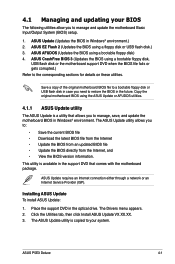
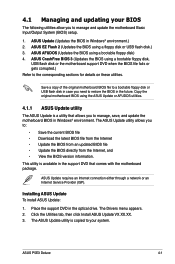
...you need to manage and update the motherboard Basic Input/Output System (BIOS) setup.
1.
The ASUS Update utility is available in the support DVD that allows you to restore the BIOS in Windows® environment.
ASUS P5E3 Deluxe
4-1 ASUS CrashFree BIOS 3 (Updates the BIOS using the ASUS Update or AFUDOS utilities.
4.1.1 ASUS Update utility
The ASUS Update is a utility that comes with...
User Manual - Page 76
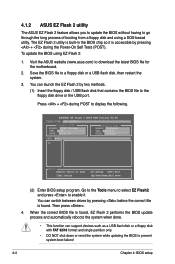
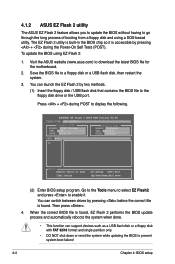
... BIOS file for the motherboard.
2. ASUSTek EZ Flash 2 BIOS ROM Utility V3.06
FLASH TYPE: SST 25VF016
Current ROM
BOARD: P5E3 Deluxe VER: 0136 DATE: 08/31/07
Update ROM BOARD: Unknown VER: Unknown DATE: Unknown
PATH: A:\
A:
Note [Enter] Select or Load
[Tab] Switch
[B] Backup [ESC] Exit [Up/Down/Home/End] Move
(2) Enter BIOS setup program. To update the BIOS...
User Manual - Page 89
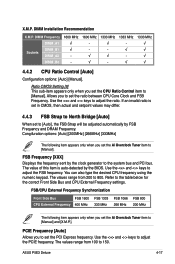
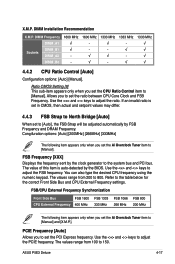
... and PCI bus. FSB Frequency [XXX]
Displays the frequency sent by the BIOS. Congifuration options: [Auto] [200MHz] [266MHz] [333MHz]
The following item appears only when you to adjust the ratio. PCIE Frequency [Auto] Allows you set the PCI Express frequency. Use the and keys to set the Ai Overclock Tuner item to [Manual]. ASUS P5E3 Deluxe
4-17
User Manual - Page 90


...your settings of the following items vary depending on the DIMMs you set the DDR3 operating frequency. 4.4.4 DRAM Frequency [Auto]
Allows you to set the DRAM Timing Control item to [Manual].... [Auto]
Configuration options: [Auto] [Manual]
• The following sub-items apprear only when you install on the motherboard. If this happens, revert to the default setting.
• DDR3-667 help: DRAM ...
User Manual - Page 109


... ASUS EZ Flash 2. This utility doesn't support : 1.NTFS format
Select Screen Select Item
+- Use the left/right arrow key to select between [Yes] or [No], then press to display the sub-menu. ASUSTek EZ Flash 2 BIOS ROM Utility V3.06
FLASH TYPE: SST 25VF016
Current ROM
BOARD: P5E3 Deluxe VER: 0136 DATE: 08/31/07
Update...
User Manual - Page 151
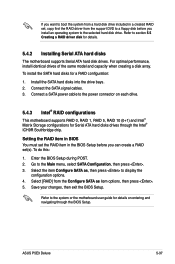
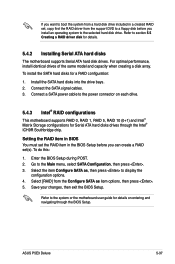
... the BIOS Setup. Select the item Configure SATA as item options, then press . 5. Refer to the Main menu, select SATA Configuration, then press . 3. ASUS P5E3 Deluxe
5-37 Go to the system or the motherboard user guide for details.
5.4.2 Installing Serial ATA hard disks
The motherboard supports Serial ATA hard disk drives. Connect a SATA power cable to section 5.5 Creating a RAID driver...
User Manual - Page 159
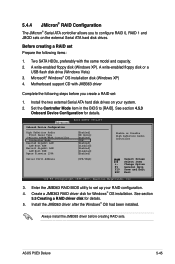
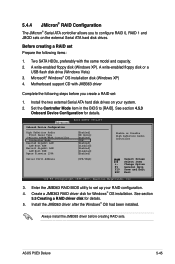
... Port1 Address
BIOS SETUP UTILITY
[Enabled] [HD Audio] [Enabled] [IDE] [Enabled] [Disabled] [Enabled] [Disabled] [Enabled]
[3F8/IRQ4]
Enable or Disable High Definition Audio Controller
Select Screen Select Item +- Install the JMB363 driver after the Windows® OS had been installed. Motherboard support CD with the same model and capacity. 2. Before creating a RAID set up your system...
User Manual - Page 164


...otherwise, press .
A dialogue box appears to non-RAID: 1. In the main JMB363 RAID BIOS menu, highlight Revert HDD to non‑RAID
using the up/down arrow key then press .... Save and Exit Setup Exit Without Saving
2. When you install a broken RAID HDD, you cannot select this broken RAID HDD as part of the RAID set in the HDD.
5-50
Chapter 5: Software support A selected HDD shows...
User Manual - Page 43
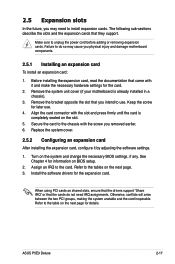
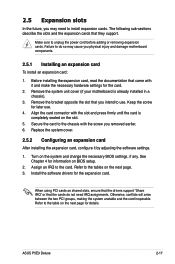
...expansion cards.
When using PCI cards on the slot.
5. ASUS P5E3 Deluxe
2-17 2.5 Expansion slots
In the future, you physical injury and damage motherboard components.
2.5.1 Installing an expansion card
To install an expansion card:
1. Install the software drivers for information on the system and change the necessary BIOS settings, if any. Remove the bracket opposite the slot that...
User Manual - Page 74
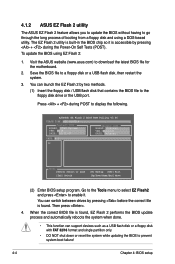
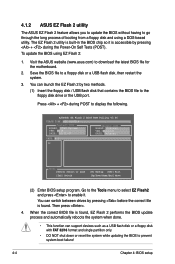
... can support devices such as a USB flash disk or a floppy disk with FAT 32/16 format and single partition only.
• DO NOT shut down or reset the system while updating the BIOS to prevent system boot failure!
4-
Chapter 4: BIOS setup ASUSTek EZ Flash 2 BIOS ROM Utility V3.06
FLASH TYPE: SST 25VF016
Current ROM
BOARD: P5E3 Deluxe...
User Manual - Page 88


...on the motherboard.
4.4.4 DRAM Frequency [Auto]
Allows you to set the DRAM Timing Control item to [Manual].
•...BIOS setup If this happens, revert to the default setting.
4.4.5 DRAM Command Rate [Auto]
Configuration options: [Auto] [1T] [2T]
4.4.6 DRAM Timing Control [Auto]
Configuration options: [Auto] [Manual]
• The following sub-items apprear only when you install on your settings...
User Manual - Page 107


...
Ai Tweaker
BIOS SETUP UTILITY
Advanced
Power
Boot
Tools Exit
ASUS EZ Flash 2
ASUS O.C. When you press , a confirmation message appears. 4.8 Tools menu
The Tools menu items allow you to configure options for details. ASUSTek EZ Flash 2 BIOS ROM Utility V3.06
FLASH TYPE: SST 25VF016
Current ROM
BOARD: P5E3 Deluxe VER: 0136 DATE: 08/31/07
Update ROM...
User Manual - Page 148


...
This motherboard supports RAID 0, RAID 1, RAID 5, RAID 10 (0+1) and Intel® Matrix Storage configurations for Serial ATA hard disks drives through the BIOS Setup.
5-36
Chapter 5: Software support If you want to boot the system from a hard disk drive included in the BIOS Setup before you can create a RAID set , copy first the RAID driver from the options. 6. Install the...
User Manual - Page 156


...Before creating a RAID set Prepare the following steps before creating RAID sets.
5-44
Chapter 5: Software support A write-enabled floppy disk or a
USB flash disk drive (Windows Vista) 3. Enter the JMB363 RAID BIOS utility to set up your system.
2. Microsoft® Windows® OS installation disk (Windows XP) 4.
Always install the JMB363 driver before you to configure...
Asus P5E3 DELUXE Reviews
Do you have an experience with the Asus P5E3 DELUXE that you would like to share?
Earn 750 points for your review!
We have not received any reviews for Asus yet.
Earn 750 points for your review!

