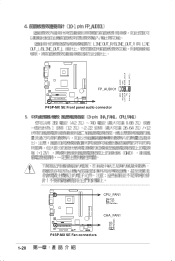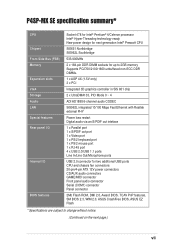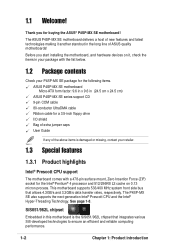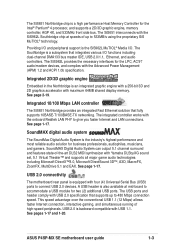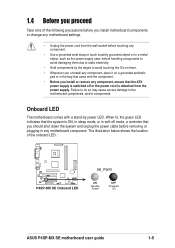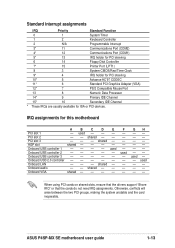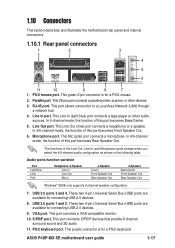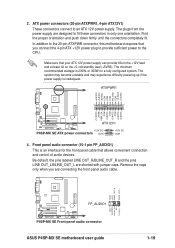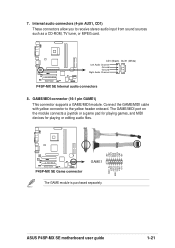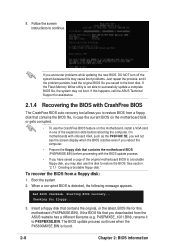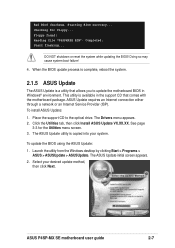Asus P4SP-MX SE Support and Manuals
Get Help and Manuals for this Asus item

View All Support Options Below
Free Asus P4SP-MX SE manuals!
Problems with Asus P4SP-MX SE?
Ask a Question
Free Asus P4SP-MX SE manuals!
Problems with Asus P4SP-MX SE?
Ask a Question
Asus P4SP-MX SE Videos
Popular Asus P4SP-MX SE Manual Pages
Asus P4SP-MX SE Reviews
We have not received any reviews for Asus yet.