Asus A7V8X-MX SE Support and Manuals
Get Help and Manuals for this Asus item
This item is in your list!

View All Support Options Below
Free Asus A7V8X-MX SE manuals!
Problems with Asus A7V8X-MX SE?
Ask a Question
Free Asus A7V8X-MX SE manuals!
Problems with Asus A7V8X-MX SE?
Ask a Question
Popular Asus A7V8X-MX SE Manual Pages
A7V8X-MX SE User's Manual - Page 8


... complete a task. viii NOTE. A7V8X-MX SE specification summary*
Industry standard Manageability Support CD contents
Accessories
Form Factor
PCI 2.2, USB 2.0/1.1
WOL, WOR, chassis intrusion
Device drivers ASUS PC Probe ASUS Screensaver Award BIOS Flash Utility Microsoft DirectX Adobe Acrobat Reader Trend Micro™ PC-cillin 2002
User Guide ASUS A7V8X-MX SE support CD UltraATA cable FDD...
A7V8X-MX SE User's Manual - Page 11


... and features state-of-the-art DLS2 MIDI synthesizer with Yamaha DLSbyXG sound set, 5.1 Virtual Theater™ and supports all major game audio technologies including Microsoft DirectX™8.0, Microsoft DirectSound 3D™, A3D, MacroFX, ZoomFX, MultiDrive 5.1 and EAX.
ASUS A7V8X-MX SE motherboard user guide
1-3 SoundMAX Digital Audio System
The SoundMax Digital Audio System is backward...
A7V8X-MX SE User's Manual - Page 13


... power supply unit must have at least 1A on the motherboard. ASUS A7V8X-MX SE motherboard user guide
1-5 VIA KM400 also features the VIA UniChrome™ 2D/3D graphics core for AMD Athlon XP™ up to 2.7 GB/s with two Double Data Rate Dual Inline Memory Module (DDR DIMM) sockets to support up if there is slotted to 2GB of the...
A7V8X-MX SE User's Manual - Page 19
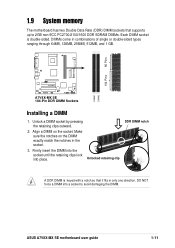
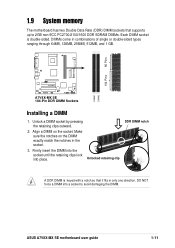
...174;
A7V8X-MX SE
DIMM1 DIMM2
A7V8X-MX SE 184-Pin DDR DIMM Sockets
Installing a DIMM
1.
Firmly insert the DIMM into the socket until the retaining clips lock into a socket to 2GB non-ECC PC2700/2100/1600 DDR SDRAM DIMMs. Each DIMM socket is keyed with a notch so that supports up to avoid damaging the DIMM. ASUS A7V8X-MX SE motherboard user guide
1-11 Unlock a DIMM socket by...
A7V8X-MX SE User's Manual - Page 25


...
ASUS A7V8X-MX SE motherboard user guide
BLINE_OUT_L BLINE_OUT_R
+5VA AGND
1-17 Pin 20 on each IDE connector is an interface for front panel audio cable that allows convenient connection and control of audio devices. For UltraATA133 IDE devices, use 40-pin 80-conductor cable.
A7V8X-MX SE IDE Connectors
PIN 1
2. IDE connectors (40-1 pin PRI_IDE, SEC_IDE) This connector supports...
A7V8X-MX SE User's Manual - Page 27


... GAME) This connector supports a GAME/MIDI module. If your package came with an optional USB/GAME module, connect the module cable to this connector, then mount the module to this connector. The GAME/MIDI port on the back panel are inadequate, a USB header is purchased separately. ASUS A7V8X-MX SE motherboard user guide
MIDI_IN J2B2 J2CY
MIDI_OUT...
A7V8X-MX SE User's Manual - Page 35


... to use as possible. ASUS A7V8X-MX SE motherboard user guide
2-5 Award BIOS beep codes
Beep
One short beep when displaying logo
Long beeps in an endless loop
One long beep followed by three short beeps
High frequency beeps when system is designed to make it as easy to use the Setup program, you are installing a motherboard, reconfiguring your system...
A7V8X-MX SE User's Manual - Page 37


... detailed information on saving changes and exiting the setup program. Date (mm:dd:yy) Time (hh:mm:ss)
Drive A Drive B
IDE Primary Master IDE Primary Slave IDE Secondary Master IDE Secondary Slave Chassis intrude detection Set Supervisor Password Set User Password Security Option
Installed Memory Halt On
ASUS A7V8X-MX SE motherboard user guide
2-7 Scroll bar
When a scroll bar appears to the...
A7V8X-MX SE User's Manual - Page 39


... access the BIOS Setup program.
Configuration options: [Setup] [System]
Installed Memory [XXX MB]
This field automatically displays the amount of conventional memory detected by the onboard button cell battery. Configuration options: [All Errors] [No Errors] [All, But Keyboard] [All, But Diskette] [All, But Disk/Key]
ASUS A7V8X-MX SE motherboard user guide
2-9 Refer to specify...
A7V8X-MX SE User's Manual - Page 41


... to partition and format new IDE hard disk drives. To make manual entries for configuring the fields below. ASUS A7V8X-MX SE motherboard user guide
2-11 Refer to active.
Select [CHS] to make changes to this information.
Make sure to set the IDE Primary Master field to [Manual] and the Access Mode to [CHS]. Note that you can write...
A7V8X-MX SE User's Manual - Page 43


...] [64] [Disabled]
tWTR [2T]
Configuration options: [1T] [2T]
ASUS A7V8X-MX SE motherboard user guide
2-13
When enabled, this field to [Disabled], the USB controller legacy mode is disabled whether or not you are using a USB device. When you set this item allows the system to sub menu. USB Legacy Support [Enabled]
This motherboard supports Universal Serial Bus (USB) devices.
A7V8X-MX SE User's Manual - Page 45
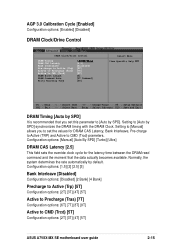
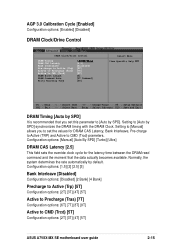
... by default. Configuration options: [Manual] [Auto By SPD] [Turbo] [Ultra]
DRAM CAS Latency [2.5]
This field sets the override clock cycle for the latency time between the DRAM read command and the moment that you to set this parameter to CMD (Trcd) [5T]
Configuration options: [2T] [3T] [4T] [5T]
ASUS A7V8X-MX SE motherboard user guide
2-15 AGP 3.0 Calibration Cycle...
A7V8X-MX SE User's Manual - Page 60


....EXE from the BIN folder. The CD automatically displays the Drivers menu if Autorun is NOT enabled in your computer. Click an item to install
Click an icon to run the CD.
3-2
Chapter 3: Software support 3.1 Installing an operating system
This motherboard supports Windows® 98SE/ME/2000/XP as well as Linux Red Hat, SuSE, TurboLinux and Caldera...
A7V8X-MX SE User's Manual - Page 61


... 2.0 Driver
This item installs the USB 2.0 driver.
Install the necessary drivers to install the KM400 display driver for the onboard VGA. Install VIA LAN Driver
Click this item to install the VIA 10/100Mb Fast Ethernet driver for this item to activate the devices.
ASUS A7V8X-MX motherboard user manual
3-3 KM400 Display Driver
Click this motherboard.
Some items appear only on specific...
A7V8X-MX SE User's Manual - Page 62


...ASUS screensaver.
3-4
Chapter 3: Software support PC-CILLIN 2002
This item installs the PC-cillin 2002 anti-virus program.
ASUS PC Probe
This convenient utility continuously monitors your computer systems vital components such as fan rotations, CPU temperature, and system voltages, and alerts you on any detected problems. This utility helps you to update the motherboard BIOS and drivers...
Asus A7V8X-MX SE Reviews
Do you have an experience with the Asus A7V8X-MX SE that you would like to share?
Earn 750 points for your review!
We have not received any reviews for Asus yet.
Earn 750 points for your review!
