Asus P5V800-MX Support and Manuals
Get Help and Manuals for this Asus item
This item is in your list!

View All Support Options Below
Free Asus P5V800-MX manuals!
Problems with Asus P5V800-MX?
Ask a Question
Free Asus P5V800-MX manuals!
Problems with Asus P5V800-MX?
Ask a Question
Popular Asus P5V800-MX Manual Pages
P5V800-MX User's Manual for English Edition - Page 14
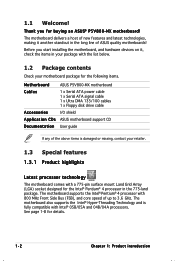
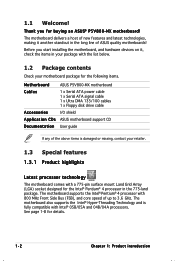
... with Intel® 05B/05A and 04B/04A processors. See page 1-8 for buying an ASUS® P5V800-MX motherboard!
The motherboard also supports the Intel® Hyper-Threading Technology and is damaged or missing, contact your motherboard package for the following items.
Motherboard
ASUS P5V800-MX motherboard
Cables
1 x Serial ATA power cable 1 x Serial ATA signal cable 1 x Ultra DMA 133...
P5V800-MX User's Manual for English Edition - Page 15


...supporting either 64-bit or 32-bit architecture.
Dual-Core CPU
Enjoy the extraordinary CPU power from the 12 Mbps bandwidth on USB 2.0.
PCI Express features point-to replace...and the VIA VT8251 chipset. The SATA specification allows for thinner, more powerful processing capability.
ASUS P5V800-MX
1-3 PCI Express™ interface The motherboard fully supports PCI Express, the ...
P5V800-MX User's Manual for English Edition - Page 17


... do so may cause severe damage to indicate that the system is switched off mode. P5V800-MX
®
P5V800-MX Onboard LED
SB_PWR
ON
Standby Power
OFF
Powered Off
ASUS P5V800-MX
1-5 This is a reminder that you should shut down the system and unplug the power cable before handling components to avoid damaging them due to static electricity
• Hold components...
P5V800-MX User's Manual for English Edition - Page 23
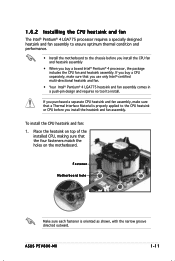
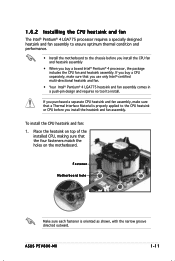
ASUS P5V800-MX
1-11
To install the CPU heatsink and fan:
1. Fastener
Motherboard hole
Make sure each fastener is properly applied to the CPU heatsink or CPU before you install the CPU fan and heatsink assembly
• When you install the heatsink and fan assembly.
Place the heatsink on top of the installed CPU, making sure that a Thermal Interface...
P5V800-MX User's Manual for English Edition - Page 27
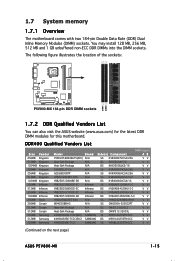
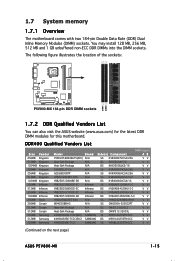
... 512MB Corsair 256MB Samsung 512MB Samsung 256MB Samsung
DIMM support
Model
Brand Side(s) Component
AB
V58C2256804SAT5(ECC) N/A
SS ...P5V800-MX
DIMM1 DIMM2
®
P5V800-MX 184-pin DDR DIMM sockets
1.7.2 DDR Qualified Vendors List
You can also visit the ASUS website (www.asus.com) for the latest DDR DIMM modules for this motherboard.
1.7 System memory
1.7.1 Overview
The motherboard...
P5V800-MX User's Manual for English Edition - Page 29


... remove a DIMM.
2
1. Remove the DIMM from the socket. ASUS P5V800-MX
1-17 Locked Retaining Clip
1.7.4 Removing a DIMM
Follow these steps to avoid damaging the DIMM.
3. 1.7.3 Installing a DIMM
Make sure to both the motherboard and the components.
1. Failure to do so may cause severe damage to unplug the power supply before adding or removing DIMMs or other...
P5V800-MX User's Manual for English Edition - Page 31


...drivers support "Share IRQ" or that the cards do not need IRQ assignment. shared -- shared - -- - shared - - shared shared - -- -- --
* The PCIe x1 slot does not need IRQ assignments.
shared -- -- shared - -- - Fixed Fixed
-- --
ASUS P5V800-MX...* Numeric Data Processor Primary IDE Channel Secondary IDE Channel
* These IRQs are usually available for this motherboard
PCI slot ...
P5V800-MX User's Manual for English Edition - Page 33
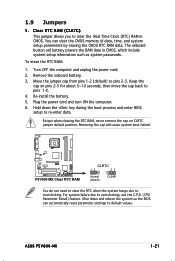
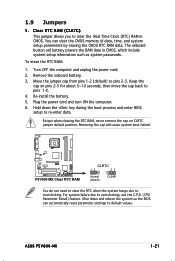
...can automatically reset parameter settings to clear the Real Time Clock (RTC) RAM in CMOS, which include system setup information such as system passwords. Keep the
cap ...install the battery. 5. The onboard button cell battery powers the RAM data in CMOS. Plug the power cord and turn ON the computer. 6. ASUS P5V800-MX
1-21
Shut down the key during the boot process and enter BIOS setup...
P5V800-MX User's Manual for English Edition - Page 47
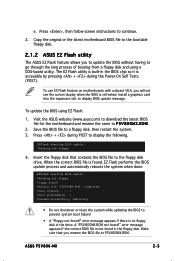
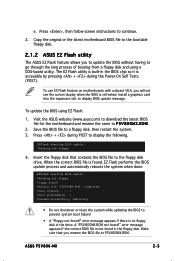
... a floppy disk, then restart the system. 3.
ASUS P5V800-MX
2-3 When the correct BIOS file is refreshed. e. Press , then follow screen instructions to display the following. To use EX Flash feature on motherboards with onboard VGA, you will not see the screen display when the BIOS is found !"
Press + during the Power-On Self Tests (POST). A "P5V800MX.ROM not found!"
P5V800-MX User's Manual for English Edition - Page 51


... the optical drive for the original or updated BIOS file.
Visit the ASUS website (www.asus.com) to the optical drive. 3. The utility then updates the corrupted BIOS file. Reading file "P5V800MX.ROM". Completed. ASUS P5V800-MX
2-7 Bad BIOS checksum. Checking for this motherboard.
Bad BIOS checksum. Remove any floppy disk from the support CD:
1.
Doing so can cause system boot...
P5V800-MX User's Manual for English Edition - Page 57


...Chipset settings
WARNING: Setting wrong values in the sections below may cause system to display a pop-up window
Scroll bar
ASUS P5V800-MX
2-13 Change Field Tab Select Field F1 General Help F10 Save and Exit ESC Exit
2.2.5 Sub-menu items
A solid triangle before each item on the menu bar displays the specific... to display the other items (Advanced, Power, Boot, and Exit) on the screen...
P5V800-MX User's Manual for English Edition - Page 61


... internal frequency. Use the < + > and < - > keys to 400. ASUS P5V800-MX
2-17 allows you to the system bus and PCI bus. The values range from 100 to adjust the CPU frequency. Take caution when changing the settings of the preset overclocking configuration options:
M a n u a l - A u t o -
loads the optimal settings for the CPU and other system devices. CPU...
P5V800-MX User's Manual for English Edition - Page 67


...r item is set the Serial ATA mode. ASUS P5V800-MX
2-23
Configuration options: [Disabled] [SATA] [RAID]
LAN Controller [Enabled] Allows you to Subscreen F1 General Help F10 Save and Exit ESC Exit
v02.58 (C)Copyright 1985-2004, American Megatrends, Inc. Configuration options: [Disabled] [Enabled]
2.4.4 Onboard Devices Configuration
Advanced
BIOS SETUP UTILITY
Configure ITE8712 Super...
P5V800-MX User's Manual for English Edition - Page 81
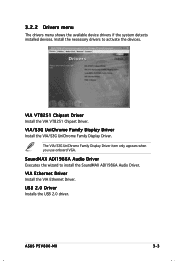
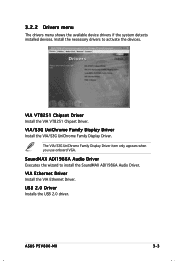
... item only appears when you use onboard VGA.
USB 2.0 Driver Installs the USB 2.0 driver.
ASUS P5V800-MX
3-3 VIA Ethernet Driver Install the VIA Ethernet Driver.
VIA VT8251 Chipset Driver Install the VIA VT8251 Chipset Driver. Install the necessary drivers to install the SoundMAX ADI1986A Audio Driver. SoundMAX ADI1986A Audio Driver Executes the wizard to activate the devices.
VIA/S3G...
P5V800-MX User's Manual for English Edition - Page 83
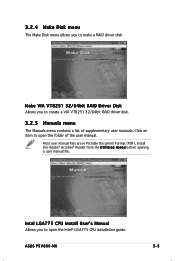
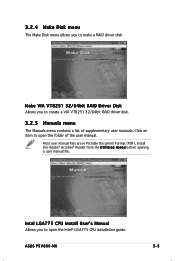
... files are in Portable Document Format (PDF). ASUS P5V800-MX
3-5
Install the Adobe® Acrobat® Reader from the U t i l i t i e s m e n u before opening a user manual file. Intel LGA775 CPU Install User's Manual Allows you to make a RAID driver disk.
Click an item to open the Intel® LGA775 CPU installation guide. 3.2.4 Make Disk menu
The Make Disk menu allows you to...
Asus P5V800-MX Reviews
Do you have an experience with the Asus P5V800-MX that you would like to share?
Earn 750 points for your review!
We have not received any reviews for Asus yet.
Earn 750 points for your review!
