Asus P4V533-MX Support and Manuals
Get Help and Manuals for this Asus item
This item is in your list!

View All Support Options Below
Free Asus P4V533-MX manuals!
Problems with Asus P4V533-MX?
Ask a Question
Free Asus P4V533-MX manuals!
Problems with Asus P4V533-MX?
Ask a Question
Popular Asus P4V533-MX Manual Pages
P4V533-MX User Manual - Page 12


...; VT8751A and VIA® VT8235 chipsets to enter the world of ASUS quality motherboards! Supporting up to 2GB of system memory with PC2100/PC1600 DDR SDRAM, high-resolution graphics via integrated VIA ProSavage8 graphics and an AGP 4X slot, USB 2.0, and 6-channel audio features, the P4V533-MX is damaged or missing, contact your affordable vehicle to set a new benchmark for an...
P4V533-MX User Manual - Page 13


... Ethernet LANs. See page 1-5. See page 1-6. Free bundled TrendMIcro™ PC-cillin 2002 anti-virus software (OEM version)
ASUS P4V533-MX motherboard user guide
1-3 See page 1-6.
1.3 Special features
Latest processor technology
The P4V533-MX motherboard supports the latest Intel® Pentium® 4 Processor via a 478-pin surface mount ZIF socket. See pages 1-6 and 1-20.
6-channel...
P4V533-MX User Manual - Page 15


....
2 CPU socket. This 20-pin connector connects to 2GB system memory using unbuffered non-ECC PC2100/PC1600 DDR DIMMs.
5 IDE connectors. The chipset supports a highperformance floppy disk controller for the Intel® Pentium® 4 Processor, with 533/400 MHz system bus that supports AGP 2.0 specification including 4X Fast Write protocol.
4 DDR DIMM sockets. This 2Mb firmware contains...
P4V533-MX User Manual - Page 21


... the base of the socket lever.
4. Unlock the socket by pressing the
lever sideways, then lift it up to 90°-100° angle, otherwise the CPU does not fit in place, push down the socket lever to install a CPU.
1.
The lever clicks on the motherboard.
2. Socket Lever
Make sure that it fits in one correct orientation. ASUS P4V533-MX motherboard user guide
1-11
P4V533-MX User Manual - Page 23


...10.2 IRQ assignments for BIOS information. 3. PCI slot 3
- - -
ASUS P4V533-MX motherboard user guide
1-13 Install an expansion card following the instructions that came with the chassis. 2. Assign an IRQ to the tables below. 4. Onboard USB controller HC3 - - - -
used
Onboard USB controller HC0 - - - -
used - - EHCI
- - - - To install and configure an expansion...
P4V533-MX User Manual - Page 25


... the power cord. 2. 1.11 Jumper
1. Plug the power cord and turn ON the computer. 4. Clear RTC RAM (CLRCMOS1) This jumper allows you to pins 1-2. 3. The RAM data in CMOS. To erase the RTC RAM: 1. Removing the cap will cause system boot failure!
®
P4V533-MX
CLRCMOS1
12
23
Normal (Default)
Clear CMOS
P4V533-MX Clear RTC RAM Setting
ASUS P4V533-MX motherboard user guide
1-15
P4V533-MX User Manual - Page 27


... the other end to the floppy drive. (Pin 5 is purchased separately.
+5V J1B1 J1CX GND GND J1CY J1B2 +5V
ASUS P4V533-MX motherboard user guide
1-17 Connect the GAME/MIDI cable with pin 5 plug).
®
FLOPPY1
P4V533-MX
PIN 1
NOTE: Orient the red markings on the floppy ribbon cable to the yellow header onboard. The GAME/MIDI port...
P4V533-MX User Manual - Page 31


...-MX PLED Setting
PLED1
PLEDNC
PLED+ 1
The 3-pin power LED connector is located as a subscript beside the motherboard model name.
9. If your case supports a 3-pin connector, use this connector instead of audio devices.
®
P4V533-MX
AUDIO1
MIC2 MICPWR Line out_R
NC Line out_L
AGND +5VA BLINE_OUT_R
BLINE_OUT_L
P4V533-MX Front Panel Audio Connector
ASUS P4V533-MX motherboard user guide...
P4V533-MX User Manual - Page 35


... flash .... done Writing flash .... 0x0008CC00 (9%)
DO NOT shutdown or reset the system while updating the BIOS! Doing so may not be exactly the same as shown.
The BIOS information on your screen may cause system boot failure!
All rights reserved. ASUS P4V533-MX motherboard user guide
2-3 At the DOS prompt, type the command line: afudos /i
where "filename.rom" means...
P4V533-MX User Manual - Page 39


... [xx:xx:xxxx]
This item allows you to set the system date.
2.3.3 Legacy Diskette A, B [1.44M, 3.5 in .]
ASUS P4V533-MX motherboard user guide
2-7
2.3 Main menu
When you enter the BIOS Setup program, the Main menu screen appears giving you an overview of floppy drive installed.
Use [+] or [-] to navigate through them. Refer to section "2.2.1 BIOS menu screen" for information on the menu...
P4V533-MX User Manual - Page 41
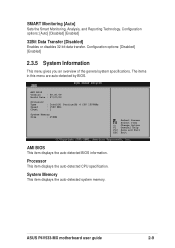
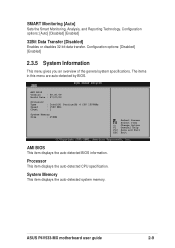
... system specifications.
The items in this menu are auto-detected by BIOS. Change Option F1 General Help F10 Save and Exit ESC Exit
AMI BIOS
This item displays the auto-detected BIOS information. Configuration options: [Auto] [Disabled] [Enabled]
32Bit Data Transfer [Disabled]
Enables or disables 32-bit data transfer.
ASUS P4V533-MX motherboard user guide
2-9 SMART Monitoring [Auto]
Sets...
P4V533-MX User Manual - Page 43


... Graphics Aperture Size Integrated AGP
Primary Graphics Adapter AddOn/Onboard VGA Select
[Auto] [Enabled]
[4QW] [2T]
[AGP 1X] [64MB] [Enabled/16MB]
[PCI] [Auto]
Select Screen Select Item +- Select an item then press Enter to Precharge (Tras) [6T]
Configuration options: [5T] [6T]
ASUS P4V533-MX motherboard user guide
2-11 CAS# Latency [2.5]
This item controls the latency between the...
P4V533-MX User Manual - Page 47


...values may cause system to PCI VGA card if the card requests for an IRQ.
YES: Lets the operating system configure Plug and Play (PnP) devices not required for legacy ISA devices. Advanced PCI/PnP settings
WARNING: Setting wrong values in the system.
Configuration options: [Available] [Reserved]
ASUS P4V533-MX motherboard user guide
2-15 Select Screen Select Item +- Configuration...
P4V533-MX User Manual - Page 49


...] [1 Min] [2 Min] [4 Min] [8 Min] [10 Min] [20 Min] [30 Min] [40 Min] [50 Min] [60 Min]
Video Power Down Mode [Suspend]
Allows you to set to [Enabled]
Power Button Mode [On/Off]
Allows the system to select the video power down mode. Configuration options: [Disabled] [Standby] [Suspend]
ASUS P4V533-MX motherboard user guide
2-17 Configuration options: [Disabled] [Enabled]
The following...
P4V533-MX User Manual - Page 59


VIA AGP VxD driver -
ASUS P4V533-MX motherboard user guide
3-3 VIA Registry (INF) driver - VIA ATAPI vendor support driver -
USB 2.0 Driver
This item installs the USB 2.0 driver.
3.2.3 Utilities menu
The Utilities menu shows the applications and other software that the motherboard supports. ASUS PC Probe
This smart utility monitors the fan speed, CPU temperature, and system voltages, and ...
Asus P4V533-MX Reviews
Do you have an experience with the Asus P4V533-MX that you would like to share?
Earn 750 points for your review!
We have not received any reviews for Asus yet.
Earn 750 points for your review!
