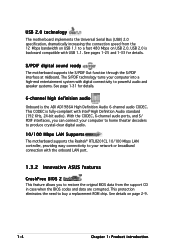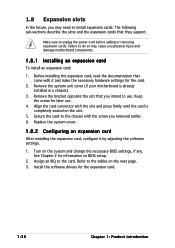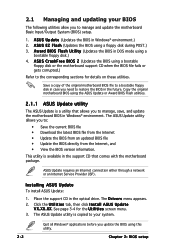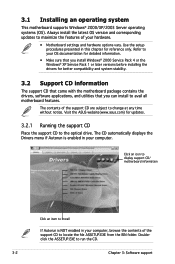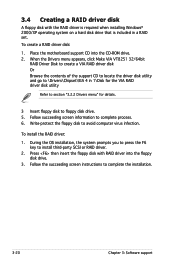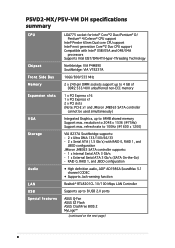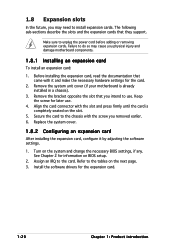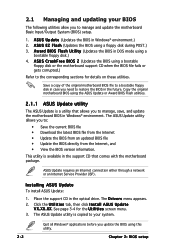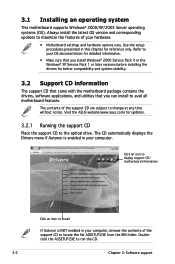Asus P5VD2 MX - SE Motherboard - Micro ATX Support and Manuals
Get Help and Manuals for this Asus item

View All Support Options Below
Free Asus P5VD2 MX manuals!
Problems with Asus P5VD2 MX?
Ask a Question
Free Asus P5VD2 MX manuals!
Problems with Asus P5VD2 MX?
Ask a Question
Asus P5VD2 MX Videos
Popular Asus P5VD2 MX Manual Pages
Asus P5VD2 MX Reviews
We have not received any reviews for Asus yet.