Asus M4A78L-M - Motherboard - Micro ATX Support and Manuals
Get Help and Manuals for this Asus item
This item is in your list!

View All Support Options Below
Free Asus M4A78L-M manuals!
Problems with Asus M4A78L-M?
Ask a Question
Free Asus M4A78L-M manuals!
Problems with Asus M4A78L-M?
Ask a Question
Asus M4A78L-M Videos
Popular Asus M4A78L-M Manual Pages
User Manual - Page 10


... with max. M4A78L-M specifications summary
CPU Chipset Front side bus Memory
Graphics
Expansion slots
AMD® Socket AM2+ / AM2 for AMD® Phenom™ II / Athlon™ II / Phenom™ / Athlon™ / Sempron™ Family processors
Supports 45nm CPU AMD® Cool 'n' Quiet™ 2.0 Technology (depends on the next page)
resolution of 4GB or more, Windows® 32...
User Manual - Page 11


M4A78L-M specifications summary
Storage / RAID LAN Audio USB Back panel I/O ports
Internal I/O connectors
BIOS ASUS special features
1 x Ultra DMA 133/100 connector 6 x Serial ATA 3Gb/s connectors support RAID 0, RAID 1,
RAID 0+1, and JBOD configurations
Realtek® RTL8112L PCIe Gigabit LAN
VIA® VT1708S High Definition Audio 8-channel CODEC Supports Jack-detect and Multi-streaming ...
User Manual - Page 12
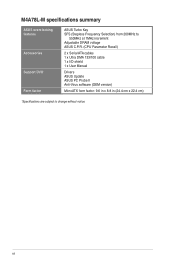
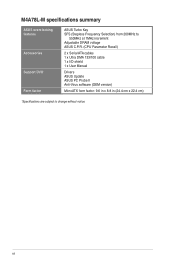
M4A78L-M specifications summary
ASUS overclocking features
Accessories
Support DVD
Form factor
ASUS Turbo Key SFS (Stepless Frequency Selection) from 200MHz to
550MHz at 1MHz increment Adjustable DRAM voltage ASUS C.P.R. (CPU Parameter Recall)
2 x Serial ATA cables 1 x Ultra DMA 133/100 cable 1 x I/O shield 1 x User Manual
Drivers ASUS Update ASUS PC Probe II Anti-Virus software (OEM ...
User Manual - Page 13
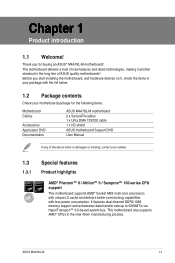
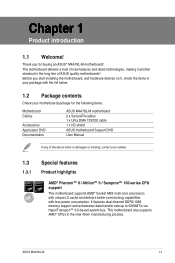
...; II / Athlon™ II / Sempron™ 100 series CPU support This motherboard supports AMD® Socket AM3 multi-core processors with unique L3 cache and delivers better overclocking capabilities with less power consumption.
ASUS M4A78L-M
1-1 Chapter 1
Product introduction
1.1 Welcome! It features dual-channel DDR2 1066 memory support and accelerates data transfer rate up to 5200MT...
User Manual - Page 14


...; / Sempron™ CPU support (Socket AM2+/AM2)
This motherboard supports AMD® Socket AM2+ multi-core processors. HyperTransport™ 3.0 support
5200
MT/s
HyperTransport™ 3.0 technology provides 2.6 times more bandwidth
than HT1.0 that support Hybrid CrossFireX™.
1-2
Chapter 1: Product introduction It features dual-channel DDR2 1066 memory support and accelerates data...
User Manual - Page 15


...; ASUS Express Gate supports file uploading from switching power supply. Refer to turn the PC power button into an overclocking button. Gigabit LAN solution The onboard LAN controller is an instant-on environment that gives you can instantly surf the Internet without interrupting ongoing work or games, simply through pressing the button. ASUS Turbo Key ASUS Turbo Key allows you to support...
User Manual - Page 19
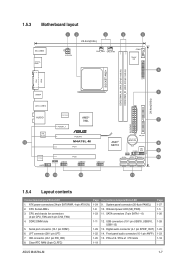
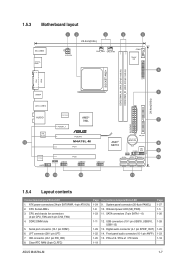
... 1-18
ASUS M4A78L-M
1-7 Serial port connector (10-1 pin COM1) 6. Clear RTC RAM (3-pin CLRTC)
Page 1-24 1-8 1-23
Connectors/Jumpers/Slots/LED 9. SATA connectors (7-pin SATA1 - 6)
1-11 12. 1.5.3 Motherboard layout
1 24
3
4
5
22.4cm(8.8in)
KB_USB56
SPDIFO_ HDMI
ATX12V
CHA_FAN CPU_FAN
COM1
Super I/O
6
LPT
SOCKET AM2+
DDR2 DIMM_A1 (64bit, 240-pin module) DDR2 DIMM_B1 (64bit...
User Manual - Page 20
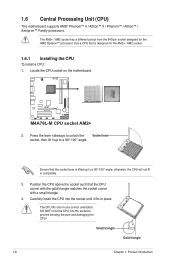
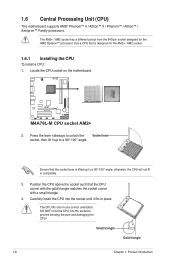
... The AM2+ / AM2 socket has a different pinout from the 940-pin socket designed for the AM2+ / AM2 socket.
1.6.1 Installing the CPU
To install a CPU: 1. 1.6 Central Processing Unit (CPU)
This motherboard supports AMD® Phenom™ II / Athlon™ II / Phenom™ / Athlon™ / Sempron™ Family processors. M4A78L-M
M4A78L-M CPU socket AM2+
2. Ensure that the CPU corner...
User Manual - Page 30


... adjusting the software settings. 1. Turn on BIOS setup. 2. Otherwise, conflicts will arise between the two PCI groups, making the system unstable and the card inoperable.
1.8.3 PCI slots
The PCI slots support cards such as a LAN card, SCSI card, USB card, and other cards that comply with PCI specifications.
1.8.4 PCI Express x1 slot
This motherboard supports PCI Express x1 network cards...
User Manual - Page 38
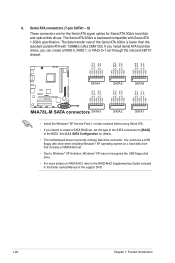
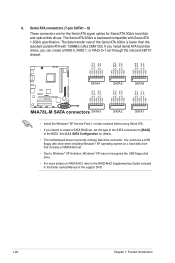
...GND
M4A78L-M
M4A78L-M SATA connectors SATA3
SATA2
SATA1
• Install the Windows® XP Service Pack 1 or later versions before using Serial ATA.
• If you can create a RAID 0, RAID 1, or RAID 0+1 set .
• Due to Windows® XP limitation, Windows® XP may not recognize the USB floppy disk drive.
• For more details on RAID/AHCI, refer to [RAID] in the support DVD...
User Manual - Page 43


... in case you need to manage, save, and update the motherboard BIOS in Windows® environment.
• ASUS Update requires an Internet connection either of updating itself through a network or an Internet Service Provider (ISP).
• This utility is available in the support DVD that comes with the motherboard package. Place the support DVD into the optical drive.
Quit all its...
User Manual - Page 45


.... For motherboards without a floppy connector, prepare a USB flash disk before using this utility. DO NOT shut down or reset the system while updating the BIOS!
ASUS M4A78L-M
2-3 You can cause system boot failure! Doing so can restore a corrupted BIOS file using the motherboard support DVD or a removable device that ASUS CrashFree BIOS supports vary with motherboard models. Turn...
User Manual - Page 48


....
2-6
Chapter 2: BIOS information The driver developer may enable it then press to display a pop-up window
Scroll bar
2.2.9 General help
At the top right corner of the menu screen is a brief description of a menu screen when there are items that the item has a submenu. BIOS SETUP UTILITY Advanced
CPU Configuration
Module Version: 13.58 AGESA Version: 3.5.3.1
AMD Phenom(tm...
User Manual - Page 50


... sectors at a time. Configuration options: [IDE] [RAID] [AHCI]
• When SATA 1/2/3/4 are configured as [IDE], SATA 5/6 can only be detected under OS. Ensure to configure your storage devices. Configuration options: [Disabled] [Enabled]
2.3.4 SATA Configuration
The SATA Configuration menu allows you to install the AHCI driver, so that you can use SATA 1/2/3/4/5/6 in AHCI...
User Manual - Page 52
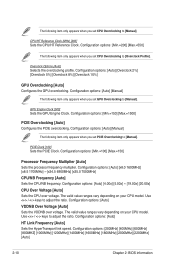
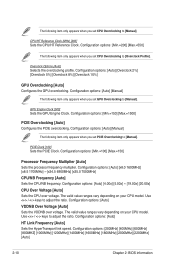
...]
2-10
Chapter 2: BIOS information Overclock Options [Auto] Selects the overclocking profile. Configuration options: [Auto] [Manual]
The following item only appears when you set PCIE Overclocking to [Manual]. Configuration options: [Min.=150] [Max.=1500]
PCIE Overclocking [Auto] Configures the PCIE overclocking. The valid value ranges vary depending on your CPU model.
Use / keys to...
Asus M4A78L-M Reviews
Do you have an experience with the Asus M4A78L-M that you would like to share?
Earn 750 points for your review!
We have not received any reviews for Asus yet.
Earn 750 points for your review!

