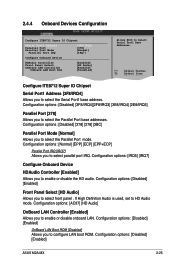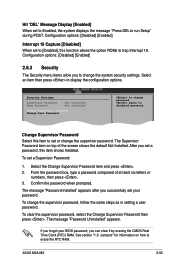Asus M2A-MX Support and Manuals
Get Help and Manuals for this Asus item

Most Recent Asus M2A-MX Questions
Connect Asus M2a-mx Motherboard (computer) To Lg Led Tv.
i want to connect my computer having Asus M2A-MX motherboard to my LG LED tv via a VGA to HDMI cable...
i want to connect my computer having Asus M2A-MX motherboard to my LG LED tv via a VGA to HDMI cable...
(Posted by Anonymous-88507 11 years ago)
Popular Asus M2A-MX Manual Pages
Asus M2A-MX Reviews
We have not received any reviews for Asus yet.