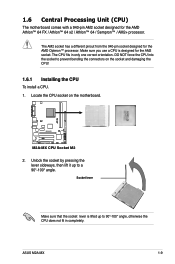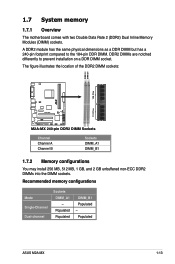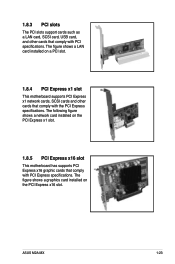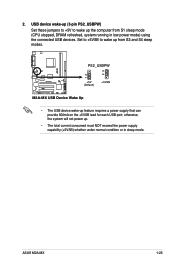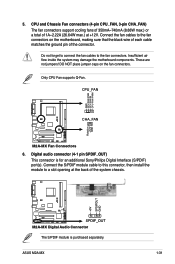Asus M2A-MX Support Question
Find answers below for this question about Asus M2A-MX.Need a Asus M2A-MX manual? We have 3 online manuals for this item!
Question posted by Anonymous-88507 on December 11th, 2012
Connect Asus M2a-mx Motherboard (computer) To Lg Led Tv.
i want to connect my computer having Asus M2A-MX motherboard to my LG LED tv via a VGA to HDMI cable.Its only a cable not an adapter.So will i be able to do so? If not then how?
Current Answers
Related Asus M2A-MX Manual Pages
Similar Questions
Asus Rog Strix Z370-e Motherboard Rgb Not Working.
Two days after assembling a PC with the aforementioned motherboard, the RGB lighting stopped working...
Two days after assembling a PC with the aforementioned motherboard, the RGB lighting stopped working...
(Posted by AnswerMan42 5 years ago)
No Post.nothing Is Happening.
im trying to run p7h55-m pro with i3 550.i was told bysshop where i got those parts that they were t...
im trying to run p7h55-m pro with i3 550.i was told bysshop where i got those parts that they were t...
(Posted by bromkamichal 7 years ago)
P4sd La How Do I Connect The Power Switch And Led
(Posted by tuJbi 10 years ago)
At5iont-i Deluxe Power Adapter
Hi, I have an ASUS AT5IONT-I Deluxe motherboard which comes with its own DC power adapter. I need ...
Hi, I have an ASUS AT5IONT-I Deluxe motherboard which comes with its own DC power adapter. I need ...
(Posted by gleguern 11 years ago)
Connecting To Hdtv
Grreetings, Currently using the above with 'prologic azzura 3000' and wish to khow whether it can c...
Grreetings, Currently using the above with 'prologic azzura 3000' and wish to khow whether it can c...
(Posted by khomkid3 11 years ago)