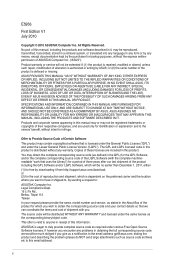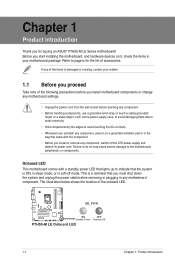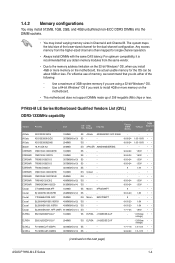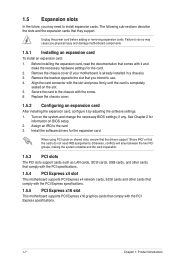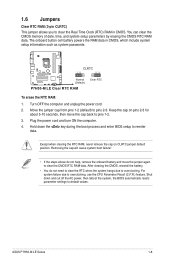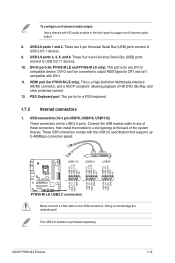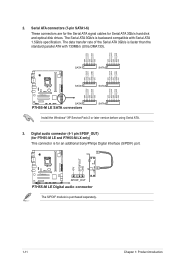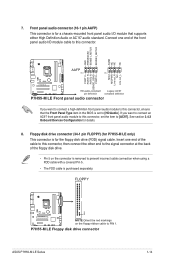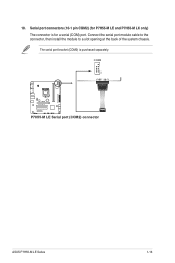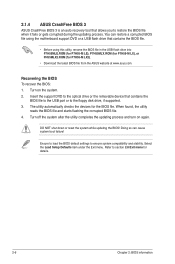Asus P7H55-M LE Support and Manuals
Get Help and Manuals for this Asus item

View All Support Options Below
Free Asus P7H55-M LE manuals!
Problems with Asus P7H55-M LE?
Ask a Question
Free Asus P7H55-M LE manuals!
Problems with Asus P7H55-M LE?
Ask a Question
Most Recent Asus P7H55-M LE Questions
My Asus Motherboard P7h55-mle Cd Dish Has Been Lost So Who Can I Get It?
(Posted by bitupanbhuyan148 11 years ago)
Connecting To Hdtv
Grreetings, Currently using the above with 'prologic azzura 3000' and wish to khow whether it can c...
Grreetings, Currently using the above with 'prologic azzura 3000' and wish to khow whether it can c...
(Posted by khomkid3 11 years ago)
How Can I Fix Asus P7h55-mlx On And Off
How can i fix asus P7H55-M LX on and off.?
How can i fix asus P7H55-M LX on and off.?
(Posted by akichis 11 years ago)
Popular Asus P7H55-M LE Manual Pages
Asus P7H55-M LE Reviews
We have not received any reviews for Asus yet.