Asus P7H55-M DVI Support and Manuals
Get Help and Manuals for this Asus item
This item is in your list!

View All Support Options Below
Free Asus P7H55-M DVI manuals!
Problems with Asus P7H55-M DVI?
Ask a Question
Free Asus P7H55-M DVI manuals!
Problems with Asus P7H55-M DVI?
Ask a Question
Popular Asus P7H55-M DVI Manual Pages
User Guide - Page 2
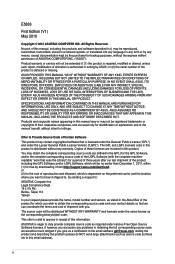
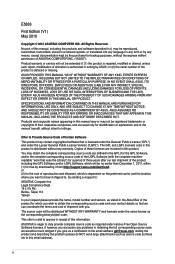
... ASUS; The source code will be much obliged if you . This offer is distributed without any problems in writing by the purchaser for the GPL Software, and/or the complete corresponding source code of the LGPL Software (with you give us a notification to infringe. Product warranty or service will be extended if: (1) the product is repaired...
User Guide - Page 7
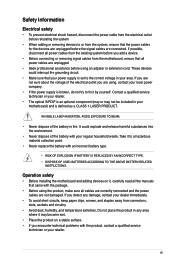
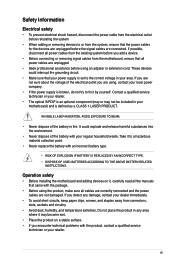
... from connectors, slots, sockets and circuitry.
• Avoid dust, humidity, and temperature extremes. Operation safety
• Before installing the motherboard...REPLACED BY AN INCORRECT TYPE.
• DISPOSE OF USED BATTERIES ACCORDING TO THE ABOVE BATTERY-RELATED INSTRUCTIONS. If you encounter technical problems with the package.
• Before using the product, make sure all power cables...
User Guide - Page 8
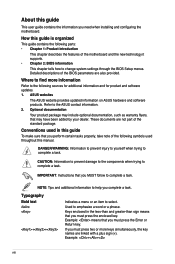
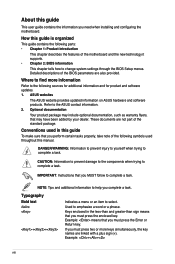
...system settings through the BIOS Setup menus.
Example: means that you must press two or more information
Refer to help you MUST follow to complete a task.
About this manual. If you must press the Enter or Return key. ASUS websites
The ASUS website provides updated information on ASUS hardware and software products.
How this guide is organized
This guide contains...
User Guide - Page 9
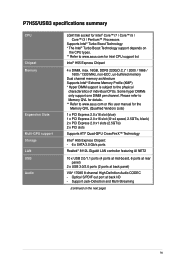
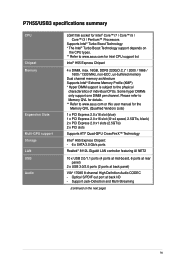
... Supports Intel® Extreme Memory Profile (XMP) * Hyper DIMM support is subject to www.asus.com or this user manual for...ports
Realtek® 8112L Gigabit LAN controller featuring AI NET2
10 x USB 2.0/1.1 ports (4 ports at mid-board, 6 ports at rear panel)
2 x USB 3.0/2.0 ports (2 ports at back I/O - P7H55/USB3 specifications summary
CPU
Chipset Memory
Expansion Slots Multi-GPU support...
User Guide - Page 27
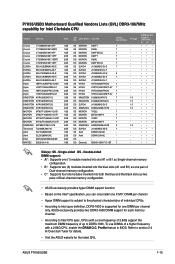
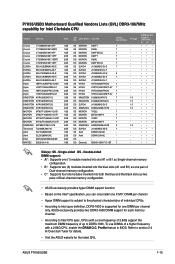
... the Intel® specification, you can only install one DIMM per channel.
• Hyper DIMM support is supported for one X.M.P. Single-sided DS - ASUS exclusively provides two DDR3-1600 DIMM support for each memory channel.
• According to section 2.4 Ai Overclock Tuner for details.
• Visit the ASUS website for Intel Clarkdale CPU
Vendor
Part No.
DS Qimonda...
User Guide - Page 29
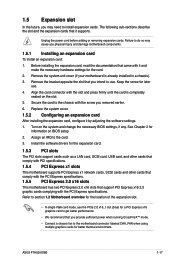
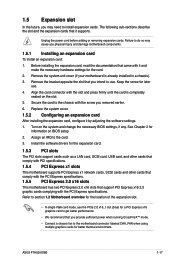
... support PCI Express x16 2.0 graphic cards complying with it by adjusting the software settings.
1. Refer to section 1.2 Motherboard overview for the location of the expansion slot.
• In single VGA card mode, use .
4. The following sub‑sections describe the slot and the expansion cards that came with the PCI Express specifications. Install the software drivers...
User Guide - Page 40
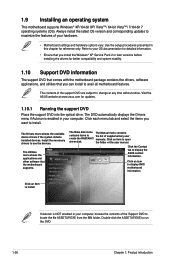
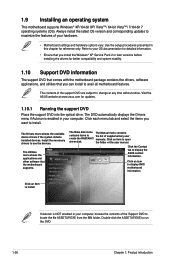
... menu tab and select the items you install the Windows® XP Service Pack 2 or later versions before installing the drivers for updates.
1.10.1 Running the support DVD
Place the support DVD into the optical drive.
Click the Contact tab to install. The contents of the user manual.
1.9 Installing an operating system
This motherboard supports Windows® XP/ 64-bit XP...
User Guide - Page 41
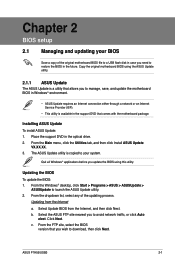
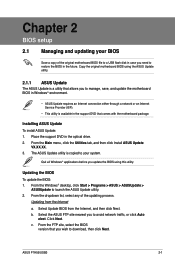
... traffic, or click Auto
elect. Place the support DVD in the support DVD that allows you need to launch the ASUS Update utility. 2. Updating from the Internet, and then click Next.
Click Next. ASUS P7H55/USB3
2-1 Installing ASUS Update To install ASUS Update: 1.
Chapter 2
BIOS setup
2.1 Managing and updating your system. Select Update BIOS from the Internet a.
User Guide - Page 43
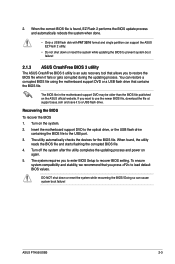
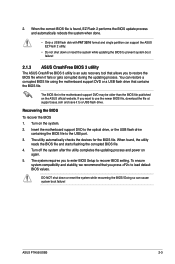
... system after the utility completes the updating process and power on the ASUS official website. ASUS P7H55/USB3
2-3 When the correct BIOS file is an auto recovery tool that allows you to enter BIOS Setup to prevent system boot failure!
2.1.3 ASUS CrashFree BIOS 3 utility
The ASUS CrashFree BIOS 3 utility is found , the utility
reads the BIOS file and starts flashing the corrupted...
User Guide - Page 48
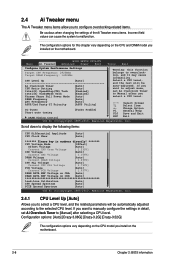
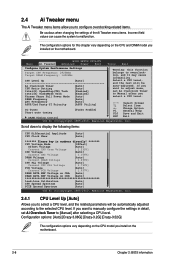
... configuration options vary depending on the CPU model you installed on the motherboard.
2-8
Chapter 2: BIOS information
Change Option F1 General Help F10 Save and Exit ESC Exit
v02.61 (C)Copyright 1985-2010, American Megatrends, Inc. Main
Ai Tweaker
BIOS SETUP UTILITY Advanced Power Boot
Tools
Exit
Configure System Performance Settings
Target CPU Frequency: 2926MHz Target DRAM...
User Guide - Page 49
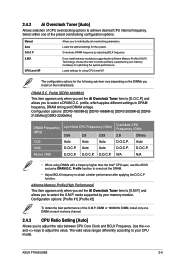
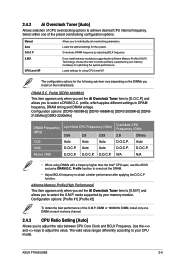
...Clock and BCLK Frequency. profile, which applies different settings to adjust the value. Auto
D.O.C.P.
DIMM or 1600MHz DIMM, install only one of the preset overclocking configuration options:
Manual Auto D.O.C.P
Allows you install memory module(s) supporting the eXtreme Memory Profile (X.M.P.) Technology, choose this ASUS exclusive DRAM O.C. Overclocks DRAM frequency by your memory...
User Guide - Page 55
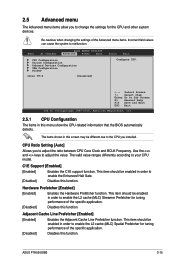
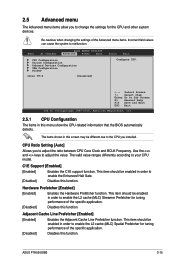
... tuning performance of the specific application.
[Disabled]
Disables this menu show the CPU-related information that the BIOS automatically detects. 2.5 Advanced menu
The Advanced menu items allow you to your CPU model. Adjacent Cache Line Prefetcher [Enabled]
[Enabled]
Enables the Adjacent Cache Line Prefetcher function. ASUS P7H55/USB3
2-15
CPU Ratio Setting [Auto]
Allows you to...
User Guide - Page 58
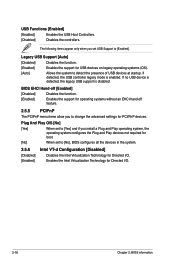
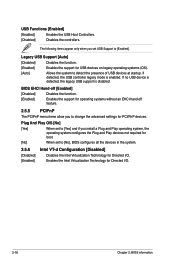
..., the USB controller legacy mode is disabled.
The following items appear only when you install a Plug and Play operating system, the
operating system configures the Plug and Play devices not required for
boot.
[No]
When set USB Support to [No], BIOS configures all the devices in the system.
2.5.6
[Disabled] [Enabled]
Intel VT-d Configuration [Disabled...
User Guide - Page 59
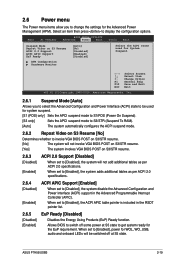
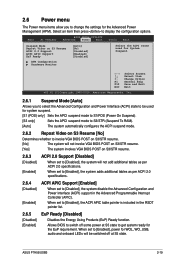
... suspend mode.
2.6.2 Repost Video on S3 Resume [No]
Determines whether to invoke VGA BIOS POST on S3/STR resume.
[No]
The system will not add additional tables as per ACPI 2.0 specifications. When set to [Enabled], power for the Advanced Power Management (APM).
ASUS P7H55/USB3
2-19 2.6 Power menu
The Power menu items allow you to select...
User Guide - Page 65
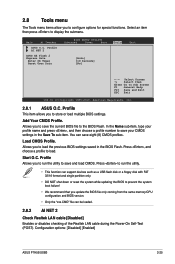
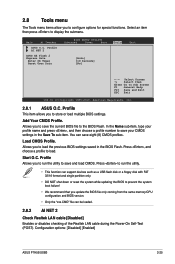
... Profile. Allows you to load the previous BIOS settings saved in the Save To sub-item.
Configuration options: [Disabled] [Enabled]
ASUS P7H55/USB3
2-25 Select an item then press ... you to store or load multiple BIOS settings. Main
Ai Tweaker
BIOS SETUP UTILITY
Advanced
Power
Boot
ASUS O.C.
Press to run the utility.
• This function can support devices such as a USB flash ...
Asus P7H55-M DVI Reviews
Do you have an experience with the Asus P7H55-M DVI that you would like to share?
Earn 750 points for your review!
We have not received any reviews for Asus yet.
Earn 750 points for your review!
