Asus P7H55 DVI Support and Manuals
Get Help and Manuals for this Asus item
This item is in your list!

View All Support Options Below
Free Asus P7H55 DVI manuals!
Problems with Asus P7H55 DVI?
Ask a Question
Free Asus P7H55 DVI manuals!
Problems with Asus P7H55 DVI?
Ask a Question
Popular Asus P7H55 DVI Manual Pages
User Guide - Page 2
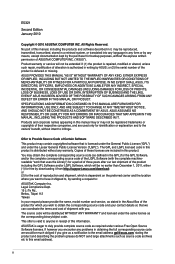
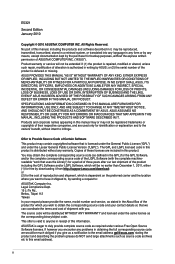
...either (1) for backup purposes, without any problems in obtaining the full corresponding source code we can coordinate the terms and cost...service will be extended if: (1) the product is repaired, modified or altered, unless such repair, modification of the LGPL Software (with you want to have it from http://support.asus.com/download; SPECIFICATIONS AND INFORMATION CONTAINED IN THIS MANUAL...
User Guide - Page 11
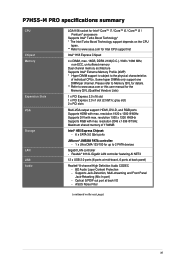
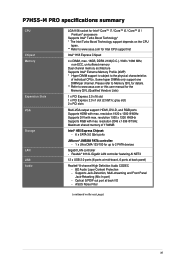
... slot (2.5GT/s; resolution 1920 x 1200 @60Hz Supports DVI with max. BD Audio Layer Content Protection - Supports Jack-Detection, Multi-streaming and Front Panel
Jack-Retasking (Mic In port) - Some hyper DIMMs only support one DIMM per channel. P7H55-M PRO specifications summary
CPU
Chipset Memory
Expansion Slots VGA
Storage LAN USB Audio
LGA1156 socket for Intel® Core™ i7...
User Guide - Page 16
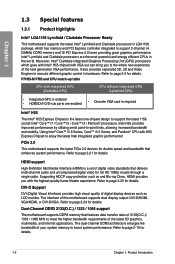
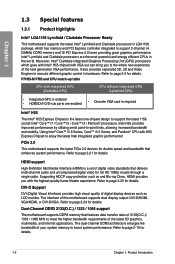
....
The dual-channel DDR3 architecture enlarges the bandwidth of digital video standards that enhances system performance. Refer to -point links, allowing increased bandwidth and stability. Supporting HDCP copy protection such as LCD monitor.
HDMI support
High-Definition Multimedia Interface (HDMI) is a set of your system memory to support the latest 1156 socket Intel®...
User Guide - Page 37
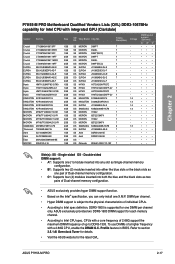
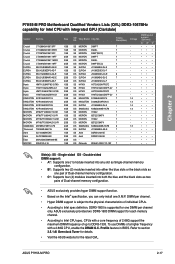
... pairs of Dual-channel memory configuration.
• ASUS exclusively provides hyper DIMM support function.
• Based on the Intel® specification, you can only install one DIMM per channel.
• Hyper DIMM support is supported for each memory channel.
• According to DDR3-1333. ASUS exclusively provides two DDR3-1600 DIMM support for one X.M.P. ASUS P7H55-M PRO
2-17 DS...
User Guide - Page 39
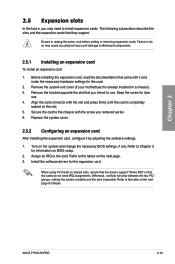
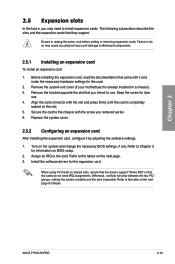
...). 3. Refer to Chapter 3 for the card.
2.
Failure to do not need to install expansion cards. When using PCI cards on BIOS setup.
2. Replace the system cover.
2.5.2 Configuring an expansion card
After installing the expansion card, configure it and make the necessary hardware settings for information on shared slots, ensure that the drivers support "Share IRQ" or that you may...
User Guide - Page 44
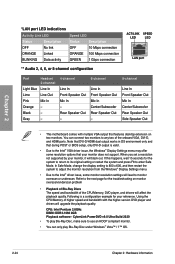
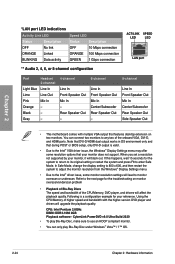
... In - Note that DVI-D/HDMI dual output works in OS environment only and that during POST or BIOS setup, only DVI-D output is a configuration example for your monitor, it will lead to any two of higher speed and bandwidth with multiple VGA output that your monitor does not support. In Safe Mode, change the display setting to 800 x 600...
User Guide - Page 58


... utility is available in the optical drive. 2.
Chapter 3
3-2
Chapter 3: BIOS setup Updating the BIOS through the Internet
To update the BIOS through a network or an Internet Service Provider (ISP).
XX. 3. From the Windows® desktop, click
2. ASUS Update requires an Internet connection either through the Internet:
1. From the Main menu, click the Utilities tab...
User Guide - Page 60
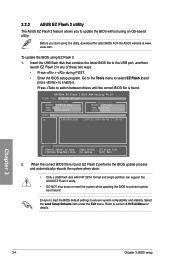
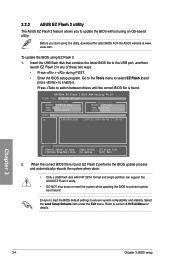
... to load the BIOS default settings to the USB port, and then launch EZ Flash 2 in any of these two ways:
• Press + during POST.
• Enter the BIOS setup program. ASUSTek EZ Flash 2 BIOS ROM Utility V4.10
FLASH TYPE: WINBOND 25X/Q64
Current ROM
BOARD: P7H55-M PRO VER: 0113 DATE: 11/03/2009
Update ROM BOARD: Unknown...
User Guide - Page 61
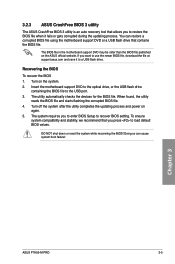
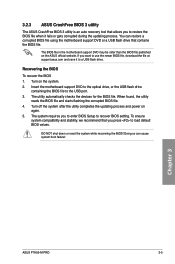
... BIOS file, download the file at support.asus.com and save it fails or gets corrupted during the updating process. The BIOS file in the motherboard support DVD may be older than the BIOS file published on the system. 2.
Turn off the system after the utility completes the updating process and power on
again. 5. Chapter 3
ASUS P7H55-M PRO
3-5
If you to enter BIOS Setup...
User Guide - Page 62


... and BIOS Updater to show the BIOS
Boot Device Select Menu. When the ASUS Logo appears, press to the USB port. 2. When the Make Disk menu appears, select the FreeDOS command prompt item by pressing the item number.
4.
Welcome to boot using defaults
3. Boot your computer. C:\>d: D:\>
Chapter 3
3-6
Chapter 3: BIOS setup The actual utility screen displays may not...
User Guide - Page 77
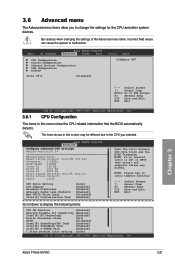
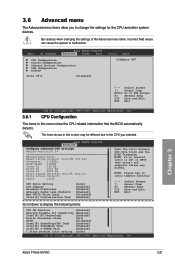
... TurboMode Tech [Enabled] Intel(R) C-STATE Tech [Enabled] C State package limit setting [Auto]
v02.61 (C)Copyright 1985-2009, American Megatrends, Inc. BIOS SETUP UTILITY Advanced
Configure advanced CPU settings Module Version:01.04
Manufacturer:Intel
Brand String:Intel(R) Core(TM) CPU 860
... Exit
Scroll down to the CPU you to malfunction.
Chapter 3
ASUS P7H55-M PRO
3-21
User Guide - Page 82
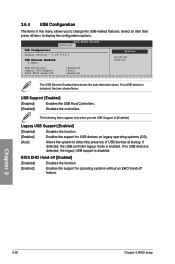
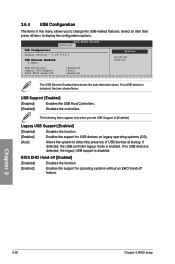
...set USB Support to change the USB-related features.
If no USB device is detected, the item shows None. BIOS EHCI Hand-off feature. BIOS SETUP UTILITY Advanced
USB Configuration Module Version - 2.24.5-13.4
USB Devices Enabled: 2 Hubs
Options
Disabled Enabled
USB Functions Legacy USB Support BIOS.... Chapter 3
3-26
Chapter 3: BIOS setup USB Support [Enabled]
[Enabled]
Enables the ...
User Guide - Page 90
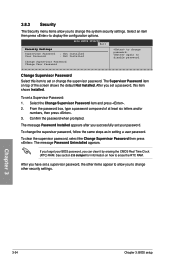
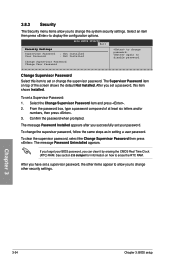
.... Select an item then press to disable password. Change Supervisor Password Select this item shows Installed. To change the system security settings.
BIOS SETUP UTILITY Boot
Security Settings
Supervisor Password User Password
: Not Installed : Not Installed
Change Supervisor Password Change User Passward
to set a password, this item to change other items appear to allow you...
User Guide - Page 93
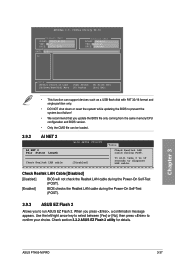
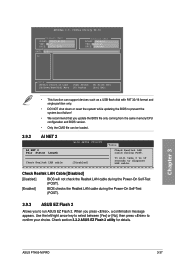
... disk with FAT 32/16 format and single partition only.
• DO NOT shut down or reset the system while updating the BIOS to run ASUS EZ Flash 2. Chapter 3
ASUS P7H55-M PRO
3-37
Check Realtek LAN Cable [Disabled]
[Disabled]
BIOS will take 3 to 10 seconds to confirm your choice. Use the left/right arrow key to select between [Yes...
User Guide - Page 103
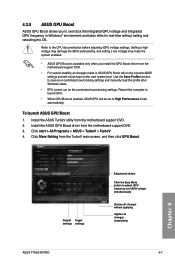
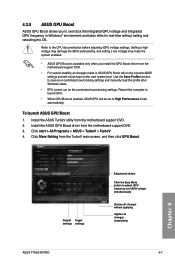
... from the motherboard support DVD. 2. Chapter 4
Default Target settings settings
ASUS P7H55-M PRO
Adjustment sliders Click the Easy Mode button to save your customized overclocking settings and manually load the profile after Windows starts.
• EPU cannot run on the next system boot. To launch ASUS GPU Boost
1. Install the ASUS GPU Boost driver from the motherboard support DVD.
•...
Asus P7H55 DVI Reviews
Do you have an experience with the Asus P7H55 DVI that you would like to share?
Earn 750 points for your review!
We have not received any reviews for Asus yet.
Earn 750 points for your review!
