Asus P5G41-M SI DVI Support and Manuals
Get Help and Manuals for this Asus item
This item is in your list!

View All Support Options Below
Free Asus P5G41-M SI DVI manuals!
Problems with Asus P5G41-M SI DVI?
Ask a Question
Free Asus P5G41-M SI DVI manuals!
Problems with Asus P5G41-M SI DVI?
Ask a Question
Popular Asus P5G41-M SI DVI Manual Pages
User Manual - Page 2


... alteration is defaced or missing. SPECIFICATIONS AND INFORMATION CONTAINED IN THIS MANUAL ARE FURNISHED FOR INFORMATIONAL USE ONLY, AND ARE SUBJECT TO CHANGE AT ANY TIME WITHOUT NOTICE, AND SHOULD NOT BE CONSTRUED AS A COMMITMENT BY ASUS. Product warranty or service will not be extended if: (1) the product is repaired, modified or altered, unless such...
User Manual - Page 3


... 1-9 1.7.1 Rear panel ports 1-9 1.7.2 Internal connectors 1-10 1.8 Software support 1-17 1.8.1 Installing an operating system 1-17 1.8.2 Support DVD information 1-17
Chapter 2: BIOS information 2.1 Managing and updating your BIOS 2-1
2.1.1 ASUS Update utility 2-1 2.1.2 ASUS EZ Flash 2 utility 2-2 2.1.3 ASUS CrashFree BIOS 2-3 2.2 BIOS setup program 2-4 2.2.1 BIOS menu screen 2-5
iii
User Manual - Page 6


... with an incorrect battery type.
• RISK OF EXPLOSION IF BATTERY IS REPLACED BY AN INCORRECT TYPE.
• DISPOSE OF USED BATTERIES ACCORDING TO THE ABOVE BATTERY-RELATED INSTRUCTIONS. If you encounter technical problems with the package.
• Before using an adapter or extension cord. This motherboard should only be included in fire.
Safety...
User Manual - Page 8


.../66 connector
Realtek® 8112L PCIe Gb LAN controller
VT1708S High Definition Audio 6-channel CODEC Supports Multi-Streaming
8 x USB 2.0/1.1 ports (4 ports at mid-board, 4 ports at back panel)
ASUS CrashFree BIOS 3
ASUS EZ Flash2
ASUS AI NET2
ASUS MyLogo 2
ASUS Q-Fan
(continued on the next page)
viii P5G41-M SI specifications summary
CPU
Chipset System bus Memory
Expansion slots VGA
Storage...
User Manual - Page 9


...P5G41-M SI specifications summary
Rear panel ports
Internal connectors
BIOS features Manageability Accessories Support DVD Form factor
1 x PS/2 keyboard port 1 x PS/2 mouse port 1 x LAN (RJ-45) port 4 x USB 2.0/1.1 ports 6-channel audio I/O port 1 x VGA port 1 x DVI port 1 x HDMI port 1 x COM port
1 x High Definition front panel audio connector
1 x S/PDIF out connector
1 x System panel connector...
User Manual - Page 11


...1-15
9. Serial port connectors (10-1 pin COM1) 6. IDE connector (40-1 pin PRI_IDE) 1-13 13. Onboard LED
Page 1-7 1-11 1-1
1-10 14. Digital audio connector (4-1 pin SPDIF_OUT) 1-15
1-14 18. LPT connector (26-1 pin LTP)
1-16
1-3 16. Keyboard power (3-pin KBPWR) 2. System panel connector (10-1 pin F_PANEL)
1-14
ASUS P5G41-M SI
1-2 CPU and Chassis fan connectors (4-pin CPU_FAN...
User Manual - Page 15


... pairs of 2)
1024MB 2048MB 2048MB 1024MB
2048MB
1024MB 1024MB 4096MB
SS/ Chip DS Brand
Chip No. Double - Replace the chassis cover. Before installing the expansion card, read the documentation that comes with the screw. 6. Remove the bracket opposite the slot that they support. ASUS P5G41-M SI
1-6
Unplug the power cord before adding or removing expansion cards.
User Manual - Page 16
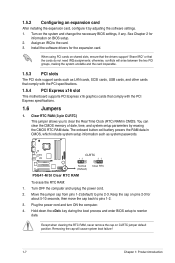
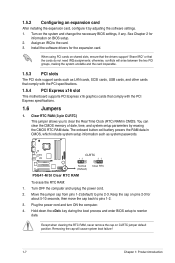
....
Turn on CLRTC jumper default position. Install the software drivers for
information on BIOS setup. 2. Turn OFF the computer and unplug the power cord.
2. Keep the cap on shared slots, ensure that the drivers support "Share IRQ" or that comply with the PCI specifications.
1.5.4 PCI Express x16 slot
This motherboard supports PCI Express x16 graphics cards that the...
User Manual - Page 19


... CPU FAN PWM
P5G41-M SI
CHA_FAN
GND +12V Rotation
P5G41-M SI fan connectors
Only the 4-pin CPU fan connector supports the ASUS Q-FAN feature. This port is for a High-Definition Multimedia Interface (HDMI) connector, and is for a PS/2 keyboard.
1.7.2 Internal connectors
1. ASUS P5G41-M SI
1-10 Dual display output support
• This table indicates that the black wire of each cable...
User Manual - Page 23
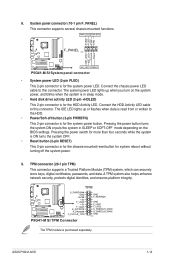
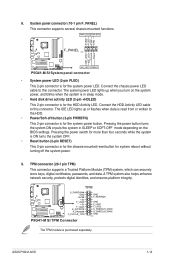
... cable to this connector.
ASUS P5G41-M SI
1-14
The IDE LED lights up when you turn on the BIOS settings...connector is purchased separately. 8. System panel connector (10-1 pin F_PANEL) This connector supports several chassis-mounted functions. Ground Reset
P5G41-M SI
HD_LED RESET
P5G41-M SI System panel connector
• System power LED (2-pin PLED)
This 2-pin connector...
User Manual - Page 27


...BIOS from the Open window, then click Open. 4. ASUS P5G41-M SI
2-1
Installing ASUS Update To install ASUS Update: 1. Follow the onscreen instructions to launch the ASUS Update utility. 2. From the Windows® desktop, click Start > Programs > ASUS > ASUSUpdate >
ASUSUpdate to complete the installation. This utility is a utility that comes with the motherboard package. Place the support...
User Manual - Page 29


...BIOS support vary with motherboard models.
Ensure to load the BIOS default settings to ensure system compatibility and stability. For motherboards without the floppy connector, prepare a USB flash disk before using this utility. Turn off the system after the utility completes the updating process and turn on the system. 2. Refer to section 2.8 Exit Menu for the BIOS file. ASUS P5G41-M SI...
User Manual - Page 33
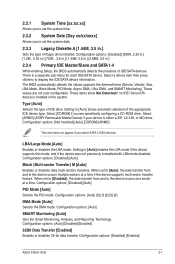
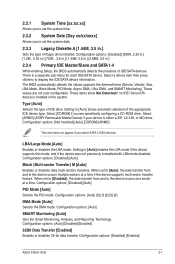
... the LBA mode. Configuration options: [Disabled] [Enabled]
ASUS P5G41-M SI
2-7 2.3.1 System Time [xx:xx:xx]
Allows you to set the system time.
2.3.2 System Date [Day xx/xx/xxxx]
Allows you to set the system date.
2.3.3 Legacy Diskette A [1.44M, 3.5 in .]
2.3.4 Primary IDE Master/Slave and SATA 1-4
While entering Setup, the BIOS automatically detects the presence of IDE/SATA...
User Manual - Page 35
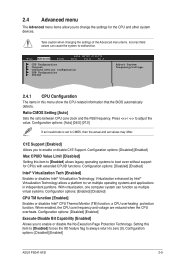
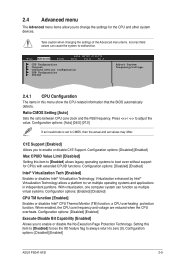
... options: [Disabled] [Enabled]
ASUS P5G41-M SI
2-9
Virtualization enhanced by Intel® Virtualization Technology allows a platform to enable or disable C1E Support. C1E Support [Enabled] Allows you to run multiple operating systems and applications in independent partitons. Main Advanced
Power
BIOS SETUP UTILITY Boot Tools Exit
CPU Configuration Chipset Onboard Devices...
User Manual - Page 39


...ASUS P5G41-M SI
2-13 Main Advanced
Power
BIOS SETUP UTILITY Boot Tools Exit
Suspend Mode
[Auto]
ACPI 2.0 Support [Enabled]
ACPI APIC Support [Enabled]
APM Configuration Hardware Monitor
Select the ACPI state used for Advanced Configuration and Power Interface (ACPI) 2.0 specifications...for system suspend. When set to Enabled, the ACPI APIC table pointer is set to Enabled, the items ...
Asus P5G41-M SI DVI Reviews
Do you have an experience with the Asus P5G41-M SI DVI that you would like to share?
Earn 750 points for your review!
We have not received any reviews for Asus yet.
Earn 750 points for your review!
