Asus P5G41-M LX2 GB Support and Manuals
Get Help and Manuals for this Asus item
This item is in your list!

View All Support Options Below
Free Asus P5G41-M LX2 GB manuals!
Problems with Asus P5G41-M LX2 GB?
Ask a Question
Free Asus P5G41-M LX2 GB manuals!
Problems with Asus P5G41-M LX2 GB?
Ask a Question
Popular Asus P5G41-M LX2 GB Manual Pages
User Manual - Page 8


...panel)
(continued on the next page)
viii
Supports up to www.asus.com for Intel® CPU support list.
Northbridge: Intel® G41 Southbridge: Intel® ICH7
1333/1066/800 MHz
Dual channel memory architecture - 2 x 240-pin DIMM sockets support unbuffered
non-ECC 800/667 MHz DDR2 memory modules - P5G41-M LX2 Series specifications summary
CPU
Chipset Front Side Bus Memory
Graphics...
User Manual - Page 10
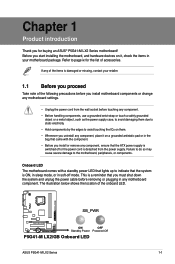
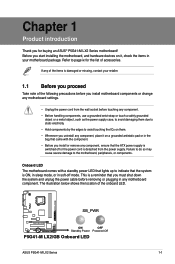
...cause severe damage to page ix for buying an ASUS® P5G41-M LX2 Series motherboard! SB_PWR
P5G41-M LX2/GB
ON
OFF
Standby Power Powered Off
P5G41-M LX2/GB Onboard LED
ASUS P5G41-M LX2 Series
1-1
If any motherboard component. The illustration below shows the location of the following precautions before you install motherboard components or change any component. • Before...
User Manual - Page 11
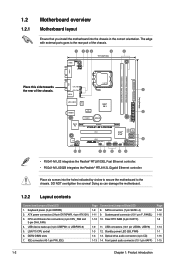
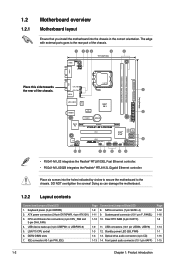
...
AAFP
PCIEX16
P5G41-M LX2/GB
PCI1
Intel® ICH7
SATA4 SATA3 SATA2 SATA1
8Mb BIOS
PCI2
8
SB_PWR USBPW5-8
USB56
USB78 CLRTC F_PANEL
14 13
4 12 11 10 9
• P5G41-M LX2 integrates the Realtek® RTL8103EL Fast Ethernet controller. • P5G41-M LX2/GB integrates the Realtek® RTL8112L Gigabit Ethernet controller. Doing so can damage the motherboard.
1.2.2 Layout contents...
User Manual - Page 12
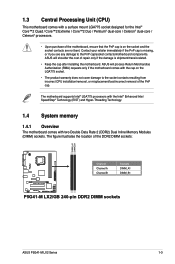
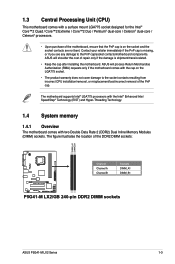
...DIMM_B1
P5G41-M LX2/GB
Channel Channel A Channel B
Sockets DIMM_A1 DIMM_B1
P5G41-M LX2/GB 240-pin DDR2 DIMM sockets
ASUS P5G41-M LX2 Series
1-3 Contact your retailer immediately if the PnP cap is shipment/transit-related.
• Keep the cap after installing the motherboard. 1.3 Central Processing Unit (CPU)
This motherboard comes with a surface mount LGA775 socket designed for the Intel...
User Manual - Page 16
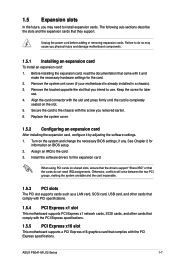
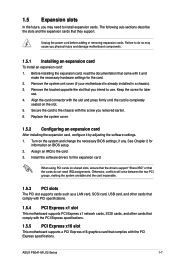
... with PCI specifications.
1.5.4 PCI Express x1 slot
This motherboard supports PCI Express x1 network cards, SCSI cards, and other cards that comply with it by adjusting the software settings. 1. Secure the card to install expansion cards. Install the software drivers for
information on the system and change the necessary BIOS settings, if any. ASUS P5G41-M LX2 Series
1-7
Align...
User Manual - Page 17
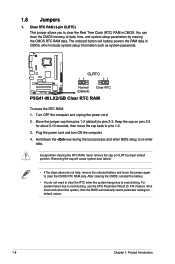
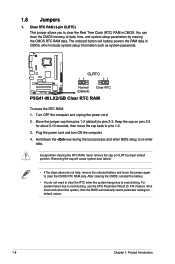
... memory of date, time, and system setup parameters by erasing the CMOS RTC RAM data. Plug the power cord and turn ON the computer.
4. Hold down and reboot the system, then the BIOS automatically resets parameter settings to pins 2-3. CLRTC
12
23
P5G41-M LX2/GB
Normal (Default)
Clear RTC
P5G41-M LX2/GB Clear RTC RAM
To erase the RTC...
User Manual - Page 18
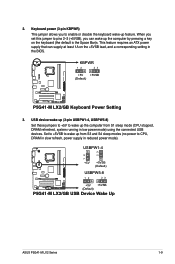
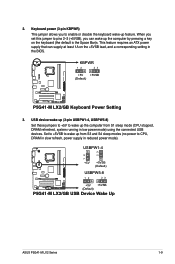
...set this jumper to CPU, DRAM in slow refresh, power supply in reduced power mode). USBPW1-4
12 23
+5V +5VSB (Default)
USBPW5-8
P5G41-M LX2/GB
12
23
+5V +5VSB (Default)
P5G41-M LX2/GB USB Device Wake Up
ASUS P5G41-M LX2..., system running in the BIOS. 2.
KBPWR
12
23
+5V +5VSB (Default)
P5G41-M LX2/GB
P5G41-M LX2/GB Keyboard Power Setting
3. Set to +5VSB to wake up the...
User Manual - Page 20
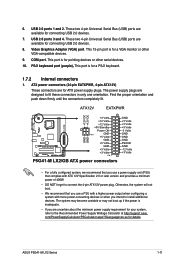
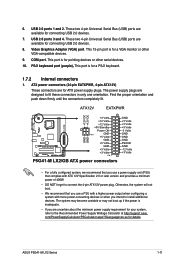
...
+3 Volts
+3 Volts
PIN 1
P5G41-M LX2/GB ATX power connectors
GND +5 Volts +5 Volts +5 Volts -5 Volts GND GND GND PSON# GND -12 Volts +3 Volts
• For a fully configured system, we recommend that you use a power supply unit (PSU) that you use a PSU with a higher power output when configuring a system with ATX 12V Specification 2.0 or later version...
User Manual - Page 21
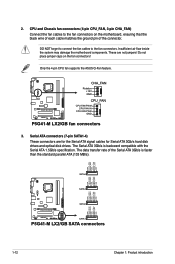
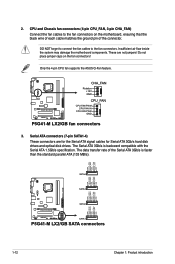
... RSATA_RXP1 GND RSATA_TXN1 RSATA_TXP1 GND
P5G41-M LX2/GB
SATA2
SATA1
P5G41-M LX2/GB SATA connectors
1-12
Chapter 1: Product introduction Do not place jumper caps on the motherboard, ensuring that the black wire of each cable matches the ground pin of the Serial ATA 3Gb/s is backward compatible with the Serial ATA 1.5Gb/s specification. Serial ATA connectors (7-pin SATA1...
User Manual - Page 22
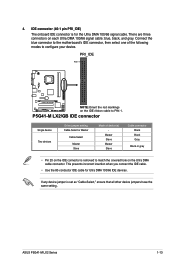
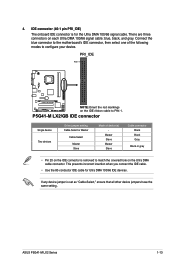
.../66 signal cable.
ASUS P5G41-M LX2 Series
1-13 PRI_IDE
PIN1
P5G41-M LX2/GB
NOTE:Orient the red markings on each Ultra DMA 100/66 signal cable: blue, black, and gray. IDE connector (40-1 pin PRI_IDE) The onboard IDE connector is for Ultra DMA 100/66 IDE devices.
Connect the blue connector to the motherboard's IDE connector, then...
User Manual - Page 24
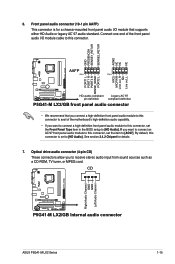
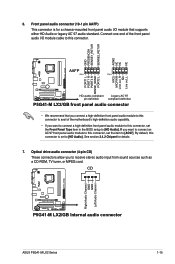
... SENSE_SEND PORT2 L
P5G41-M LX2/GB
HD-audio-compliant
Legacy AC'97
pin definition
compliant definition
P5G41-M LX2/GB front panel audio connector
• We recommend that supports either HD Audio ...set the Front Panel Type item in the BIOS setup to [HD Audio]. CD
Right Audio Channel GND GND
Left Audio Channel
P5G41-M LX2/GB
P5G41-M LX2/GB Internal audio connector
ASUS P5G41-M LX2 ...
User Manual - Page 25
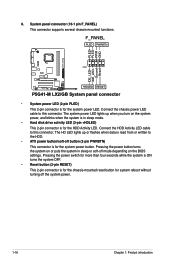
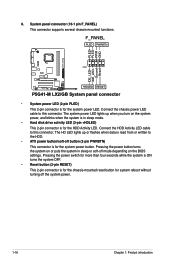
F_PANEL
PLED PWRBTN
PIN 1
P5G41-M LX2/GB
+HDLED RESET
P5G41-M LX2/GB System panel connector
• System power LED (2-pin PLED) This...this connector. Pressing the power button turns the system on the BIOS settings. PLED+ PLEDPWR GND
IDE_LED+ IDE_LED- System panel connector (10-1 pin F_PANEL) This connector supports several chassis-mounted functions. Connect the HDD Activity LED cable to...
User Manual - Page 26
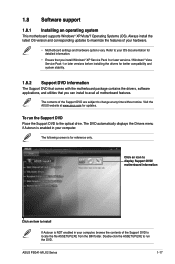
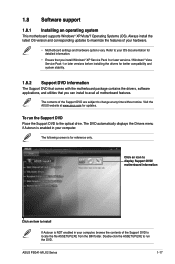
....com for reference only. ASUS P5G41-M LX2 Series
1-17
Double-click the ASSETUP.EXE to locate the file ASSETUP.EXE from the BIN folder. 1.8 Software support
1.8.1 Installing an operating system
This motherboard supports Windows® XP/Vista/7 Operating Systems (OS). The DVD automatically displays the Drivers menu if Autorun is for updates. Visit the ASUS website at any time without...
User Manual - Page 27
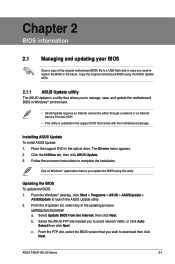
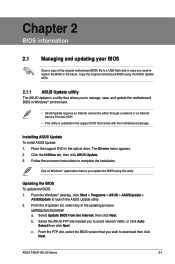
... to manage, save, and update the motherboard BIOS in Windows® environment.
• ASUS Update requires an Internet connection either through a network or an Internet Service Provider (ISP).
• This utility is a utility that allows you to restore the BIOS in the future. b. Installing ASUS Update To install ASUS Update: 1. Follow the onscreen instructions to download then click
Next...
User Manual - Page 28


... avail all its features. When the correct BIOS file is found . b. To update the BIOS using EZ Flash 2:
1. Always update the utility to enable it.
ASUSTek EZ Flash 2 BIOS ROM Utility V3.44
FLASH TYPE: MXIC 25L8005
Current ROM
BOARD: P5G41-M LX2/GB VER: 0211 (H:00 B:03) DATE: 09/28/2009
Update ROM BOARD: Unknown VER: Unknown DATE: Unknown...
Asus P5G41-M LX2 GB Reviews
Do you have an experience with the Asus P5G41-M LX2 GB that you would like to share?
Earn 750 points for your review!
We have not received any reviews for Asus yet.
Earn 750 points for your review!
