Asus P8H61-M LX2 CSM R2.0 Support and Manuals
Get Help and Manuals for this Asus item
This item is in your list!

View All Support Options Below
Free Asus P8H61-M LX2 CSM R2.0 manuals!
Problems with Asus P8H61-M LX2 CSM R2.0?
Ask a Question
Free Asus P8H61-M LX2 CSM R2.0 manuals!
Problems with Asus P8H61-M LX2 CSM R2.0?
Ask a Question
Popular Asus P8H61-M LX2 CSM R2.0 Manual Pages
User Guide - Page 2


...valid to obtain the corresponding source code and your request please provide the name, model number and version, as stated...ERROR IN THIS MANUAL OR PRODUCT. If however you encounter any means, except documentation kept by ASUS;
Such software in any form or by any problems in receipt of this email address). Copies of shipment with you want to have it from http://support.asus...
User Guide - Page 5


... 2.6.5 CPU Voltage, 3.3V Voltage, 5V Voltage, 12V Voltage... 2-27 2.6.6 Anti Surge Support [Enabled 2-27 2.7 Boot menu 2-28 2.7.1 Bootup NumLock State [On 2-28 2.7.2 Full Screen Logo [Enabled 2-28 2.7.3 Wait for 'F1' If Error [Enabled 2-28 2.7.4 Option ROM Messages [Force BIOS 2-29 2.7.5 Setup Mode [EZ Mode 2-29 2.7.6 UEFI/Legacy Boot [Enable both UEFI and Legacy...
User Guide - Page 6


...yourself. Operation safety
• Before installing the motherboard and adding components, carefully read all the manuals that all power cables are not damaged... outlet you encounter technical problems with the package.
• Before using an adapter or extension cord. Contact a qualified service technician or your dealer...set to moisture.
• Place the product on a stable surface. &#...
User Guide - Page 7


... to help you MUST follow to navigating and setting up the BIOS.
IMPORTANT: Instructions you complete a task. How this guide is organized
This guide contains the following parts: • Chapter 1: Product introduction
This chapter describes the supported features of the following symbols used in this guide
To ensure that you need when installing and configuring the motherboard.
User Guide - Page 13


...supports hard drives larger than traditional BIOS version. The exclusive EZ Mode displays frequently-accessed setup info. Chapter 1: Product introduction
1-3 while the Advanced Mode is an Unified Extensible Firmware Interface that offers a user-friendly interface that demand far more flexible and convenient mouse input. ASUS... Capacitors (P8H61-M LX R2.0 PLUS R2.0 only)...system settings. Get...
User Guide - Page 26


... DIMMs into the DIMM sockets.
• You may operate at www.asus.com for single-channel operation.
• According to Intel CPU specification, DIMM voltage below 1.65V is recommended to install 4GB or more on the motherboard.
• This motherboard does not support DIMMs that use 512Mb (64MB) chips or less.
• The default...
User Guide - Page 34


...ensure that the drivers support "Share IRQ" or that supports PCI Express 3.0/2.0 x16 graphic cards complying with the screw you may cause you intend to the chassis with the PCI Express specifications.
1-24
ASUS P8H61-M LX R2.0 Replace the system cover.
1.8.2 Configuring an expansion card
After installing the expansion card, configure it and
make the necessary hardware settings for later...
User Guide - Page 37


... support 8-channel audio output.
7. This 9-pin COM1 port is for a PS/2 keyboard.
1.10.2 Internal connectors
1. This port is set to [HD]. AGND NC SENSE1_RETUR SENSE2_RETUR
AGND NC NC NC
AAFP
PIN 1
MIC2 MICPWR Line out_R
NC Line out_L
PORT1 L PORT1 R PORT2 R SENSE_SEND PORT2 L
P8H61-M LX R2.0
HD-audio-compliant
Legacy AC'97
pin definition...
User Guide - Page 42
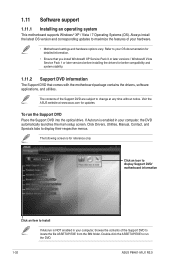
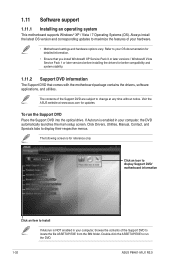
... features of your computer, the DVD automatically launches the main setup screen. Click Drivers, Utilities, Manual, Contact, and Specials tabs to run the Support DVD Place the Support DVD into the optical drive. Always install the latest OS version and corresponding updates to change at www.asus.com for updates. Double-click the ASSETUP.EXE to display their respective...
User Guide - Page 43


... the following methods: Updating from the Internet a. The Drivers menu appears. 2. Follow the onscreen instructions to launch the AI Suite II utility.
The AI Suite II Quick Bar appears. 2. Chapter 2: BIOS information
2-1 From the Windows® desktop, click Start > Programs > ASUS > AI Suite II > AI Suite II
X.XX.XX to complete the installation. The ASUS Update main screen...
User Guide - Page 45


... for P8H61-M LX PLUS R2.0)
• The BIOS file in the removable device to prevent system boot failure!
2.1.3 ASUS CrashFree BIOS 3 utility
The ASUS CrashFree BIOS 3 is done.
• This function supports USB ...from the ASUS website at www.asus.com. Insert the support DVD into the optical drive or the USB flash drive that you to enter BIOS Setup to perform
the BIOS update process. When...
User Guide - Page 56


... run faster than marked frequency in specific
conditions.
[Disabled]
Disables this happens, revert to the default settings.
2.4.5 CPU Power Management
The sub-items in increased average consumption
and decrease average heat production. Use the and keys to adjust the ratio. If this function.
2-14
ASUS P8H61-M LX R2.0
Enhanced Intel SpeedStep Technology [Enabled] Allows you to...
User Guide - Page 58


...be monitored.
2-16
ASUS P8H61-M LX R2.0
Configuration options: [100%] [110%] [120%]
Choose a higher value when overclocking, or under a high CPU loading for extra power support. Configuration options: [...to set the iGPU Load-line Calibration. iGPU Load-line Calibration [Auto] Allows you to Extreme and Manual Mode.
Configuration options: [Standard] [Optimized] [Extreme] [Manual Adjustment...
User Guide - Page 65


... USB devices on the audio standard that the front panel audio module supports.
[HD] [AC97]
Sets the front panel audio connector (AAFP) mode to high definition audio. EHCI Hand-off [Disabled]
[Enabled]
Enables the support for the BIOS setup program.
[Auto]
Allows the system to detect the presence of the Realtek LAN controller.
If...
User Guide - Page 69


...onboard voltage regulators. Select Ignore if you do not want to detect this item.
2.6.6 Anti Surge Support [Enabled]
This item allows you to adjust the maximum CPU fan duty cycle. Configuration options: [....
[Silent] Sets to [Silent] to minimize the fan speed for quiet CPU fan operation. [Turbo] Sets to [Turbo] to achieve maximum CPU fan speed. [Manual] Sets to [Manual] to set CPU Fan Profile...
Asus P8H61-M LX2 CSM R2.0 Reviews
Do you have an experience with the Asus P8H61-M LX2 CSM R2.0 that you would like to share?
Earn 750 points for your review!
We have not received any reviews for Asus yet.
Earn 750 points for your review!
