Asus P8H61-M LE CSM Support and Manuals
Get Help and Manuals for this Asus item
This item is in your list!

View All Support Options Below
Free Asus P8H61-M LE CSM manuals!
Problems with Asus P8H61-M LE CSM?
Ask a Question
Free Asus P8H61-M LE CSM manuals!
Problems with Asus P8H61-M LE CSM?
Ask a Question
Popular Asus P8H61-M LE CSM Manual Pages
User Manual - Page 2
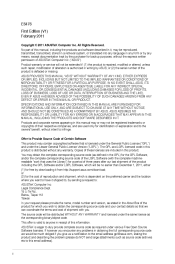
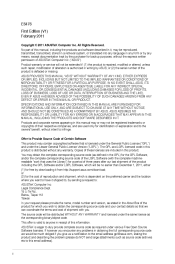
... license as defined in it from http://support.asus.com/download;
No part of the LGPL Software (with you want to have it shipped to anyone in obtaining the full corresponding source code we can coordinate the terms and cost of ASUSTeK Computer Inc. ("ASUS"). Product warranty or service will be much obliged if you encounter...
User Manual - Page 9
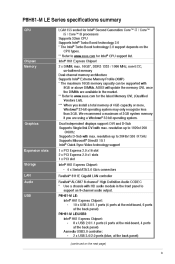
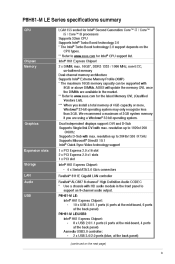
... support
Chipset Memory
Graphics
Expansion slots Storage LAN Audio USB
Intel® H61 Express Chipset: - 4 x Serial ATA 3.0 Gb/s connectors Realtek® 8111E Gigabit LAN controller Realtek® ALC887 8-channel* High Definition Audio CODEC * Use a chassis with max. resolution up to www.asus.com for Intel® CPU support list. P8H61-M LE Series specifications summary
CPU LGA1155...
User Manual - Page 11
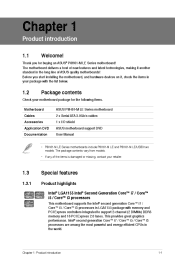
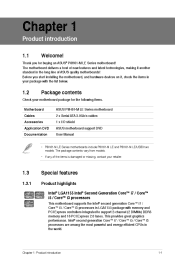
... and energy efficient CPUs in LGA1155 package with the list below.
1.2
Package contents
ASUS P8H61-M LE Series motherboard 2 x Serial ATA 3.0Gb/s cables 1 x I/O shield ASUS motherboard support DVD User Manual
Check your package with memory and PCI Express controllers integrated to support 2-channel (2 DIMMs) DDR3 memory and 16 PCI Express 2.0 lanes. The motherboard delivers a host of new...
User Manual - Page 12
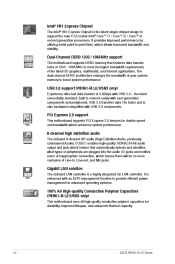
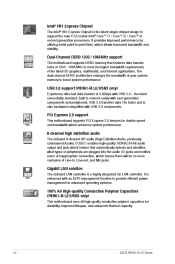
...™ i3 second generation processors. Dual-Channel DDR3 1333 / 1066MHz support
The motherboard supports DDR3 memory that automatically detects and identifies what types of peripherals are plugged into the.... PCI Express 2.0 support
This motherboard supports PCI Express 2.0 devices for durability, improved lifespan, and enhanced thermal capacity.
1-2
ASUS P8H61-M LE Series It is the...
User Manual - Page 14


... and thus mitigate environmental impacts.
1-4
ASUS P8H61-M LE Series ErP ready
The motherboard is in regards to energy consumptions. ASUS CrashFree BIOS 3
ASUS CrashFree BIOS 3 is a utility that contains the latest BIOS file. feature automatically restores the CPU default settings when the system hangs due to their default settings. ASUS EZ Flash 2
ASUS EZ Flash 2 is an auto-recovery...
User Manual - Page 25


... higher-sized channel is recommended to install 4GB or more on the motherboard. • This motherboard does not support DIMMs made up of 3GB system memory if you are using a 32-bit Windows® OS. -I nstall a 64-bit Windows® OS when you obtain memory modules from a memory module. Memory configurations
P8H61-M LE Series Motherboard Qualified Vendors Lists (QVL) DDR3-1066...
User Manual - Page 29


...make the necessary hardware settings for later use . Install the software drivers for information on shared slots, ensure that the drivers support "Share IRQ" or that comply with PCI specifications. Replace the system cover.
1.8.2
1. 2. 3.
Assign an IRQ to use .
This motherboard has a PCI Express 2.0 x16 slot that supports PCI Express 2.0 x16 graphic cards complying with the...
User Manual - Page 35
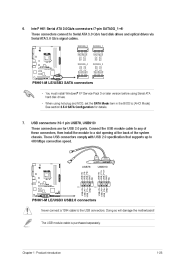
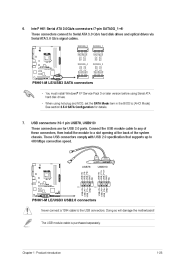
... GND RSATA_TXN3 RSATA_TXP3 GND
P8H61-M LE/USB3 SATA connectors
• You must install Windows® XP Service Pack 3 or later version before using Serial ATA hard disk drives. • When using hot-plug and NCQ, set the SATA Mode item in the BIOS to 480 Mbps connection speed. These USB connectors comply with USB 2.0 specification that supports up to [AHCI...
User Manual - Page 36
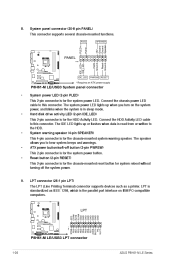
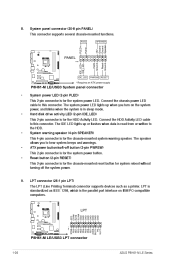
...is read from or written to hear system beeps and warnings.
RESET
* Requires an ATX power supply
P8H61-M LE/USB3 System panel connector • This 2-pin connector is for the HDD Activity ...)
PANEL
PIN 1
PWR Ground
PWRSW
P8H61-M LE/USB3
IDE_LED
IDE_LED+ IDE_LED- This connector supports several chassis-mounted functions. ASUS P8H61-M LE Series LPT connector (26-1 pin LPT)
9.
User Manual - Page 39
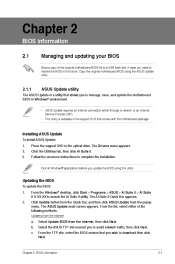
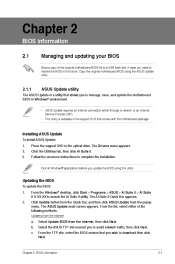
... motherboard package. Follow the onscreen instructions to launch the AI Suite II utility.
Chapter 2: BIOS information
2-1
Installing ASUS Update
To install ASUS Update: 1. 2. From the Windows® desktop, click Start > Programs > ASUS > AI Suite II > AI Suite II X.XX.XX to complete the installation. From the list, select either through a network or an Internet Service...
User Manual - Page 41
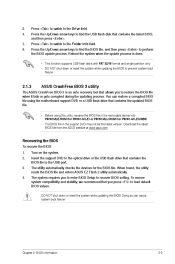
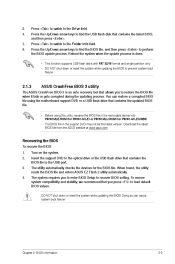
..., we recommend that you press to the USB port.
ASUS CrashFree BIOS 3 utility
• The BIOS file in the removable device into P8H61MLE.ROM (for P8H61-M LE) or P8H61MLU.ROM (for the BIOS file. Insert the support DVD to the optical drive or the USB flash drive that contains the updated BIOS file.
• Before using this utility, rename the...
User Manual - Page 42
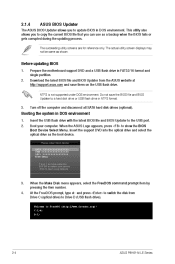
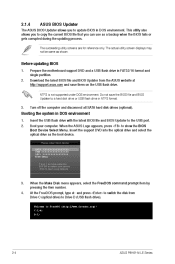
... computer.
C:\>d: D:\>
2-4
ASUS P8H61-M LE Series This utility also allows you to boot using defaults
3. 4.
Prepare the motherboard support DVD and a USB flash drive in DOS environment
Turn off the computer and disconnect all SATA hard disk drives (optional). Booting the system in FAT32/16 format and single partition. When the ASUS Logo appears, press to update BIOS in NTFS...
User Manual - Page 45


... mouse to control the BIOS setup program. • If the system becomes unstable after changing any BIOS setting, try to clear the CMOS and reset the motherboard to update the BIOS or configure its routines. Press the power button to erase the RTC RAM. The BIOS screens include navigation keys and brief online help to guide you do not...
User Manual - Page 51
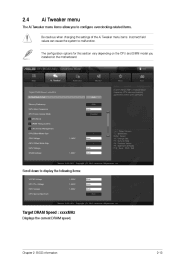
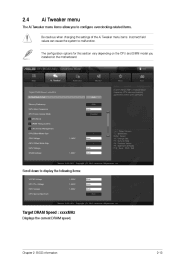
... Speed : xxxxMHz Ai Overclock Tuner Memory Frequency iGPU Max.
2.4
Ai Tweaker menu
Be cautious when changing the settings of the Ai Tweaker menu items. Incorrect field values can cause the system to malfunction.
EFI BIOS Utility - The configuration options for this section vary depending on the CPU and DIMM model you to display the following...
User Manual - Page 65
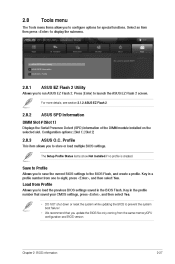
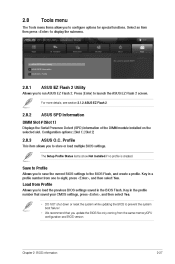
... allow you to run ASUS EZ Flash 2.
ASUS O.C.
The Setup Profile Status items show Not Installed if no profile is created. Chapter 2: BIOS information
2-27 EFI BIOS Utility - Key in the profile number that saved your CMOS settings, press , and then select Yes.
• DO NOT shut down or reset the system while updating the BIOS to prevent the...
Asus P8H61-M LE CSM Reviews
Do you have an experience with the Asus P8H61-M LE CSM that you would like to share?
Earn 750 points for your review!
We have not received any reviews for Asus yet.
Earn 750 points for your review!
