Asus P8H61-I R2.0 Support and Manuals
Get Help and Manuals for this Asus item
This item is in your list!

View All Support Options Below
Free Asus P8H61-I R2.0 manuals!
Problems with Asus P8H61-I R2.0?
Ask a Question
Free Asus P8H61-I R2.0 manuals!
Problems with Asus P8H61-I R2.0?
Ask a Question
Popular Asus P8H61-I R2.0 Manual Pages
P8H61-I R2.0 User's Manual - Page 2
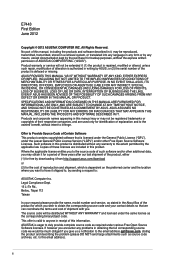
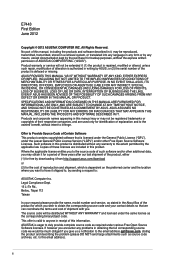
... June 2012
Copyright © 2012 ASUSTeK COMPUTER INC. ASUS ASSUMES NO RESPONSIBILITY OR LIABILITY FOR ANY ERRORS OR INACCURACIES THAT MAY APPEAR IN THIS MANUAL, INCLUDING THE PRODUCTS AND SOFTWARE DESCRIBED IN IT. Offer to Provide Source Code of ASUSTeK COMPUTER INC. ("ASUS").
No part of this manual, including the products and software described in it, may...
P8H61-I R2.0 User's Manual - Page 3


...
Safety information vi About this guide vi P8H61-I R2.0 specifications summary viii
Chapter 1 Product introduction
1.1 Before you proceed 1-1 1.2 Motherboard overview 1-2
1.2.1 Placement direction 1-2 1.2.2 Screw holes 1-2 1.2.3 Motherboard layout 1-3 1.2.4 Layout contents 1-3 1.3 Central Processing Unit (CPU 1-4 1.4 System memory 1-4 1.4.1 Overview 1-4 1.4.2 Memory configurations...
P8H61-I R2.0 User's Manual - Page 6


... place the product in your retailer.
vi How this guide
This user guide contains the information you are not sure about the voltage of the motherboard and the new technology it supports. • Chapter 2: BIOS information This chapter tells how to change system settings through the BIOS Setup menus. Safety information
Electrical safety
• To prevent electric...
P8H61-I R2.0 User's Manual - Page 8


...).
1 x PCI Express 3.0*/2.0 x16 slot *PCIe 3.0 speed is supported by Intel® 3rd generation processors. We recommend a maximum of 3GB system memory if you install a total memory of 4GB capacity or more, Windows® 32-bit operating system may only recognize less than 3GB. P8H61-I R2.0 specifications summary
CPU
Chipset Memory
Expansion slots Graphics Storage LAN Audio...
P8H61-I R2.0 User's Manual - Page 9


... 1 x S/PDIF out connector 1 x DRCT Header
64 Mb Flash ROM, AMI BIOS, PnP, DMI 2.0, WfM 2.0, ACPI 2.0a, SM BIOS 2.5
WOL by PME, PXE
2 x Serial ATA cables 1 x I/O shield 1 x User Manual 1 x Support DVD
Drivers ASUS utilities ASUS Update Anti-virus software (OEM version)
Mini-ITX form factor: 6.75 in x 6.75 in (17.1 cm x 17.1 cm)
* Specifications are subject to change without notice. ix
P8H61-I R2.0 User's Manual - Page 14


...
Sockets DIMM_A1 DIMM_B1
P8H61-I R2.0
P8H61-I R2.0 240-pin DDR3 DIMM sockets
ASUS P8H61-I R2.0
1-4
Contact your ...the location of repair only if the damage is shipment/transit-related.
• Keep the cap after installing the motherboard. ...installation on the LGA1155 socket.
• The product warranty does not cover damage to the socket contacts resulting from incorrect CPU installation...
P8H61-I R2.0 User's Manual - Page 23
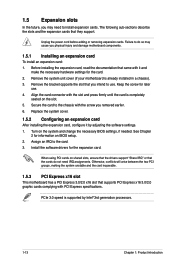
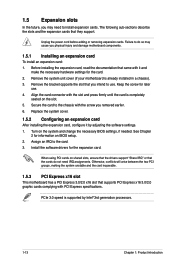
... slots, ensure that the drivers support "Share IRQ" or that you intend to use . 4. When using PCI cards on the slot. 5.
Keep the screw for the expansion card. Turn on BIOS setup. 2.
Replace the system cover.
1.5.2 Configuring an expansion card
After installing the expansion card, configure it and
make the necessary hardware settings for information on the...
P8H61-I R2.0 User's Manual - Page 24


... 1-2.
3. ASUS P8H61-I R2.0 Clear RTC RAM
To erase the RTC RAM: 1.
Turn OFF the computer and unplug the power cord.
2. Move the jumper cap from the CLRTC jumper default position. Except when clearing the RTC RAM, never remove the cap from pins 1-2 (default) to pins 2-3. For system failure due to overclocking, use the CPU Parameter...
P8H61-I R2.0 User's Manual - Page 28


... fan support the ASUS FanXpert feature.
These are not jumpers! Do not place jumper caps on the motherboard, ensuring that the black wire of each cable matches the ground pin of the connector. CPU and chassis fan connectors (4-pin CPU_FAN, 4-pin CHA_FAN) Connect the fan cables to the fan connectors. CPU_FAN CHA_FAN
P8H61-I R2.0
1-18...
P8H61-I R2.0 User's Manual - Page 32


... at any time without notice.
ASUS P8H61-I R2.0
1-22 Click an icon to display Support DVD/ motherboard information
Click an item to run the Support DVD Place the Support DVD into the optical drive.
The contents of your OS documentation for detailed information.
• Ensure that you install Windows® XP Service Pack 3 or later versions / Windows®...
P8H61-I R2.0 User's Manual - Page 33


... Suite II. 3. From the FTP site, select the BIOS version that you wish to complete the installation. Quit all Windows® applications before you update the BIOS using the ASUS Update utility.
2.1.1 ASUS Update utility
The ASUS Update is available in the support DVD that comes with the motherboard package. Follow the onscreen instructions to download then click
Next. The AI Suite...
P8H61-I R2.0 User's Manual - Page 35


... shut down or reset the system while updating the BIOS to prevent system boot
failure!
2.1.3 ASUS CrashFree BIOS 3 utility
The ASUS CrashFree BIOS 3 is done.
• This function supports USB flash disks formatted using this utility, rename the BIOS file in the removable device into P8H61-I-R2-ASUS-0306.ROM.
• The BIOS file in the support DVD may not be the latest...
P8H61-I R2.0 User's Manual - Page 44


... Memory Frequency [Auto] Allows you to configure overclocking-related items.
Be cautious when changing the settings of the Ai Tweaker menu items. Incorrect field ...section vary depending on the CPU and DIMM model you installed on installed CPU.
The configuration options listed above are for this happens, revert to the default setting.
2-12
ASUS P8H61-I R2.0
2.4 Ai Tweaker menu
...
P8H61-I R2.0 User's Manual - Page 46


... with a 0.05V interval.
2.4.9 PCH Voltage [Auto]
Allows you to work stably under high voltage settings.
2-14
ASUS P8H61-I R2.0
The values range from 0.05V to 0.15V with a 0.05V interval
2.4.8 VCCIO Voltage [Auto]
Allows you to set the VCCIO voltage. We recommend you install the DIMMs with a 0.005V interval. Secondary Plane Current Limit [Auto] Use / to adjust...
P8H61-I R2.0 User's Manual - Page 48


...as several systems.
[Disabled]
Disables this function.
Use and keys to your CPU model. Adjacent Cache Line Prefetch [Enabled]
[Enabled]
Allows a hardware platform to ... The CPU runs at its default speed. [Enabled] The operating system controls the CPU speed.
2-16
ASUS P8H61-I R2.0 Enhanced Intel SpeedStep Technology [Enabled] Allows you to set the ratio between the CPU Core ...
Asus P8H61-I R2.0 Reviews
Do you have an experience with the Asus P8H61-I R2.0 that you would like to share?
Earn 750 points for your review!
We have not received any reviews for Asus yet.
Earn 750 points for your review!
